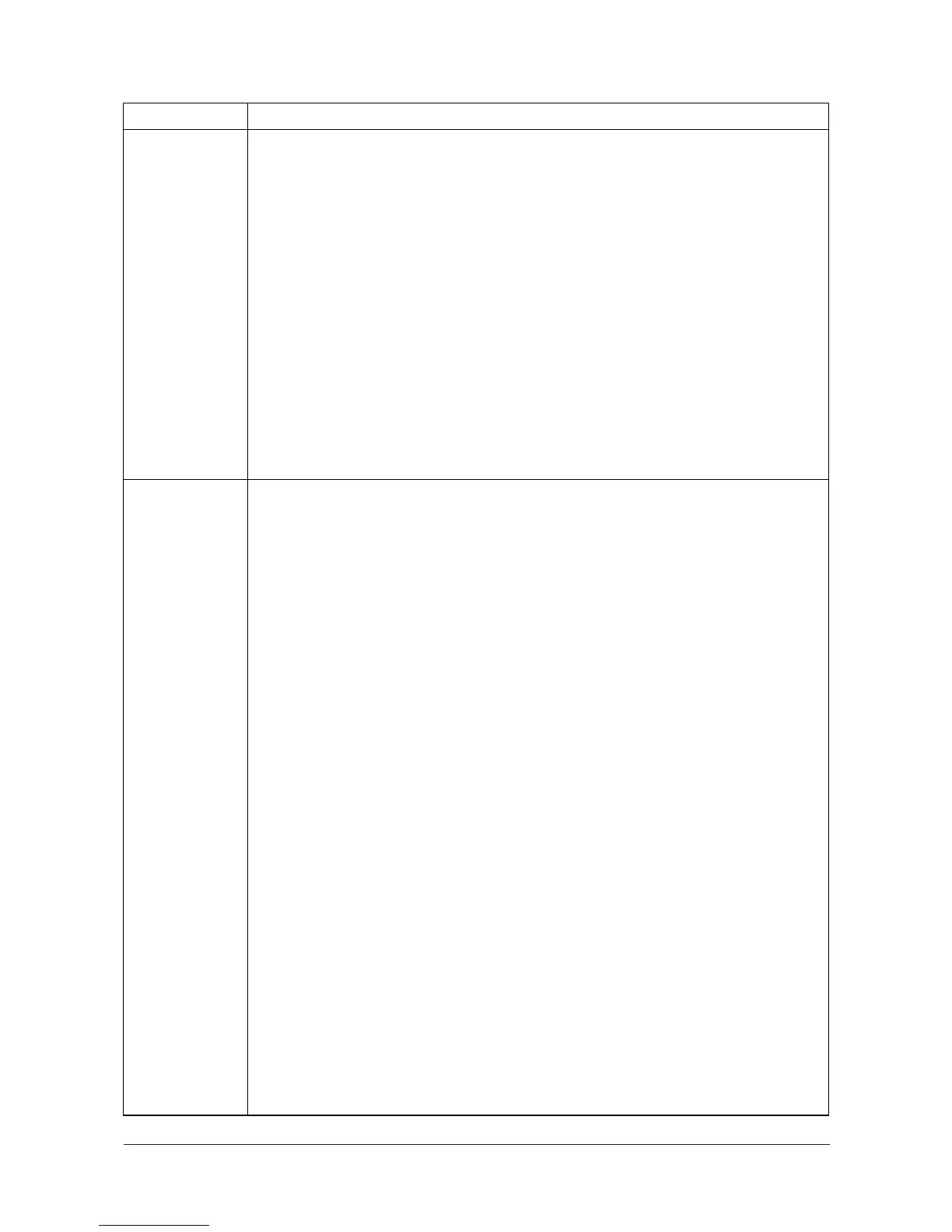2KZ/2K0
1-3-105
Maintenance (A) Reset the counter of the maintenance kit(A).
Description
Reset the kit counter when replacing the maintenance kit.
The menu is displayed only when replacing the maintenance kit.
Purpose
Perform when the maintenance kit is replaced.
Method
1. Enter the service menu.
2. Select [Maintenance (A)].
3. Press [Start].
Completion
Automatically completes when the confirmation display is shown.
Maintenance (B) Reset the counter of the maintenance kit(B).
Description
Reset the kit counter when replacing the maintenance kit.
The menu is displayed only when replacing the maintenance kit.
Purpose
Perform when the maintenance kit is replaced.
Method
1. Enter the service menu.
2. Select [Maintenance (B)].
3. Press [Start].
Completion
Automatically completes when the confirmation display is shown.
Service items Description
Y113010-4 Sevice Manual
