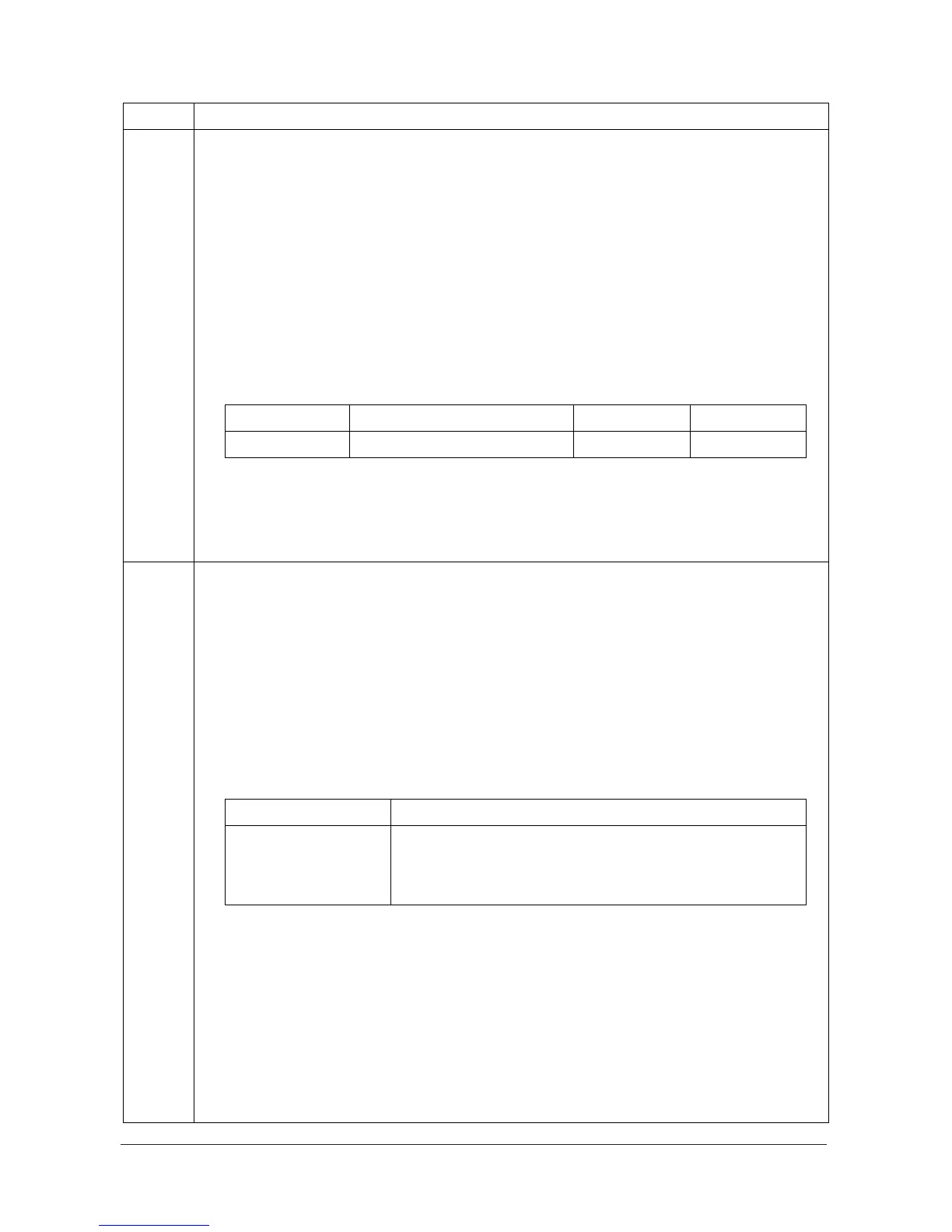2KZ/2K0
1-3-70
U332 Setting the size conversion factor
Description
Sets the coefficient of nonstandard sizes in relation to the A4/Letter size. The coefficient set here
is used to convert the black ratio in relation to the A4/Letter size and to display the result in user
simulation.
Purpose
To set the coefficient for converting the black ratio for nonstandard sizes in relation to the A4/Let-
ter size.
Setting
1. Press the start key.
2. Select [Rate].
3. Change the setting using the cursor left/right keys or numeric keys.
4. Press the start key. The value is set.
Completion
Press the stop key. The screen for selecting a maintenance item No. is displayed.
U341 Specific paper feed location setting for printing function
Description
Sets a paper feed location specified for printer output.
Purpose
To use a paper feed location only for printer output.
A paper feed location specified for printer output cannot be used for copy output.
Method
1. Press the start key.
2. Select the paper feed location for the printer.
3. Select [On] or [Off] using the cursor left/right keys.
* : When an optional paper feed device is not installed, the corresponding count is not dis-
played.
4. Press the start key. The setting is set.
Completion
Press the stop key. The screen for selecting a maintenance item No. is displayed.
Item No. Description
Display Description Setting range Initial setting
Rate Size parameter 0.1 to 3.0 1.0
Display Description
Cassette1 Cassette 1
Cassette2 Cassette 2 (optional paper feeder)
Cassette3 Cassette 3 (optional paper feeder)
Service Manual Y113010-4
