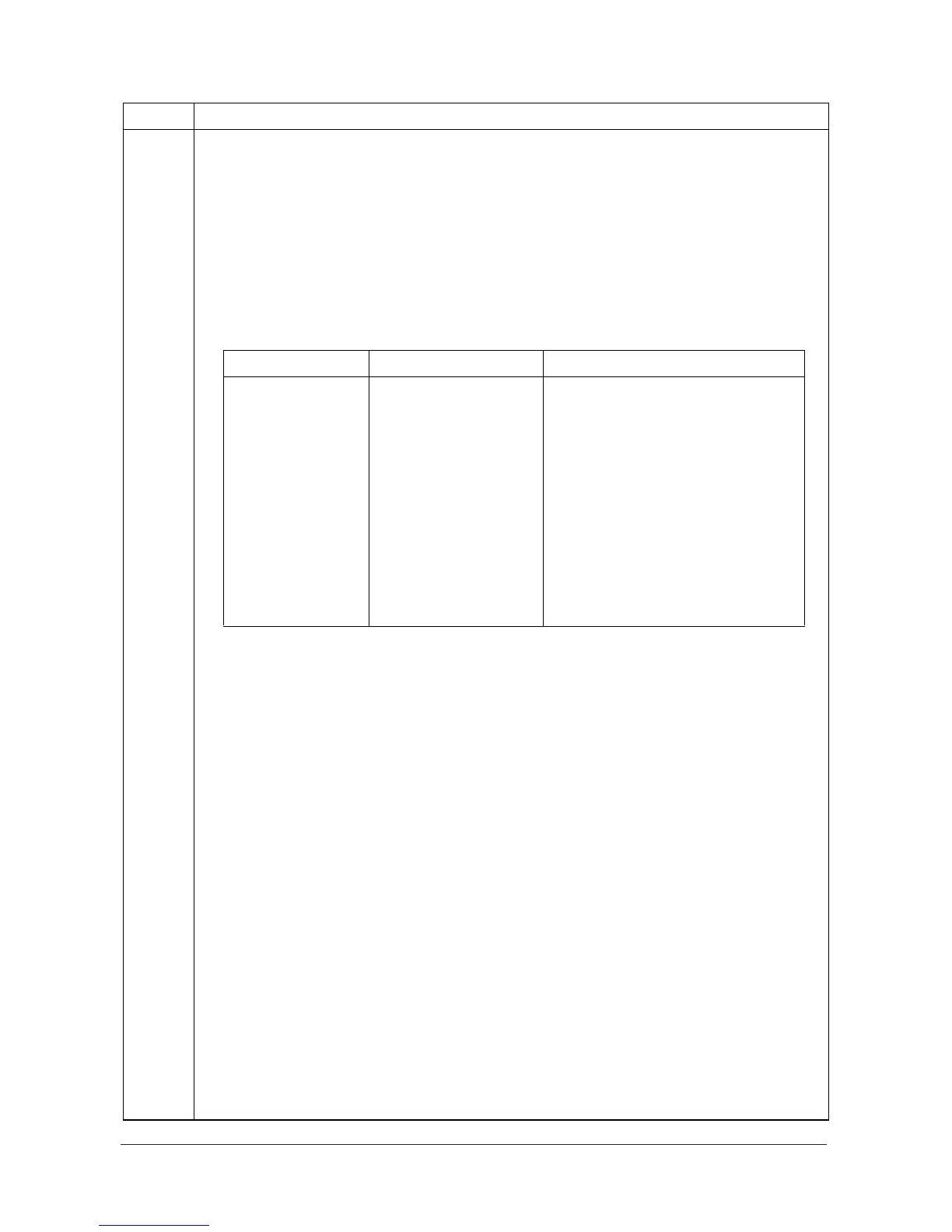2KZ/2K0
1-3-40
U089 Outputting a MIP-PG pattern
Description
Selects and outputs the MIP-PG pattern created in the machine.
Purpose
To check copier status other than scanner when adjusting image printing, using MIP-PG pattern
output (with-out scanning).
Method
1. Press the start key.
2. Select the MIP-PG pattern to be output and press the start key.
3. Press the system menu key.
4. Press the start key. A MIP-PG pattern is output.
Completion
Press the stop key. The screen for selecting a maintenance item No. is displayed.
Item No. Description
Display PG pattern to be output Purpose
256GRADATION 256-gradation PG To check the gradation reproducibility
COLOR BELT Four color belts PG To check the developing state and the
engine section ID
GRAY(C) Cyan PG To check the drum quality
GRAY(M) Magenta PG To check the drum quality
GRAY(Y) Yellow PG To check the drum quality
GRAY(K) Black PG To check the drum quality
WHITE Blank paper PG To check the drum quality
GRADATION GRAY 5-graduation gray PG To check for vertical lines on the laser
scanner unit
Service Manual Y113010-4
