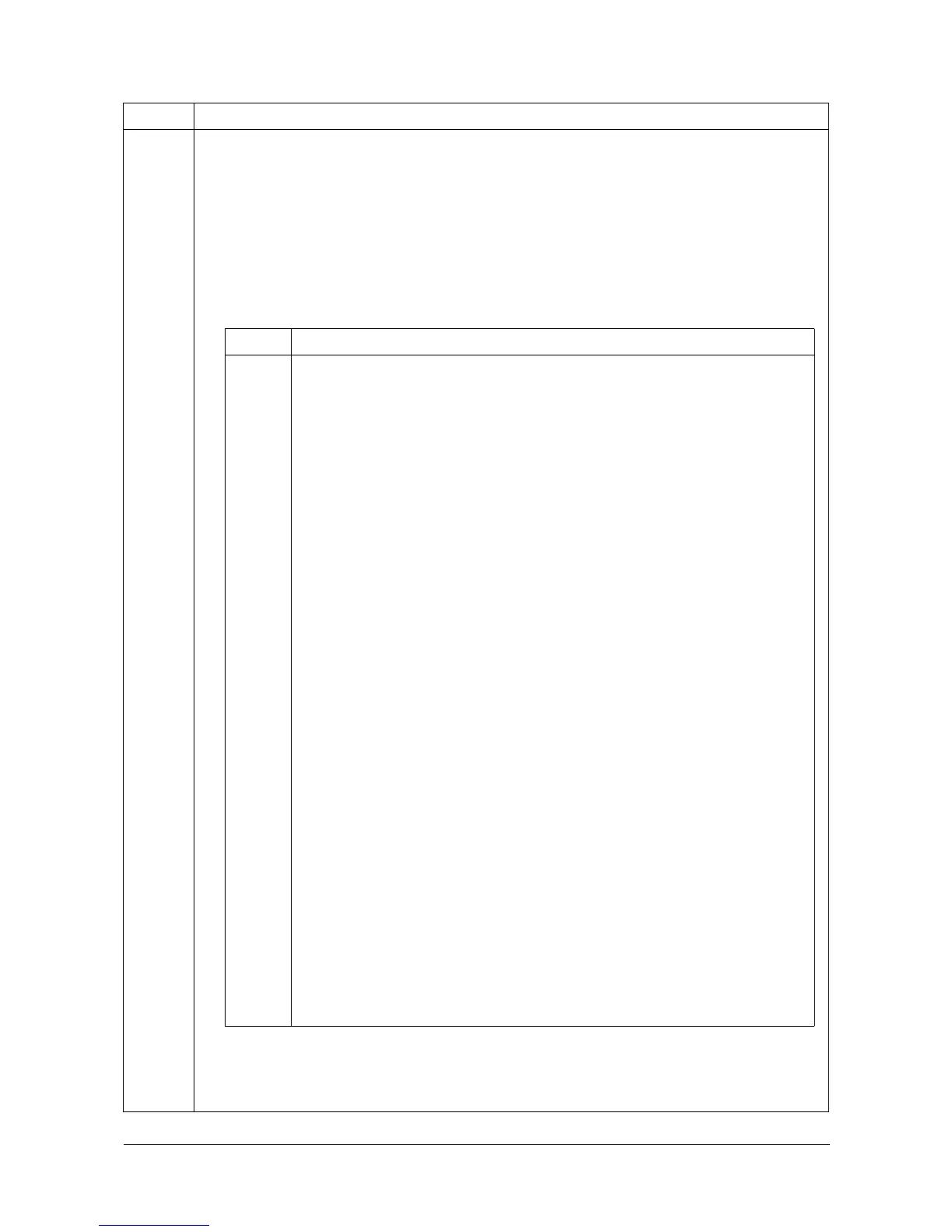1. Select [DP].
3. Press the start key. Auto adjustment starts.
Item No. Description
Codes Description
00 Automatic adjustment success
01 Black band detection error (scanner leading edge registration)
03 Black band detection error (scanner main scanning direction magnification)
04 Black band is not detected (scanner leading edge registration)
05 Black band is not detected (scanner center line)
06 Black band is not detected (scanner main scanning direction magnification)
07 Black band is not detected (scanner auxiliary scanning direction magnification)
08 Black band is not detected (DP main scanning direction magnification far end)
09 Black band is not detected (DP main scanning direction magnification near end)
0a Black band is not detected (DP auxiliary scanning direction magnification lead-
ing edge)
0b Black band is not detected (DP auxiliary scanning direction magnification lead-
ing edge original check)
0c Black band is not detected (DP auxiliary scanning direction trailing edge)
0d White band is not detected (DP auxiliary scanning direction trailing edge 2)
0e DMA time out
0f Auxiliary scanning direction magnification error
10 Auxiliary scanning direction leading edge detection error
11 Auxiliary scanning direction trailing edge detection error
12 Auxiliary scanning direction skew 1.5 error
13 Maintenance request error
14 Main scanning direction center line error
15 Main scanning direction skew 1.5 error
16 Main scanning direction magnification error
17 Service call error
18 DP paper misfeed error
