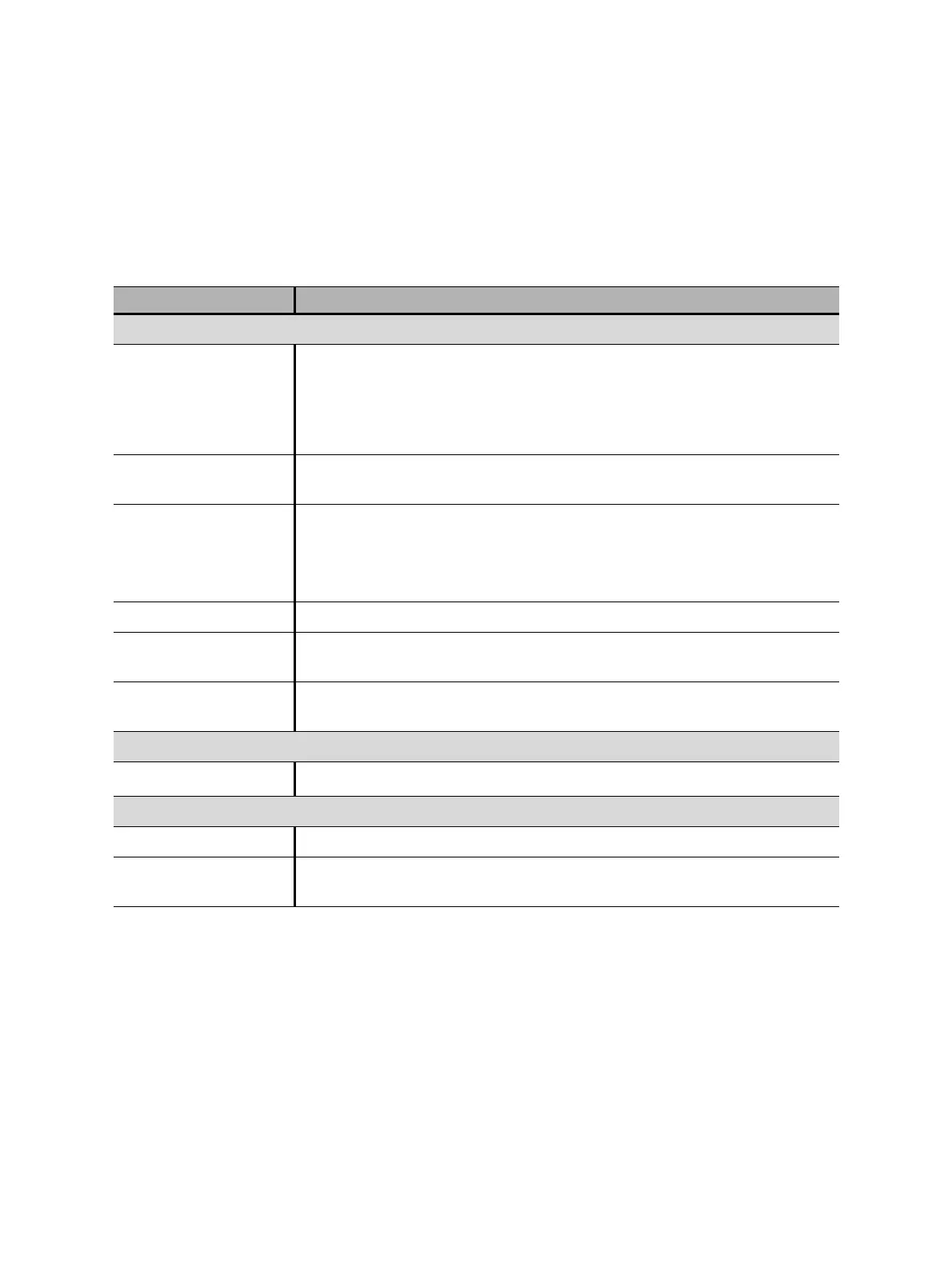CIBANO 500 PTM User Manual
174 OMICRON
Measurement
To perform a measurement:
1. In the Settings and conditions area, enter the settings of the Contact Resistance test.
Table 17-35: Settings of the Contact Resistance test
Setting Description
Coil supply
Supply source Select one of the following supply-source options:
• CIBANO 500 to supply the coils with CIBANO 500.
• External source to supply the coils with the source connected to VIN.
• Control board to supply the coils with a control-board switch.
1
Supply settings
2,3
Select a preconfigured coil supply setting from the asset data or select
Custom to enter custom settings.
Coil supply voltage Rated voltage of the coil supply
Click AC or DC for AC or DC coil supply voltage respectively.
Note: To perform the undervoltage trip and undervoltage close tests set the
coil supply voltage lower than the nominal voltage.
Test frequency Coil supply frequency (AC only)
Trip signal
4
Select whether the rising or falling edge of the trip signal opens the circuit
breaker.
Close signal
4
Select whether the rising or falling edge of the close signal closes the circuit
breaker.
Main contact
Test current per channel
Output current of each CB MC2 current channel
5
Other
Grounding Grounding of the circuit breaker under test
Compensate ground
loop resistance
Select the Compensate ground loop resistance check box to
compensate for the resistance of the ground loop.
