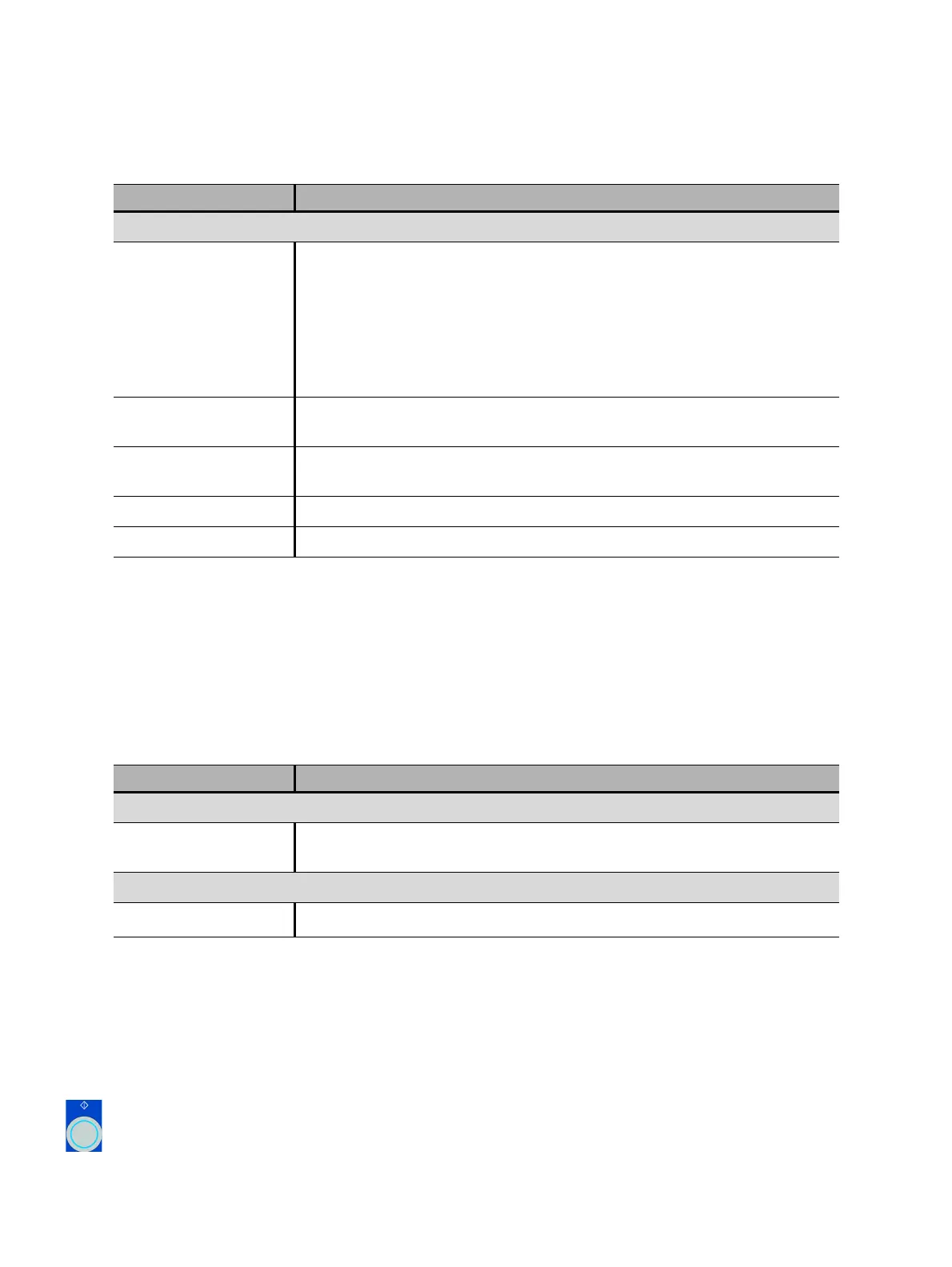OMICRON 175
Off-service diagnostic methods
2. Optionally, enter the advanced settings in the Advanced settings area.
3. In the Assessment area, configure the assessment.
► Click Edit configuration or click in the table to open the Assessment configuration dialog box,
and then edit the assessment limits.
► Select the Automatic assessment check box to enable the automatic assessment.
Note: For the assessment limit definitions, see 15.3 "Assessment limits" on page 107.
4. In the Measurements area, click Start all.
The blue ring on the Start/Stop button is on.
Motor supply
Supply source Click CIBANO 500 to supply the motor with CIBANO 500.
Click External source if the motor is supplied from the station supply or
battery without any connection to CIBANO 500 or if the station battery is
connected to the VIN section and supplied, for example, via the B4 socket.
Note: We do not recommend supplying the motor with undervoltage. Doing
so does not provide any additional useful information and can cause
degradation of the motor operation over time.
Supply settings
2,3
Select the preconfigured motor supply setting from the asset data or select
Custom to enter custom settings.
Motor supply voltage Rated voltage of the motor supply
Click AC or DC for AC or DC motor supply voltage respectively.
Test frequency Motor supply frequency (AC only)
Max. supply duration Maximum duration of supplying the motor if not stopped automatically
1. Only available if the trip and/or close signals are configured on the IOB1 module.
2. Only available in the guided test workflow and if CIBANO 500 is selected as source
3. Data taken from the nameplate
4. Only available if Control board is selected as supply source.
5. In general, we recommend the maximum current of 100 A for maximum accuracy. If during a test the time the circuit breaker
is closed should be longer than 1.5 s you might necessarily reduce the test current to drive the current for the whole test
duration. Normally, times of 1.5 seconds are however unproblematic.
Table 17-36: Advanced settings of the Contact Resistance test
Setting Description
Other
Close breaker before
test
Select the Close breaker before test check box to automatically close the
circuit breaker 1 second before starting a measurement.
Test conditions
Ambient temperature
1
1. Only for reference in the report, the results are not temperature compensated.
Ambient temperature on site
Table 17-35: Settings of the Contact Resistance test (continued)
Setting Description
