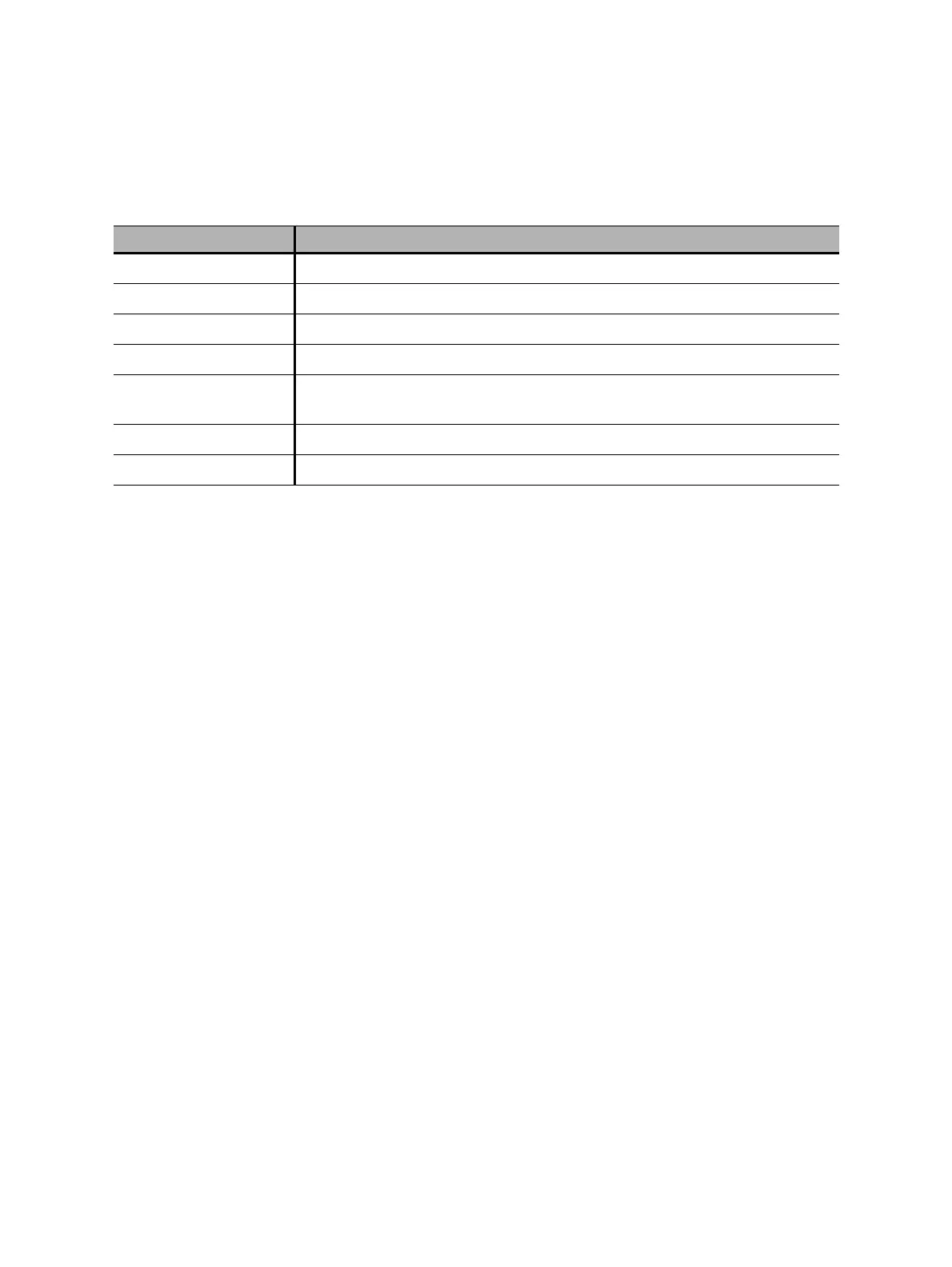CIBANO 500 PTM User Manual
258 OMICRON
5. In the Advanced settings area, enter the analog transducer settings.
6. Start the measurement as described in "Measurement" on page 254.
After the measurement has finished, Primary Test Manager displays the pressure curve graphically. You
can set the display options for the pressure data on the Settings tab in the Cursors & settings
workspace.
Disconnection
Do not disconnect the circuit breaker but leave it connected for performing the next test. For
disconnecting the circuit breaker, see "Disconnection" on page 265.
Table 17-90: Analog transducer settings for pressure measurement
Setting Description
Module Name of the CB TN3 module set in the hardware configuration
Channel Channel name set in the CB TN3 hardware configuration
Type Select Pressure.
Supply Pressure sensor supply voltage
Resolution Pressure in kPa, bar or psi per 1 V according to the profile set in the
Settings dialog box (see 6.1 "Settings" on page 36).
Conversion data Not available for pressure measurement
Calibrate Not available for pressure measurement
