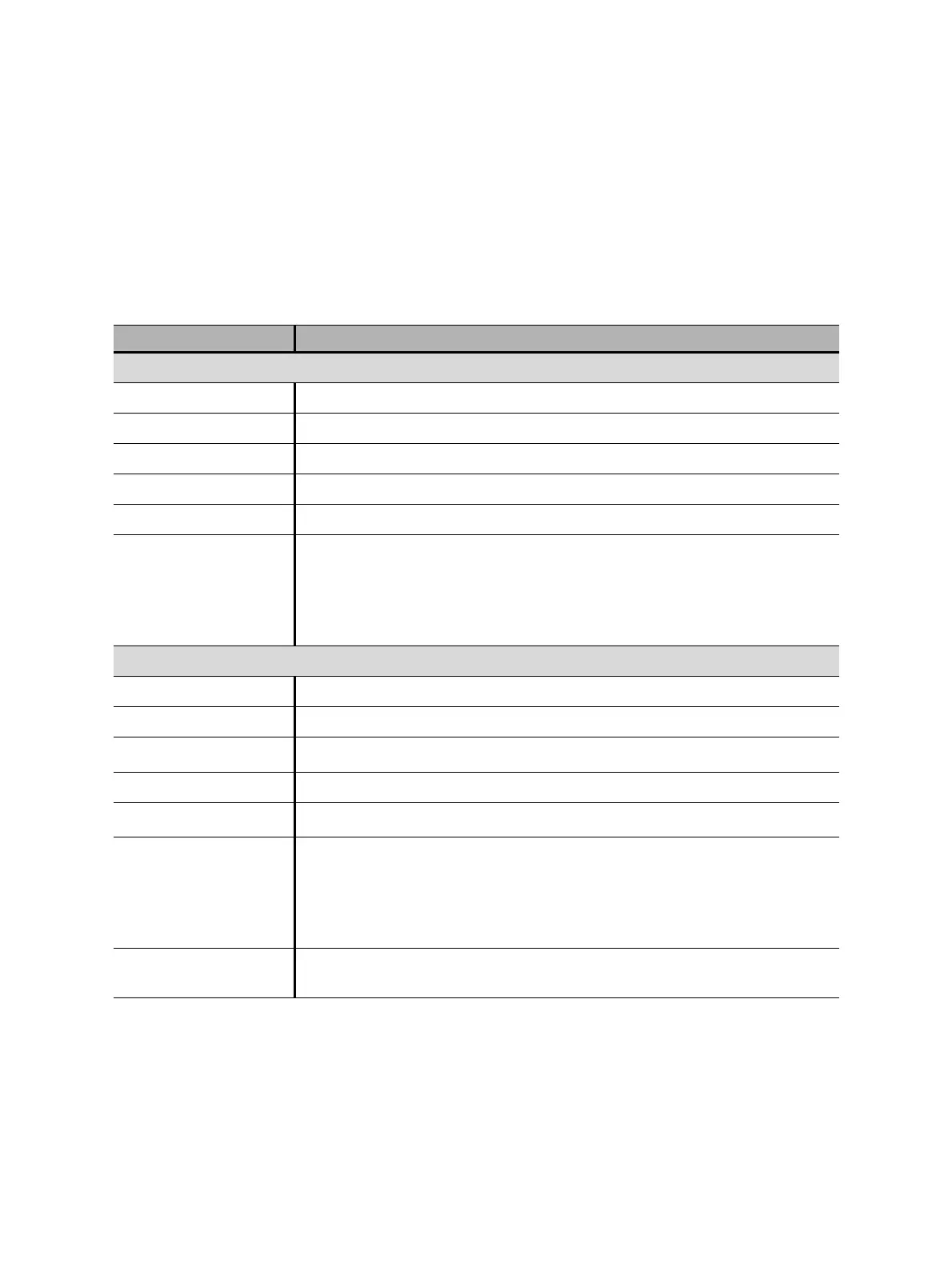CIBANO 500 PTM User Manual
254 OMICRON
Measurement
To perform a measurement:
1. In the Advanced settings area, enter the transducer settings. For the CIBANO 500 settings, see
Table 17-15: "Settings of the Timing test" on page 141 and Table 17-16: "Advanced settings of the
Timing test" on page 142.
Table 17-87: Transducer settings
1
1. Only available if the CB TN3 module is connected
Setting Description
Digital transducer settings
Module Name of the CB TN3 module set in the hardware configuration
Channel Channel name set in the CB TN3 hardware configuration
Type Transducer type: linear or angular
Supply Transducer supply voltage
Resolution Transducer travel per one pulse
Conversion data Data for converting the transducer movement to main contact movement
depending on the transducer type
Linear transducer: Type the contact factor.
Angular transducer: Type the contact factor or select a conversion table
from the list, if available (see "Conversion tables" on page 103).
2,3
2. The selected conversion table remains associated with the test even after it has been deleted from the asset.
3. When performing a manual test, you can load a conversion table by clicking the Browse button … in the Conversion data
column.
Analog transducer settings
Module Name of the CB TN3 module set in the hardware configuration
Channel Channel name set in the CB TN3 hardware configuration
Type
4
4. For information about the pressure measurement, see "Measuring pressure signals" on page 257.
Transducer type: linear or angular
Supply Transducer supply voltage
Resolution
4
Transducer travel per 1 V
Conversion data Data for converting the transducer movement to main contact movement
depending on the transducer type
Linear transducer: Type the contact factor.
Angular transducer: Type the contact factor or select a conversion table
from the list, if available (see "Conversion tables" on page 103).
2,3
Calibrate Click Calibrate to calculate the transducer resolution (see "Calibration" later
in this section).
