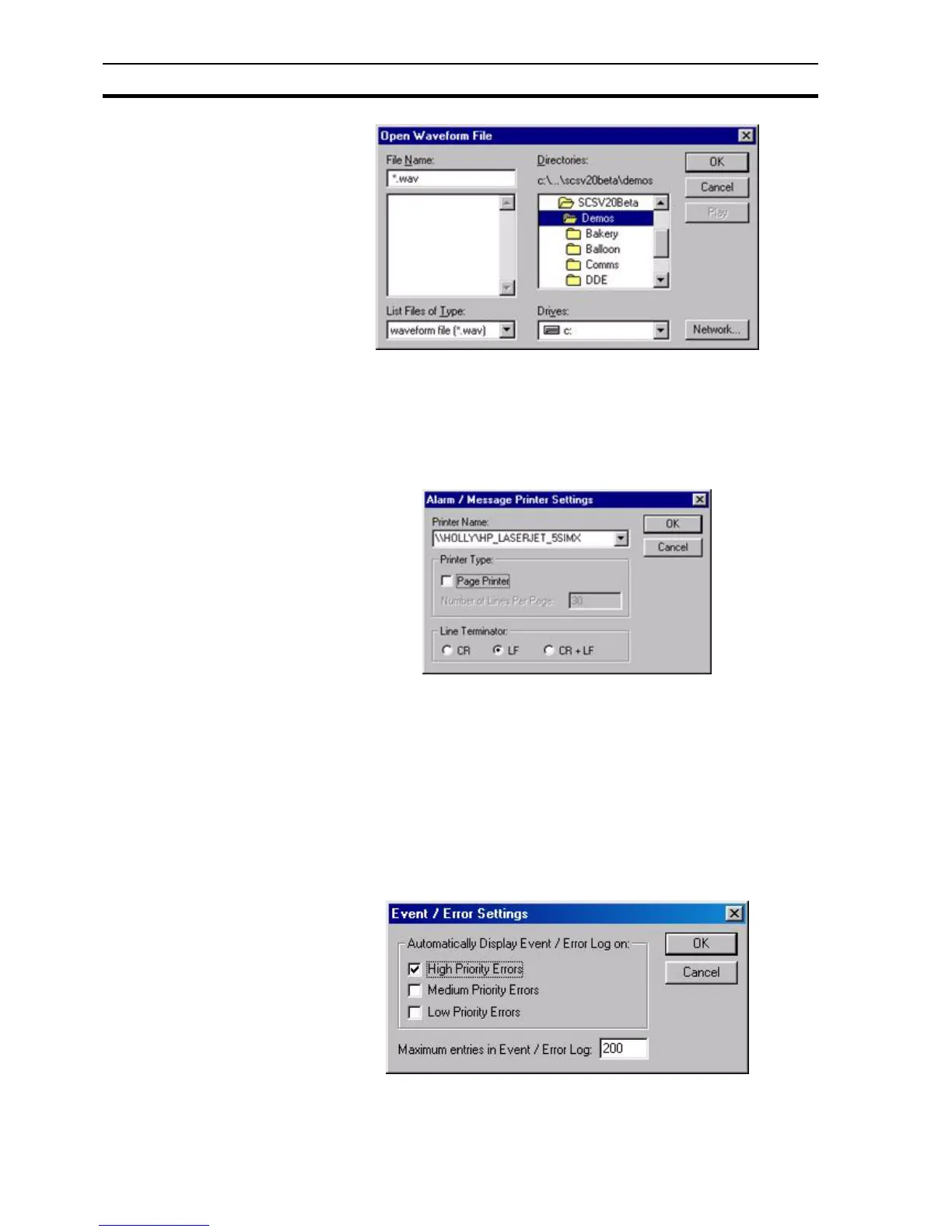Settings SECTION 6 Projects
94
6-10-2-6 Alarm/Message Printer Settings
To open the Alarm/Message Printer Settings dialog box select Alarm/
Message Printer Settings from the Runtime Settings menu
1, 2, 3… 1. Select the target printer in the Printer Name: field.
2. If the printer type is a Page Printer, ensure the Page Printer setting is set
'ON' and the appropriate number of lines per page are specified in the
Number of Lines Per Page: field.
3. Specify a Line Terminator: setting, either CR (Carriage Return), LF (Line
Feed) or CR + LF.
4. Click the OK button to accept the changes, or the Cancel button to abort.
6-10-2-7 Event/Error Messages
To open the Event/Error Settings dialog box select Event/Error Settings from
the Runtime Settings menu
Note: If the PC installation of CX-Supervisor is on a networked machine, a Network
button is added to the dialog box. For further information of the function of the
Network dialog box, refer to the Microsoft Windows User Guide.