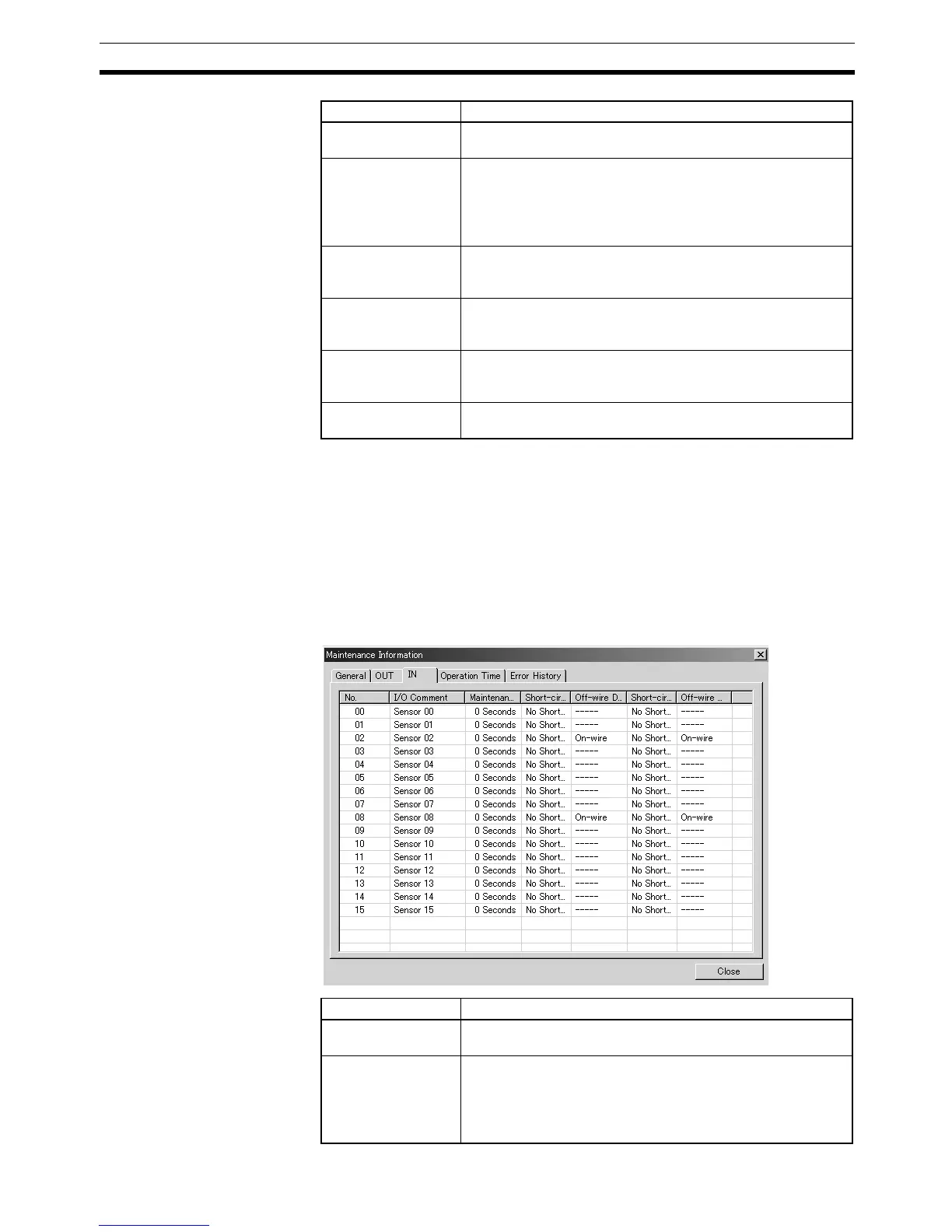95
Maintenance Information Window Section 5-4
Note 1. The Load Disconnection Detection and Load Disconnection Detection His-
tory functions are supported by the following models:
DRT2-OD@@SLH(-1) and DRT2-MD32SLH(-1) Screw-less Clamp Termi-
nals
2. The Load Short-circuit Detection and Load Short-circuit Detection History
functions are supported by the following models:
DRT2-MD16S(-1) Sensor Connector Terminals and DRT2-OD16SLH(-1)
Screw-less Clamp Terminals.
IN Window Terminals are listed in numerical order.
Item Description
Comment Displays up to 32 characters of text set as the output comment
for each output.
Maintenance
Counter
Displays the maintenance counter for each output. If the main-
tenance counter exceeds the threshold value, a warning icon
will be displayed on the left side of the output’s No. column.
Total ON Time Monitor: Units = seconds
Contact Operation Counter: Units = operations
Load Disconnection
Detection
If load disconnection detection (off-wire detection) is enabled,
either Not off-wire or Off-wire will be displayed.
If off-wire detection is disabled, --- will be displayed.
Load Short-circuit
Detection
If load short-circuit detection is enabled, either No short-circuit
or Short-circuit will be displayed.
If short-circuit detection is disabled, --- will be displayed.
Load Disconnection
Detection History
Records information when a disconnection occurred. When
load disconnections are not being detected, --- will be dis-
played.
Load Short-circuit
Detection History
Records information when a short-circuit occurs. When load
short-circuits are not being detected, --- will be displayed.
Item Description
Comment Displays up to 32 characters of text set as the input comment
for each input.
Maintenance
Counter
Displays the maintenance counter for each input. If the main-
tenance counter exceeds the threshold value, a warning icon
will be displayed on the left side of the input’s No. column.
Total ON Time Monitor: Units = seconds
Contact Operation Counter: Units = operations
