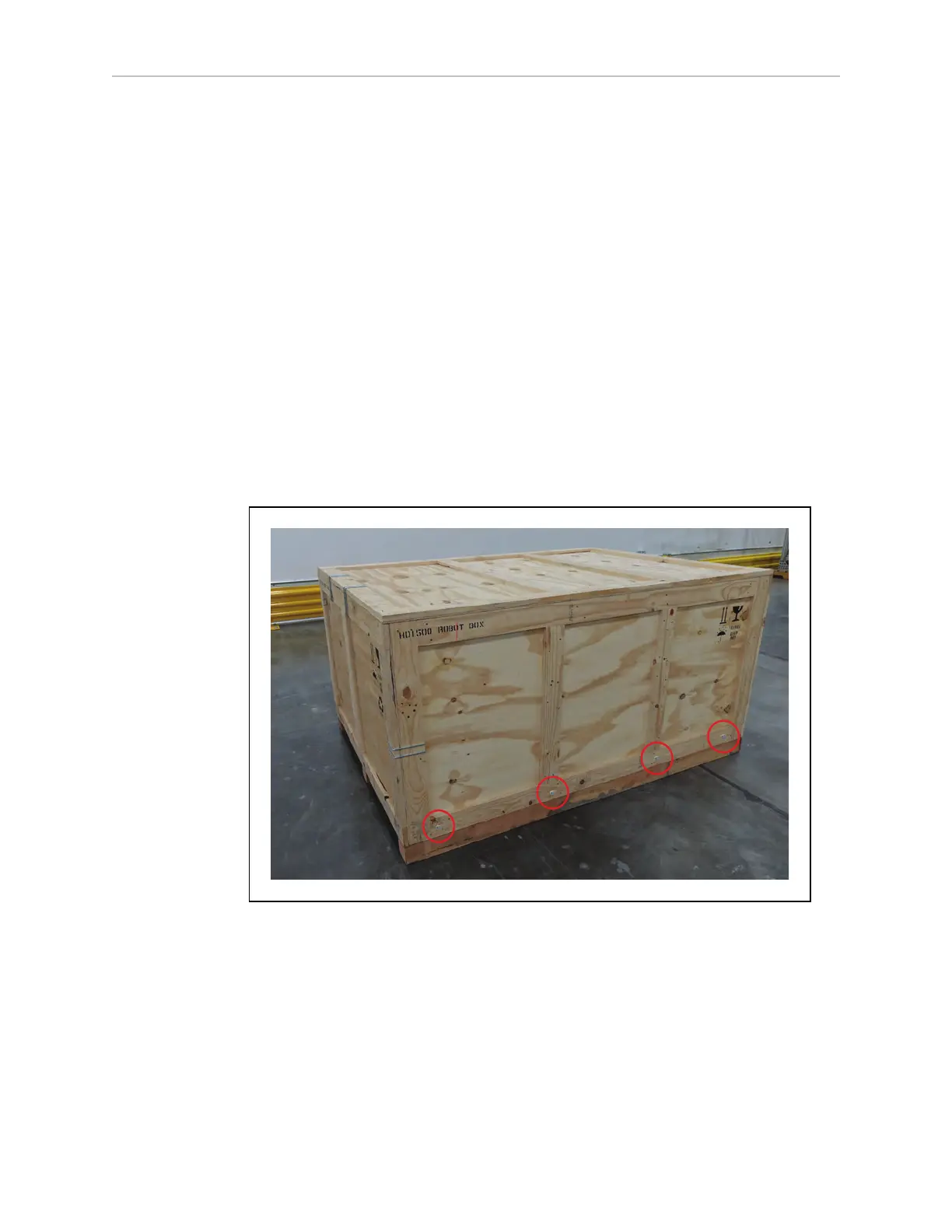Chapter 3: Setup
Follow these steps to unpack the HD-1500:
1.
Make sure you have 7 m of clear working space in front of the housing crate where the
HD-1500 will be unloaded.
2.
Remove any weatherproof film or plastic sheet material wrapped around the shipping
crate using a safety box cutter.
3.
Remove the carton containing the accessories or optional devices, and set aside. You
need the pendant to drive the HD-1500 down the ramp. If you purchased the pendant
with your HD-1500, look for the pendant in the optional devices carton before con-
tinuing with the rest of the unpacking instructions. For instructions on how to use the
pendant, see: Pendant Controls and Operation Description on page 209.
IMPORTANT: You must purchase at least one pendant per HD-1500 fleet
to create a workspace map, and also to drive the HD-1500 down the
ramp.
4.
Remove the protective fillers.
5.
Remove the side screws attaching the crate housing to the base pallet using the 13 mm
socket with impact driver.
Figure 3-5. Removing the Side Screws
6.
Remove the metal clips attaching the front panel to the housing crate using a screw-
driver, or a hammer. Place the screwdriver or the hammer in between the crate and the
metal clips, and apply enough force to remove the clips.
31500-000 Rev A HD-1500 Platform User's Manual 68