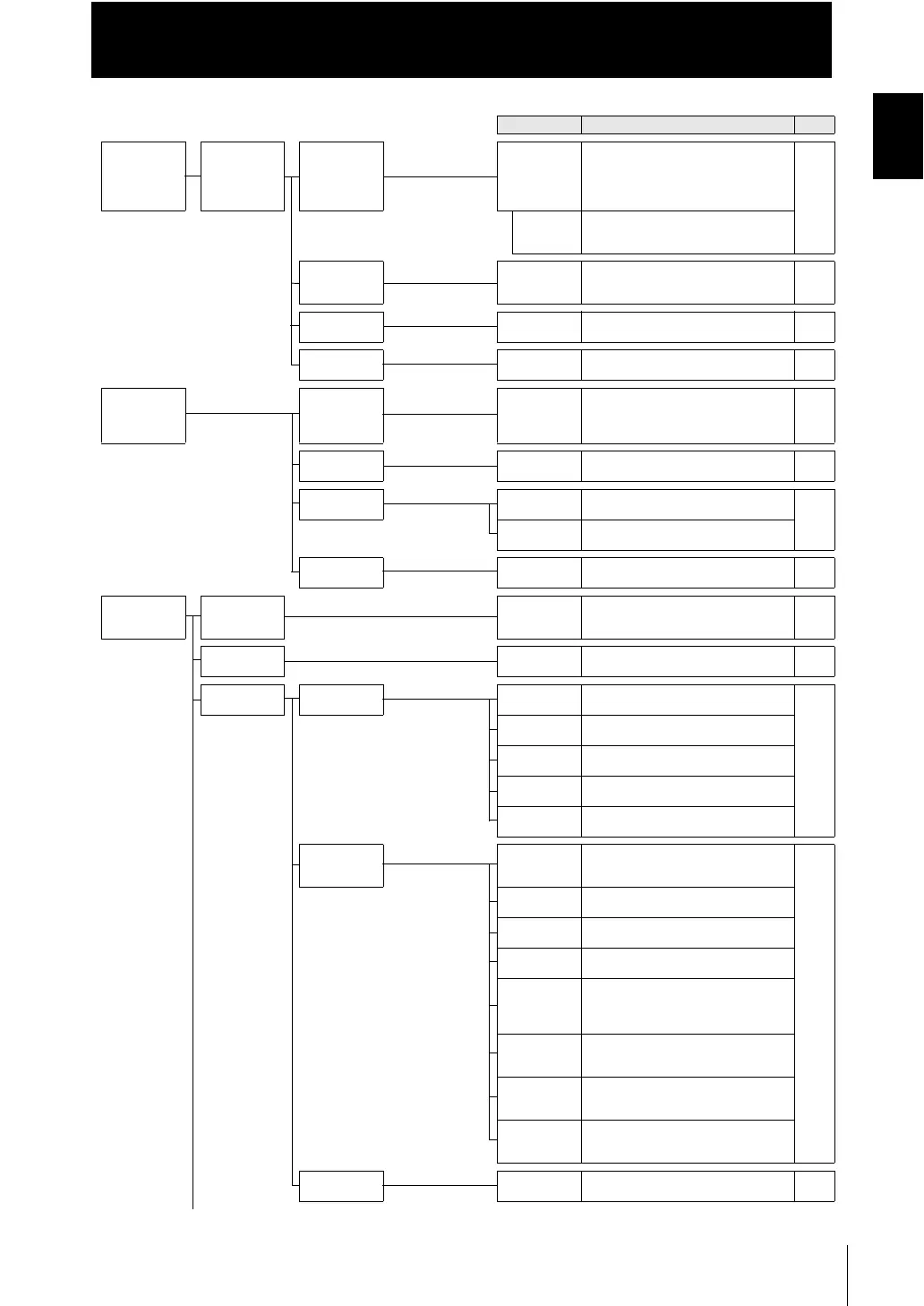23
ZW
User’s Manual
CONTENTS
Introduction
CONTENTS
Setting Option/Setting range Pages
I/O setting
[I/O]
Binary output
[BINARY]
Output object
[OUTPUT]
Output object
[OUTPUT]
Measurement value 1 [MEAS1]
(TASK1(ON
*
/OFF), TASK2 to
TASK4 (ON/OFF
*
))/Measurement
value 2 [MEAS2]/Judgment value
[JUDGE]/Off [OFF]
*
p.4-22
(Cont'd) TASK1 to 4
[TASK1] to
[TASK4]
Off [OFF]
*
/On [ON]
Decimal point
digit
[DEC.NUM]
Decimal point
digit
[DEC.NUM]
0 [0DIG] to 6 [6DIG] (Default: 5
[5DIG])
p.4-25
Output cycle
[CYCLE]
Output cycle
[CYCLE]
1 to 100 (Default: 1) p.4-26
GATE Period
[GATE]
GATE Period
[GATE]
0.1 to 100.0 ms (Default: 0.1) p.4-27
Bank setting
[BANK]
Bank change
[BK.CHG]
Bank number
[BANK]
BANK1 [BANK1] to BANK8
[BANK8] (Default: BANK1)
If bank mode is "Judge mode",
selection is possible to BANK32.
p.2-20
Bank mode
[BK.MODE]
Bank mode
[BK.MODE]
Normal mode [NORMAL]
*
/Judge
mode [JUDGE]
p.3-43
Bank copy
[BK.COPY]
From
[FROM]
BANK1 [BANK1] to BANK8
[BANK8]
p.3-44
To
[TO]
BANK1 [BANK1] to BANK8
[BANK8]
Bank clear
[BK.CLR]
Bank clear
[BK.CLR]
OK [OK]/Cancel [CAN] p.3-46
System
setting
[SYSTEM]
Save
[SAVE]
Save
[SAVE]
OK [OK]/Cancel [CAN] p.3-45
Initialize
[INIT]
Initialize
[INIT]
OK [OK]/Cancel [CAN] p.3-50
Communication
[COM]
RS-232C
[RS232C]
Data length
[DATA]
7 bit [7BIT] /8 bit [8BIT]
*
p.5-10
Parity
[PARITY]
None [OFF]
*
/Odd [ODD]/
Even [EVEN]
Stop bit
[STOP]
1 bit [1BIT]
*
/2 bit [2BIT]
Baud rate
[BAUD.RT]
9600/19200/38400
*
/57600/115200
CS/RS
[CS/RS]
Off [OFF]
*
/On [ON]
Ethernet
[ETN]
IP address 1
[IPADDR]
[IP1]
1 to 223 (Default: 192)
p.5-5
IP address 2
[IP2]
0 to 255 (Default: 168)
IP address 3
[IP3]
0 to 255 (Default: 250)
IP address 4
[IP4]
1 to 255 (Default: 50)
Subnet mask
1
[SUBNET]
[SUB1]
0 to 255 (Default: 255)
Subnet mask
2
[SUB2]
0 to 255 (Default: 255)
Subnet mask
3
[SUB3]
0 to 255 (Default: 255)
Subnet mask
4
[SUB4]
0 to 255 (Default: 255)
Delimiter
[DELIMI]
Delimiter
[DELIMI]
CR [CR]
*
/LF [LF]/CR+LF [CRLF]
p.5-11
