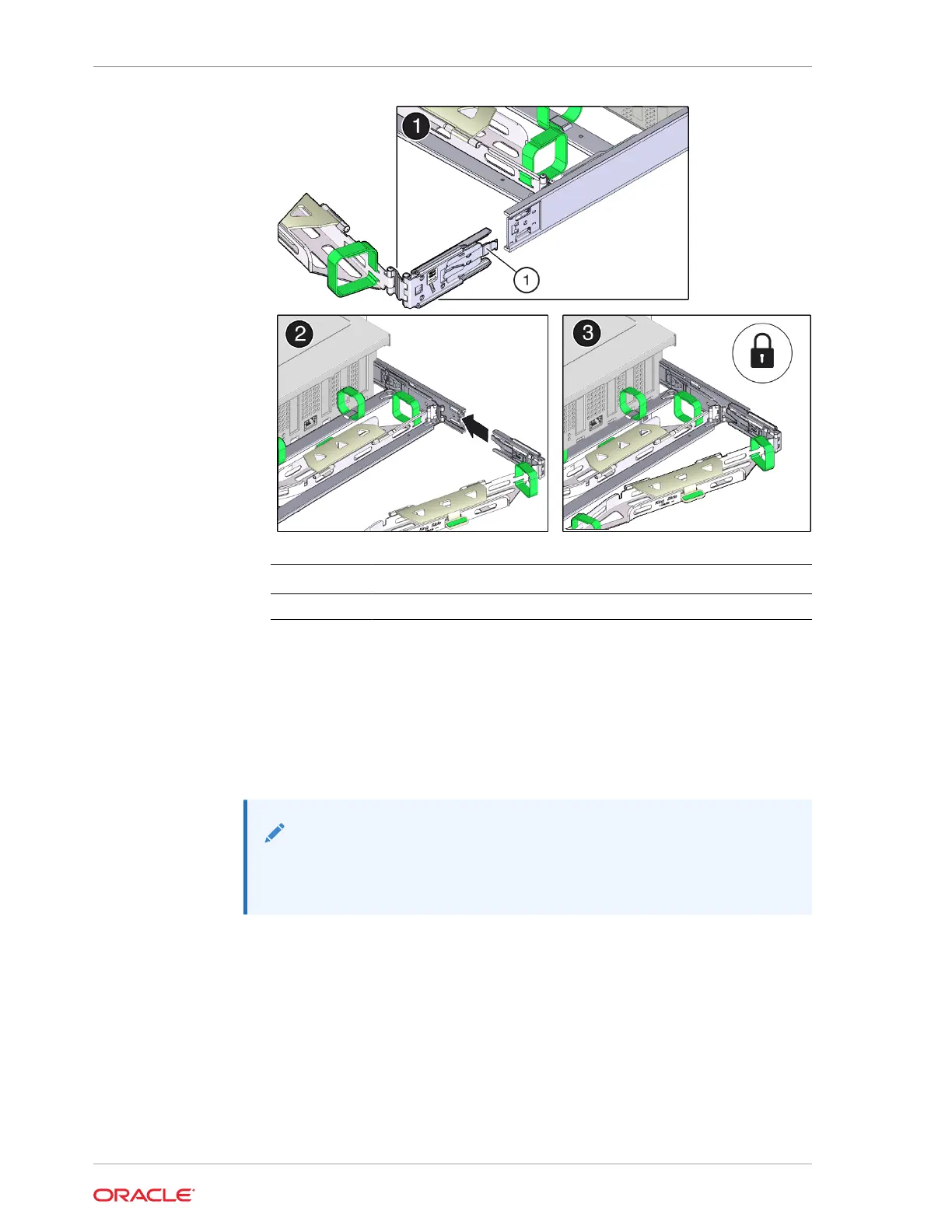Call Out Description
1 Connector C locking spring
b. Insert connector C into the right slide-rail until it locks into place with an
audible click [2 and 3].
c. Gently tug on the right side of the CMA back slide bar to verify that connector
C is properly seated.
6. To prepare CMA connector D for installation, remove the tape that secures the
slide-rail latching bracket to connector D, and ensure that the latching bracket is
properly aligned with connector D [1 and 2].
Note:
The CMA is shipped with the slide-rail latching bracket taped to
connector D. You must remove the tape before you install this connector.
Appendix C
Rackmounting the Server
C-20