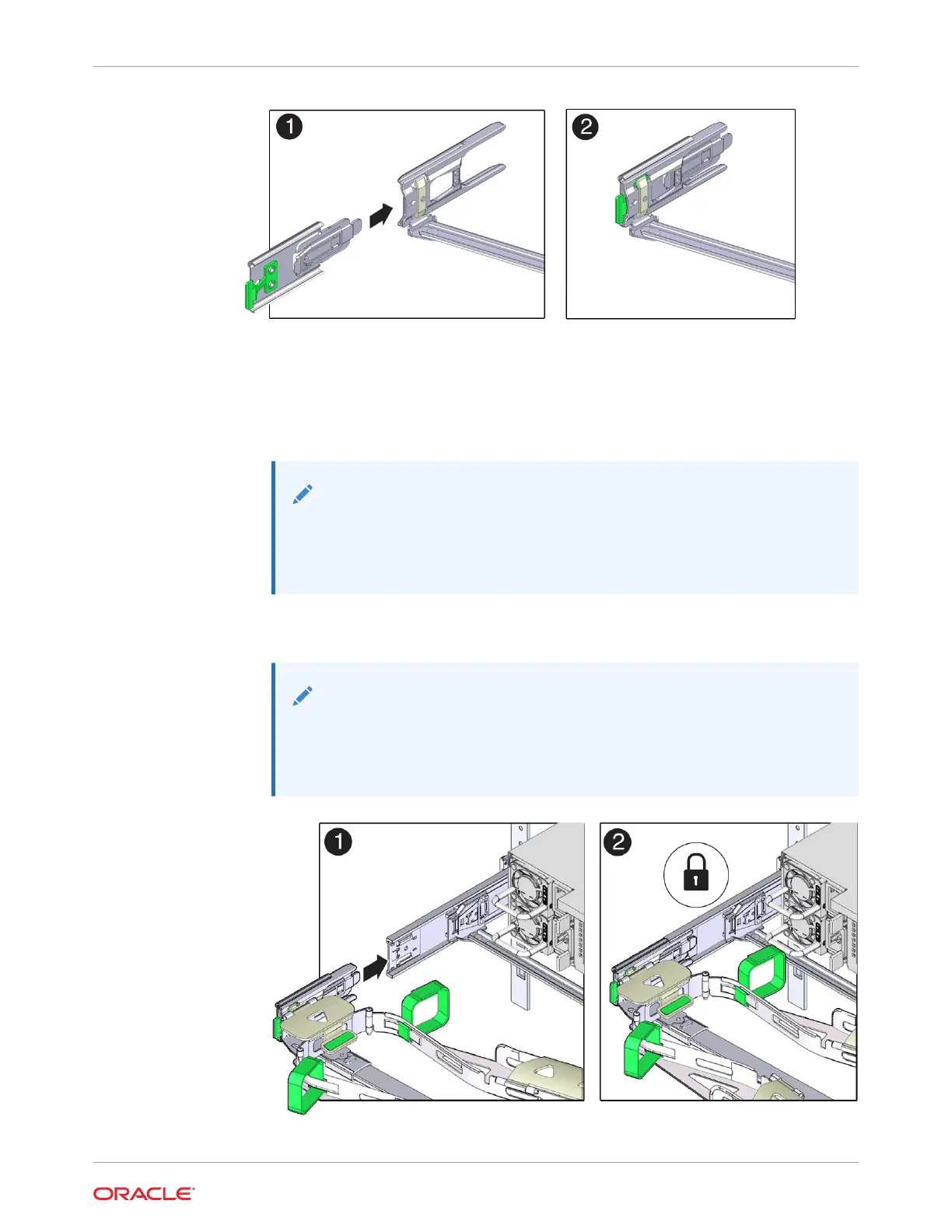7. To install CMA connector D into the left slide-rail:
a. While holding the slide-rail latching bracket in place, insert connector D and its
associated slide-rail latching bracket into the left slide-rail until connector D locks into
place with an audible click [1 and 2].
Note:
When inserting connector D into the slide-rail, the preferred and easier
method is to install connector D and the latching bracket as one assembly
into the slide-rail.
b. Gently tug on the left side of the CMA back slide bar to verify that connector D is
properly seated.
Note:
The slide-rail latching bracket has a green release tab. Use the tab to
release and remove the latching bracket so that you can remove connector
D.
Appendix C
Rackmounting the Server
C-21