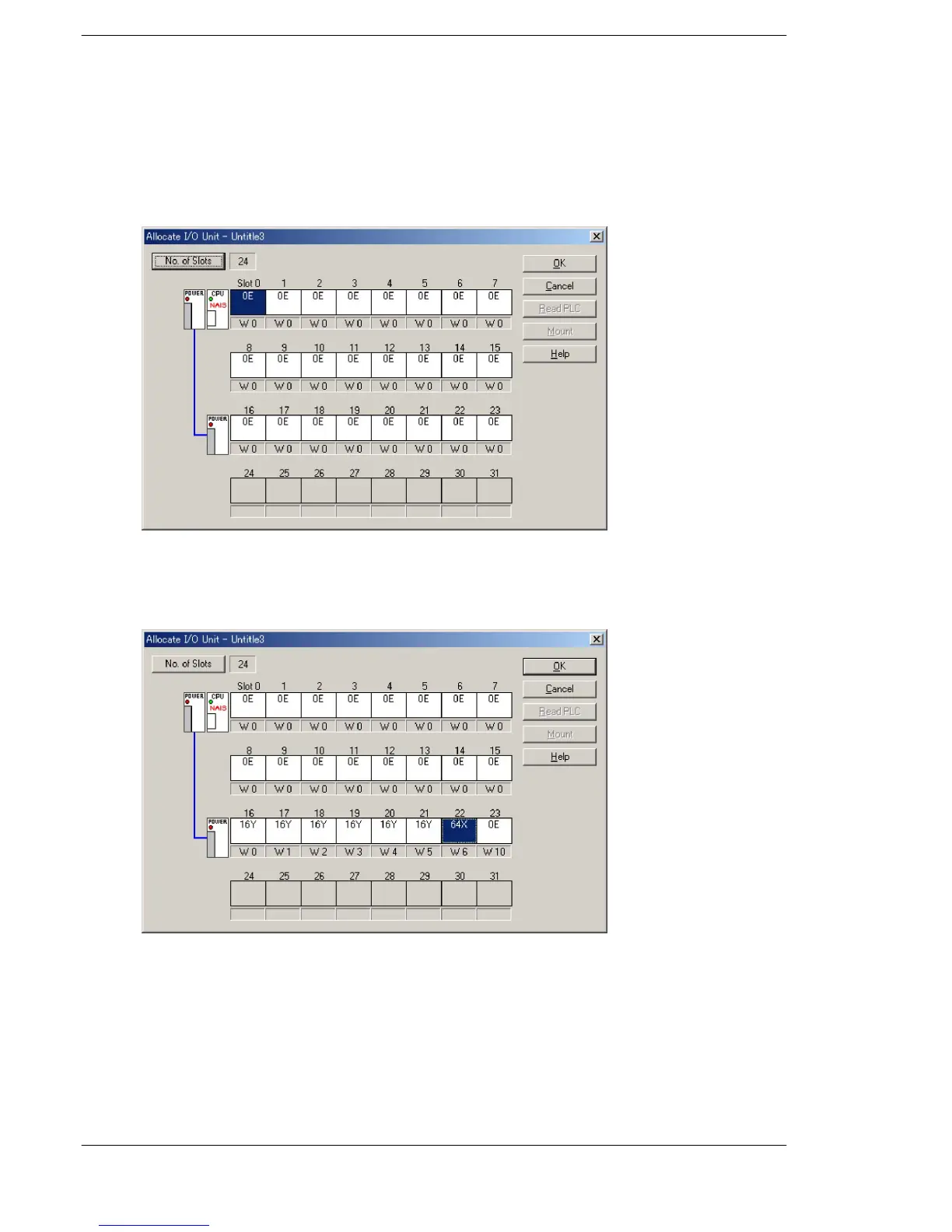FP2/FP2SHI/O Allocation
3 − 12
3.2 Arbitrary Allocation
Registering with programming tool software (FPWIN GR)
Create allocations
1. In “No. of Slots”, add 16 to the number of modules used on the ex-
pansion backplane and enter the result.
OE is assigned to each of the specified slots. In this case, enter “24”.
2. Assign input (X) or output (Y) according to the I/O units to be
installed in each slot.
In the example, assign 16X to slots 0 through 7, 16Y to slots 8
through 15, and 16X to slots 16 through 23.
Registering contents of allocation
Write the contents of allocation to the system register of the CPU.
1. On the “Online” menu, select “Online Edit Mode”.
2. On the “File” menu, select “Download to PLC”.
The program is transferred to the PLC (programmable controller),
and the contents of allocation are simultaneously written to the PLC
as part of its system register settings.
