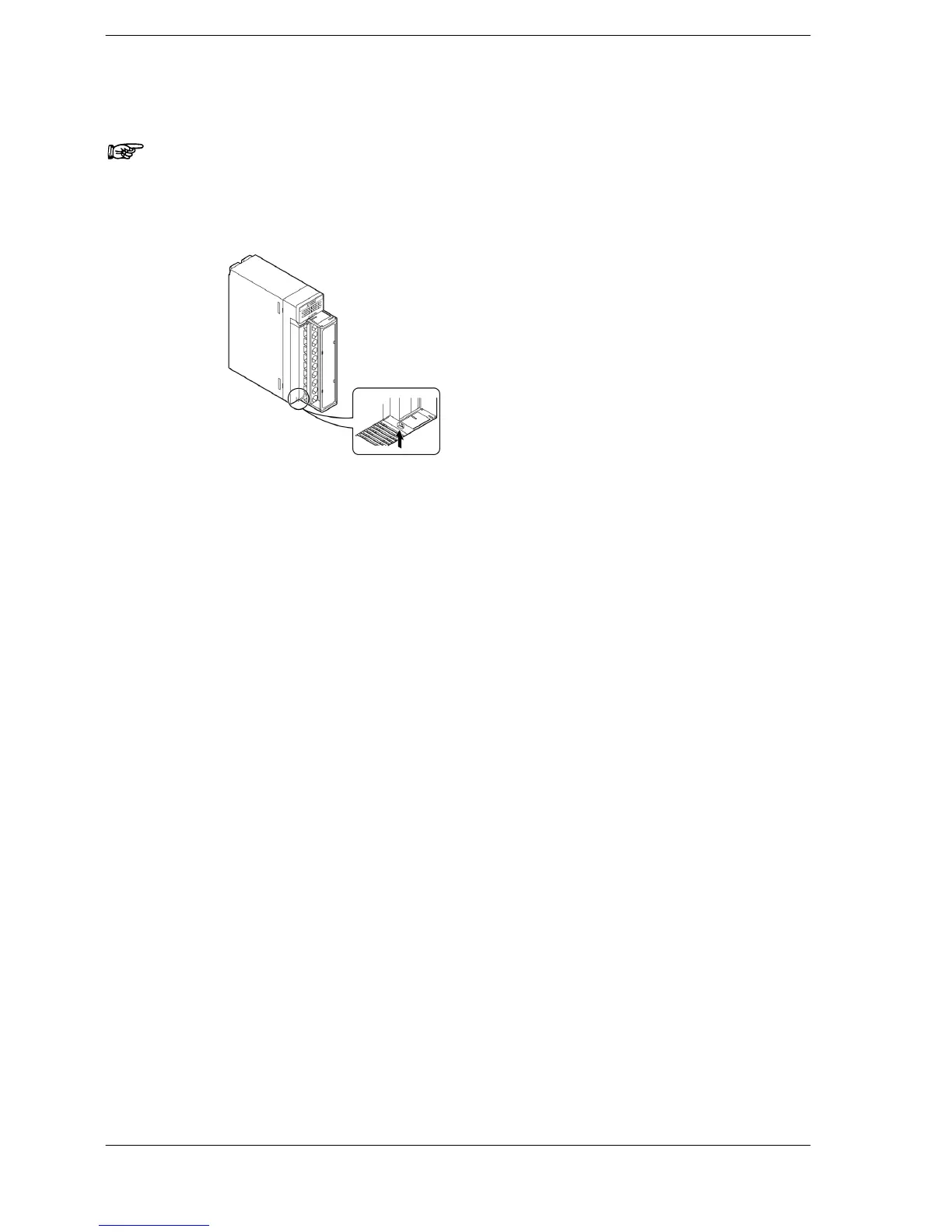Installation and WiringFP2/FP2SH
4 − 35
4.5 Wiring the Terminal Block Type I/O Units
Note
Install the terminal block by inserting it all the way to its original
position and pressing the lock button on the bottom of the unit.
Then confirm that the terminal block is securely attached and
cannot be removed.
Use the numbers described on the terminal cover by replacing
with the printed contents of the terminal layout for the main unit.