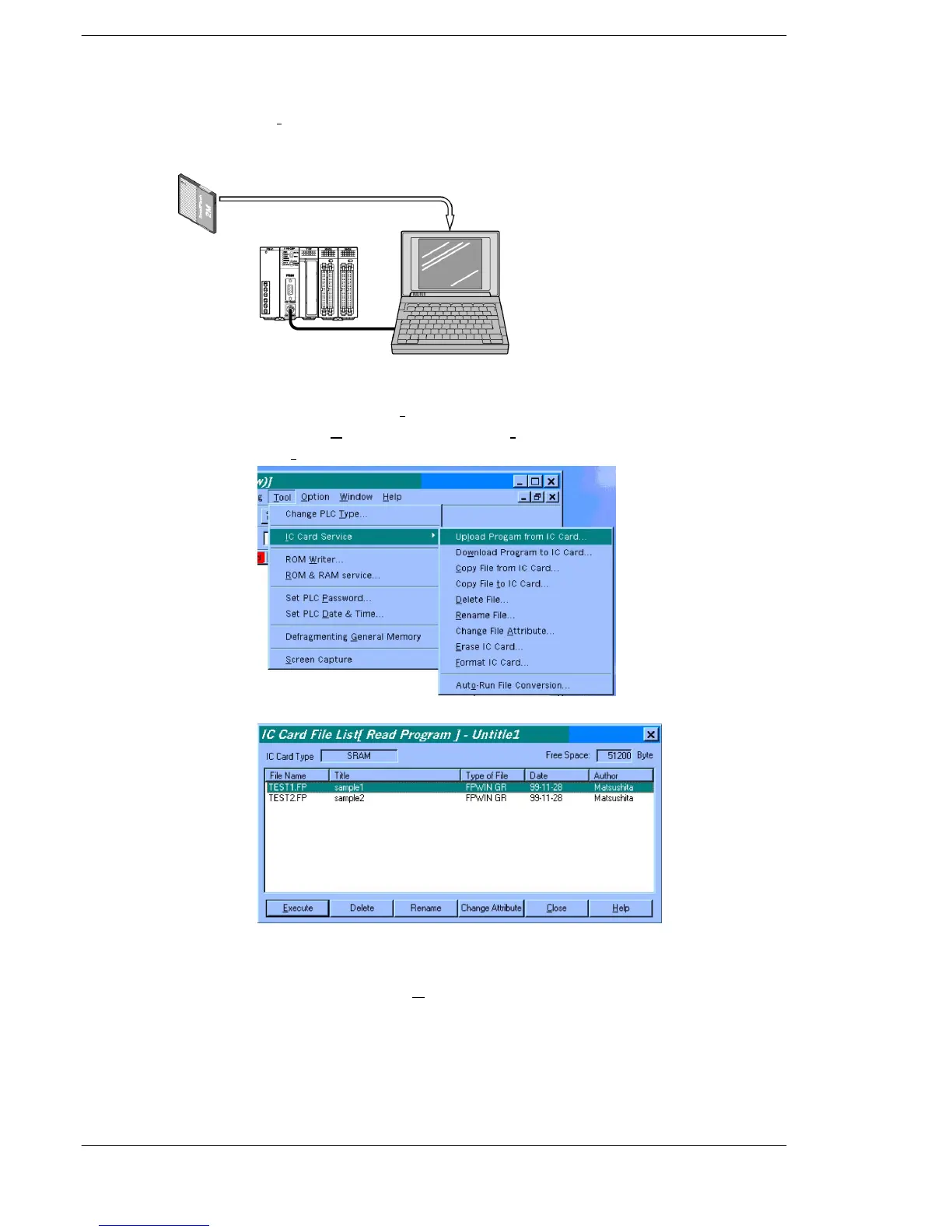FP2/FP2SHIC Memory Card
7 − 20
7.3 For Use as Program Memory
Method 3: Use the “Upload Program from IC Card...” of the FPWIN GR, and select
one of the programs saved in the IC memory card and read it to the
FPWIN GR (memory of personal computer).
Procedure:
1. Booting the “Upl
oad Program from IC Card...” function
On the “T
ool” menu, select “IC Card Service” and then
“Upl
oad Program from IC Card...”.
The “IC Card File List” is displayed.
2. Selecting the file to be read
Select the file to be read from the “IC Card File List”,
and click on the “E
xecute” button. Reading of the pro-
gram begins.