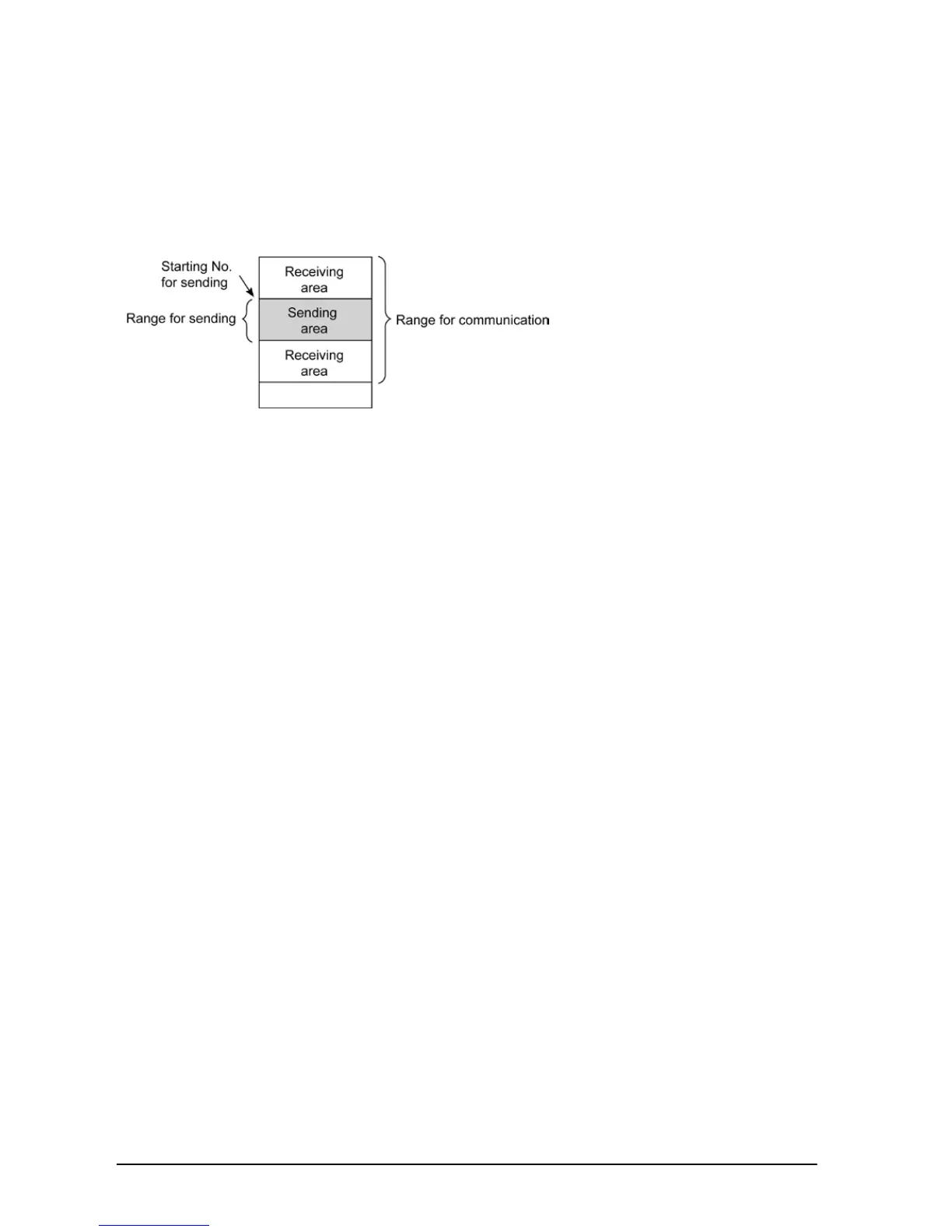11-8
MEWNET-W PC link setting
For PC link (W) 0: System registers 40 to 45
For PC link (W) 1: System registers 50 to 55
Regarding the link relays and link data registers, specify the range for communication and divide it up for
sending and receiving.
- The default settings have the range for communication (system registers 40, 41, 50 and 51) set to 0 so
that PC link communication is not possible.
- If the range for sending (system registers 43, 45, 53 and 55) is set to 0, the range for communication
will all be for receiving.
- The link relay and link data register ranges not used for communication, can each be used as internal
relays and data registers.