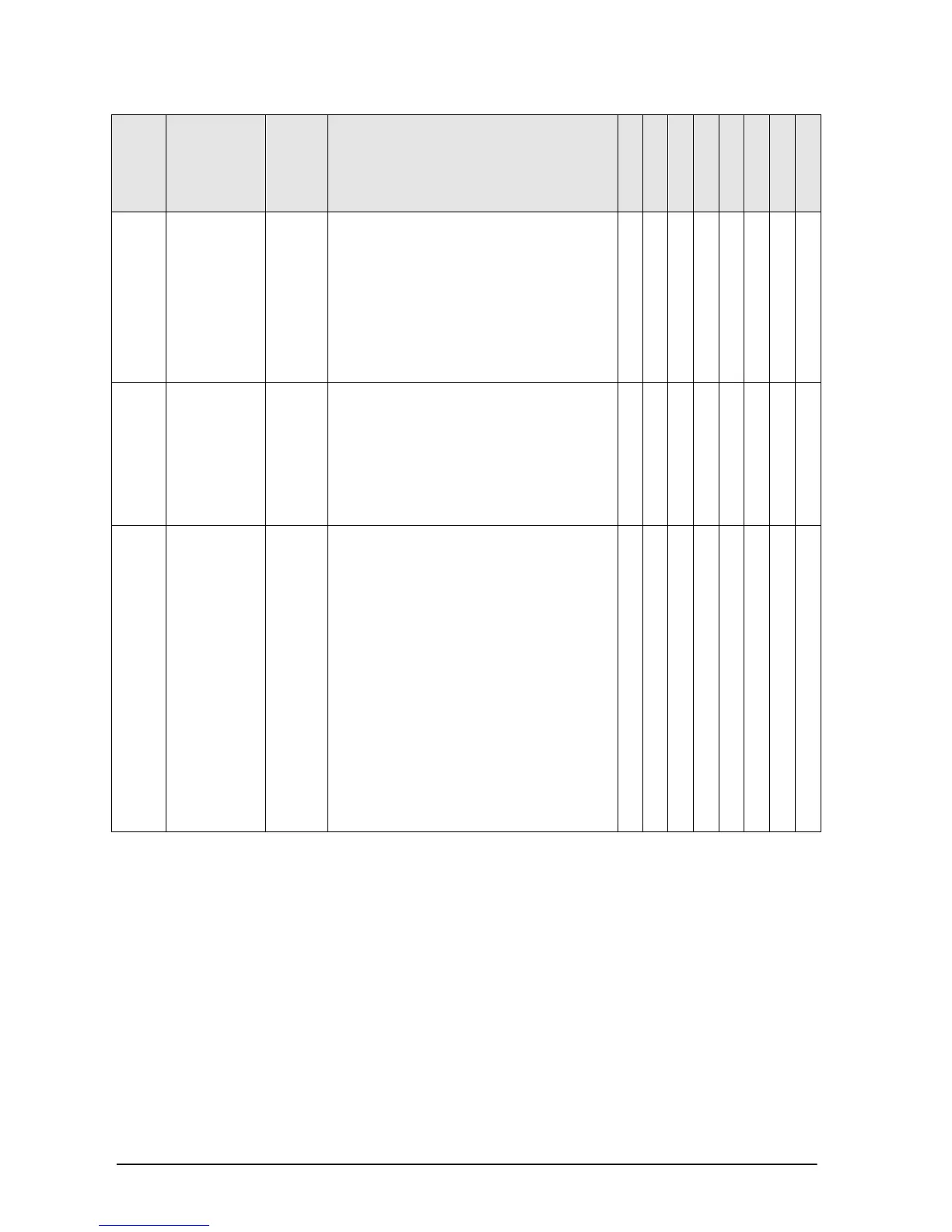FP-X
FP2
FP2SH
FP10SH
E43
System
watching
dog timer
error
Selec-
table
Scan time required for program execution
exceeds the setting of the system watching
dog timer.
⇒ Check the program and modify it so that
the program can execute a scan within the
specified time.
Selection of operation status using system
register24:
-to continue operation, set 1
Selec-
table
The time required for slave station
connection exceeds the setting of the system
register 35.
Selection of operation status using system
register25:
-to continue operation, set 1
-to stop operation, set 0
A A A
E45
Operation
error
Selec-
table
Operation became impossible when a high-
level instruction was executed.
Selection of operation status using system
register26:
-to continue operation, set K1
-to stop operation, set K0
The address of operation error can be
confirmed in either special data registers
DT9017 and DT9018, or DT90017 and
DT90018. (It varies according to the model to
be used.)
DT9017, DT9018: FP-e, FP0,
FP0R(FP0 mode)
DT90017, DT90018: FP∑, FP-X,
FP0R(FP0R mode),
FP2, FP2SH, FP10SH
Verification is possible in FPWIN GR/Pro at