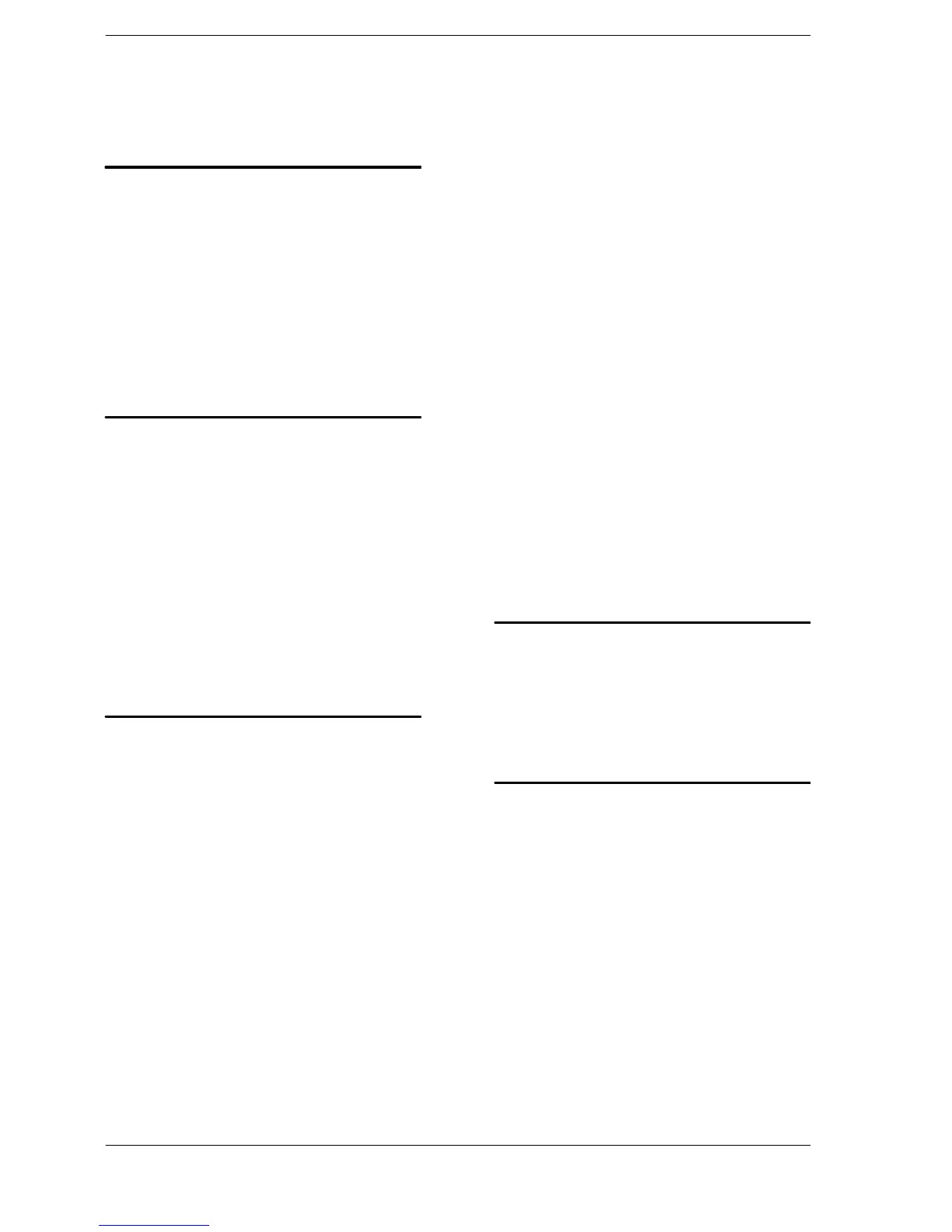FP2/FP2SH
Index
I − 1
Index
A
Alarm function, 4 − 36
ALARM LED, 8 − 7
Alarm output, 4 − 37
Arbitrary allocation, 3 − 3, 3 − 7
ASCII codes, 10 − 97
Automatic allocation, 3 − 3, 3 − 15
B
Backplane, 1 − 5, 2 − 3, 2 − 4, 2 − 5,
2 − 6, 4 − 6
Backup battery, 4 − 13, 9 − 3
Baud rate, 5 − 5
BCD, 11 − 96
Before entering a program, ix
Before turning on the power, ix, 5 − 3
Binary, 11 − 96
C
Check items, 5 − 3
Clearing registered content, 3 − 17
COM port (RS232C), 2 − 11
Comment function, 6 − 16
Communication error message, 8 − 9
Communications specifications, 2 − 11
Computer link, 1 − 15
Connecting the terminals, 4 − 27
Connecting with flat cable connector,
4 − 32
Connection of capacitive loads, 4 − 22
Connection of inductive loads, 4 − 21
Connection of LED−equipped limit switch,
4 − 20
Connection of LED−equipped reed switch,
4 − 19
Connection of sensors, 4 − 18
Connection of two−wire type sensor,
4 − 19
Connector, 4 − 24
Connector for wire−pressed terminal
cable, 4 − 25
Constants, 10 − 12
CPU backplane, 1 − 4
CPU with 64 points input (FP2−C1D),
2 − 12
CPU with IC memory card interface
(FP2−C2P/FP2−C3P), 2 − 20
CT−2 connector terminal, 4 − 27
Current consumption, 1 − 13
D
Dimensions, 4 − 3, 10 − 3
DIN rail, 4 − 7
Dust proofing label, 4 − 8, 4 − 22
E
Eliminating effects from noise, 4 − 16
Emergency stop circuit, 4 − 36
EPROM, 6 − 8, 6 − 10
Erasing, 7 − 6
Erasing the IC memory card, 7 − 11
ERROR LED, 8 − 5
Expanded memory field, 7 − 6
Expansion cable, 1 − 7, 2 − 7, 4 − 11
Expansion memory, 7 − 22
Expansion memory unit, 2 − 15, 2 − 22