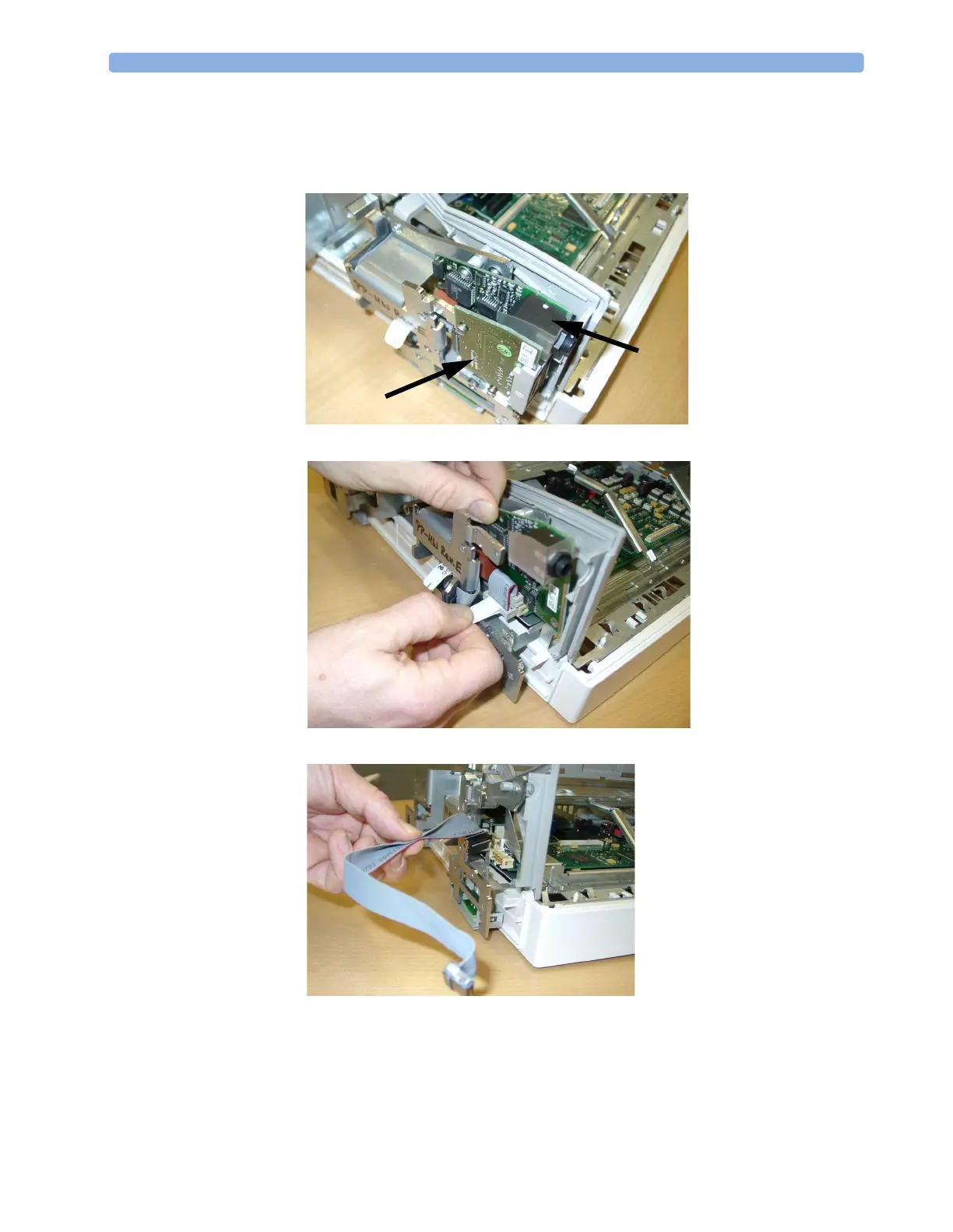5 Repair and Disassembly Tools Required
100
Removing the ECG Out Board with an SRL2 Board plugged
1 Remove the screws on the SRL2 board and unplug the cable to the main board and remove the
board. You cannot unplug and remove the SRL2 cable completely from the main board until you
remove the ECG Out board.
2 Unscrew the two screws on ECG Out board and pull on the tab to remove the board
3 Pull the SRL2 cable out of the main board and remove it completely.
Reassembly Note: The component side faces the ECG Out board. The board sits outside the sheet
metal. Plug in the cable first.
ECG OUT
SRL2
