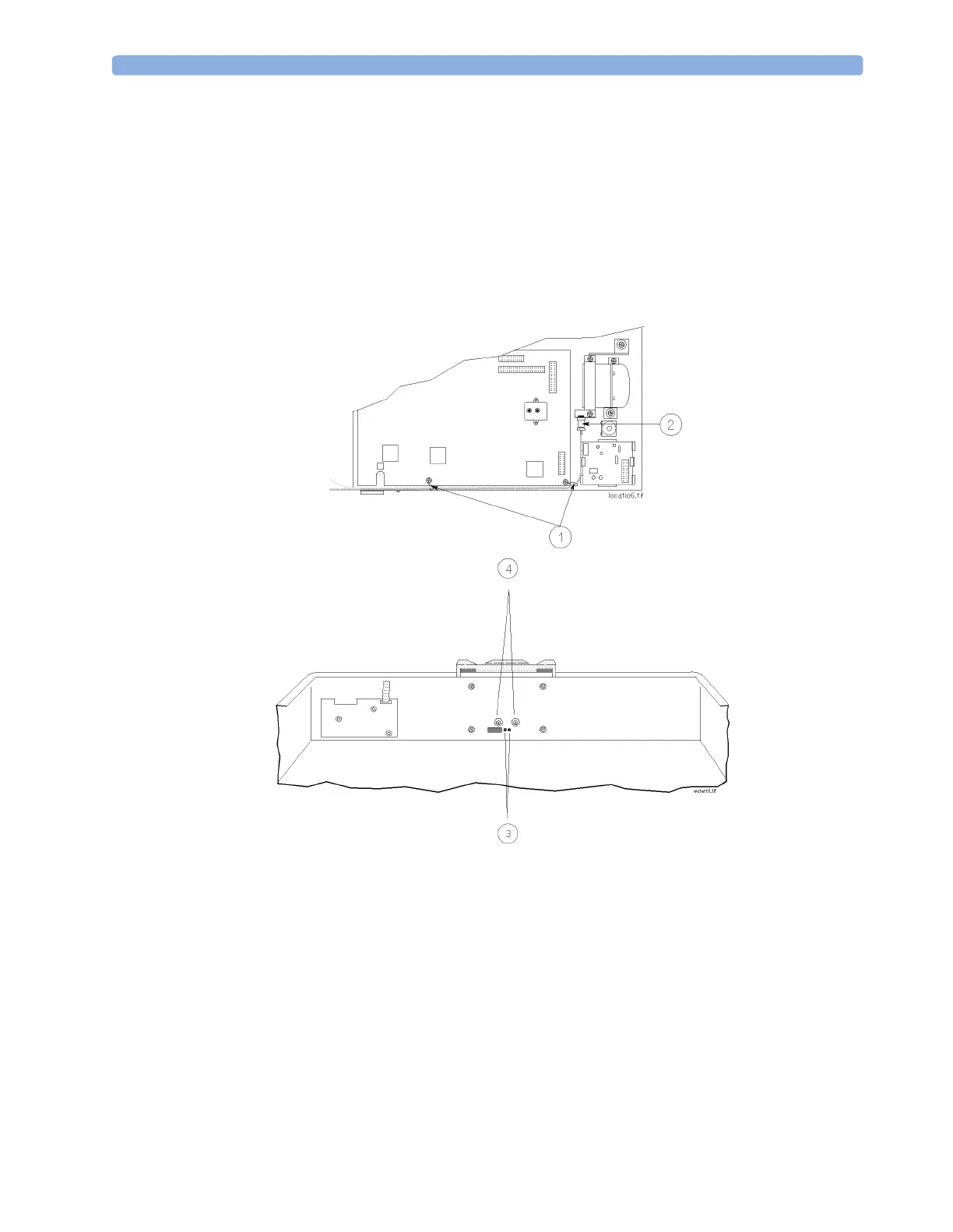Maintaining the Anesthetic Gas Module 9 Anesthetic Gas Module
199
The user should be encouraged to periodically clean the exterior casing of the AGM. The outside of the
gas sample tubing should be cleaned before connecting to the next patient.
Replace PM Parts
Every 12 months the PM parts should be replaced for new with the PM kit (Philips Part Number
M1026-60132). The PM kit comprises an internal Nafion® tubing with two internal bacterial filters,
pump filter, room-air filter, and two internal bacterial filters, and two seals for the watertrap manifold.
Internal Nafion Tubing with Bacterial Filters and manifold Seals
Figure 41 Removing the Nafion Tubing, Bacterial Filters and Watertrap Manifold Seals
Removal
To remove the Nafion® tubing, filters and manifold seals (refer to Figure 41):
1 Ensure that the module is switched off and isolated from the mains power supply. Remove the top
cover of the module. Check if the module needs cleaning (because of dust, lint, etc.).
2 Unscrew the cable clamps (1) holding the Nafion tubing in place on the main PC board.
3 Unscrew the bacterial filters (2) at the metal bracket.
4 Remove the Nafion tubing connections (3) from the watertrap manifold.
5 Remove the two screws (4) holding the watertrap manifold on the protector. The screws are
accessible from the rear side of the front cover through two holes provided for this purpose.
