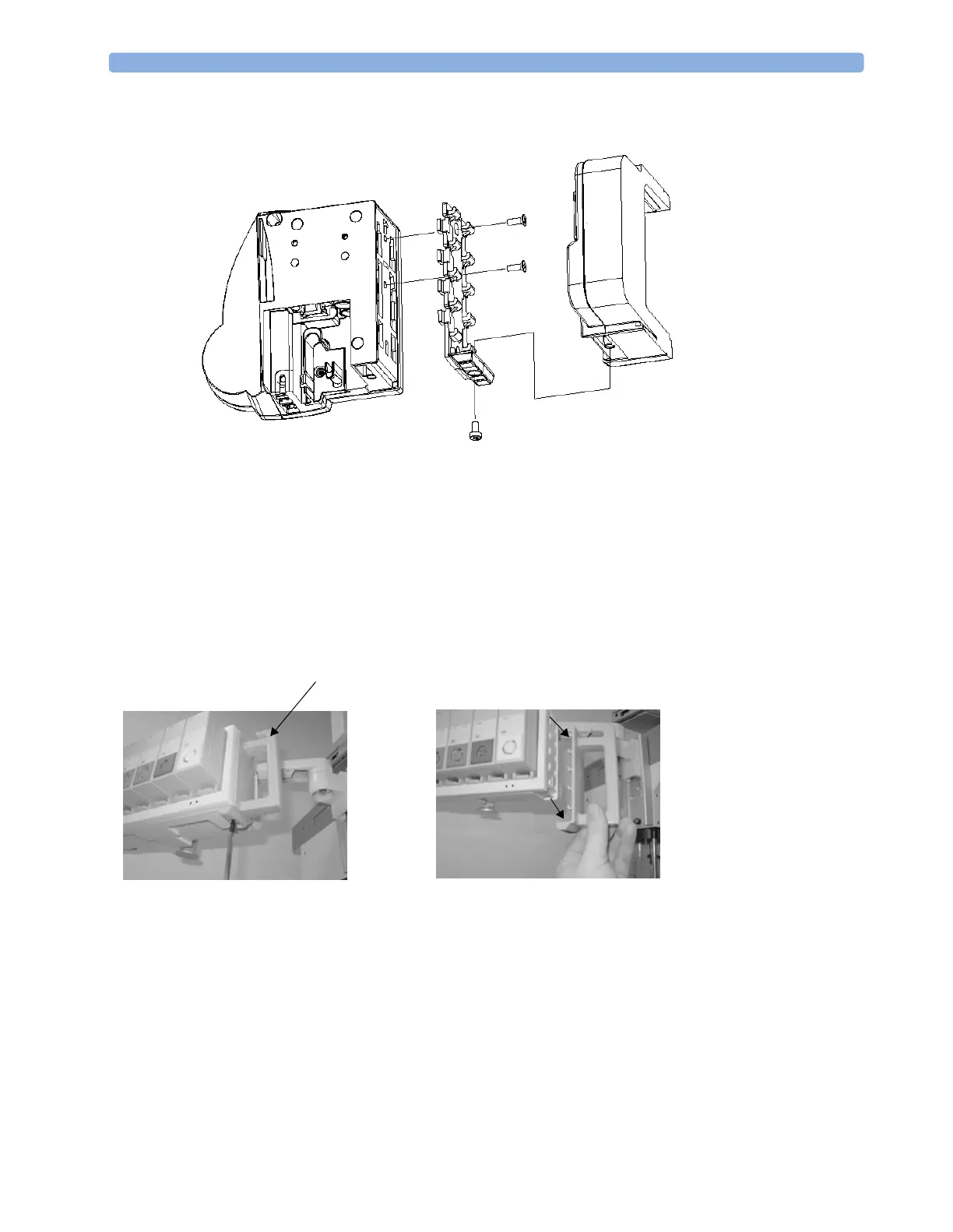7 Installation Instructions Installing Remote Devices
142
Mounting the Remote Extension Device to the FMS
Figure 19 Mounting the Remote Extension Box to M8048A Flexible Module Server
Mounting the BIS Module to the FMS
1 Remove the existing handle for the FMS, see Figure 20.
2 Attach the bracket to the FMS using a M4 x 8mm PHMS, see Figure 21.
3 Attach the BIS engine onto the mount, see Figure 22.
Figure 20 Removing the FMS Handle
Existing Handle
