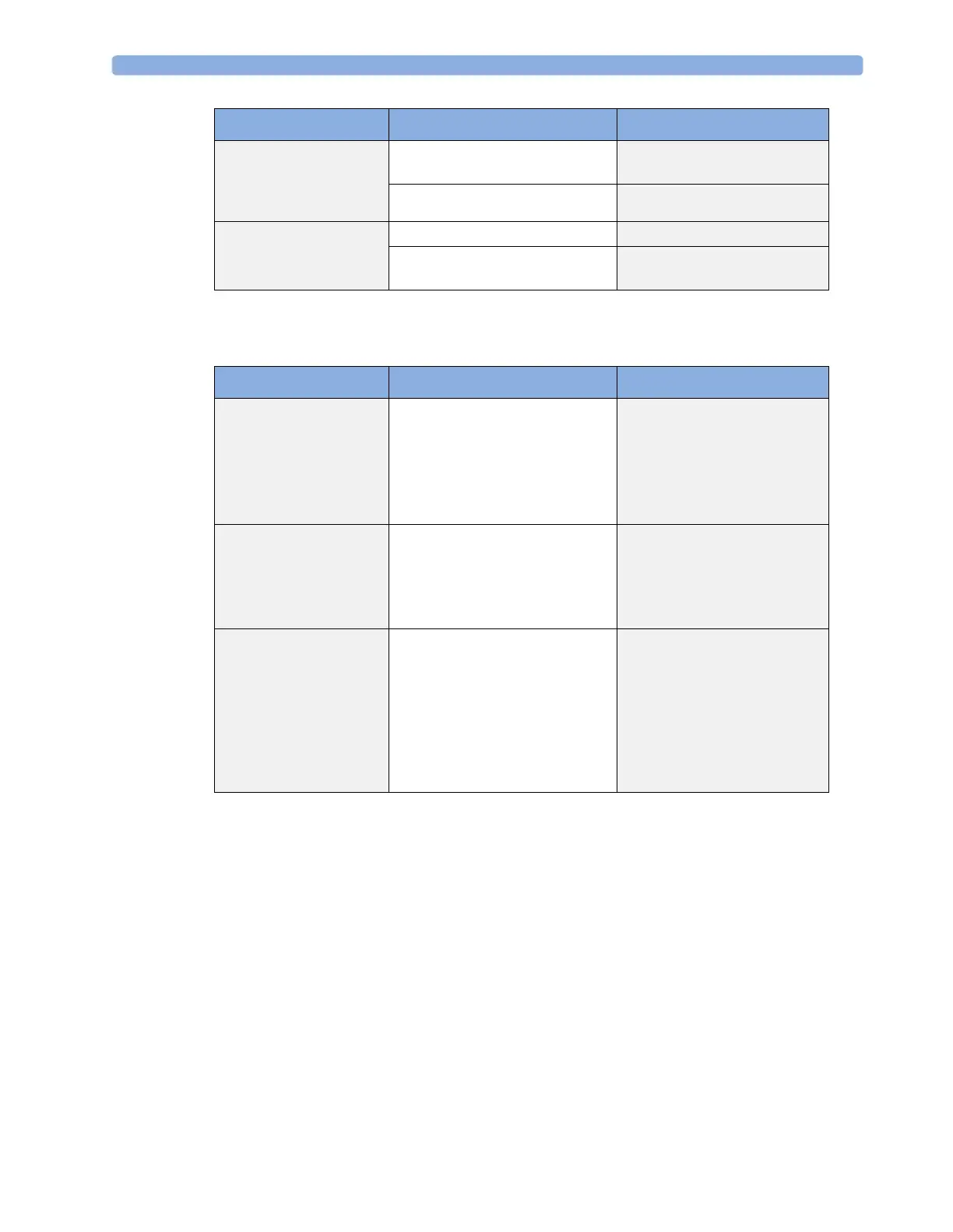Troubleshooting Guide 4 Troubleshooting
77
Printer
Inserted Module LEDs
behave normally but
Modules not recognized by
monitor
The monitor software version does
not support measurement modules
Check software version and
options
Label conflict
See MSL-related problems
Inserted Module does not
function
Connector damaged Replace integrated module slot
internal ribbon cable not connected
or defective
reconnect or replace cable
Symptoms Cause of Failure Failure Isolation and Remedy
Symptoms Cause of Failure Failure Isolation and Remedy
Prompt message “Print job
could not be queued” is
issued. No print device is
found.
Printer is disabled in the Setup
Printers menu
Paper size of printer does not match
paper size of report
Enable the correct printer in the
Setup Printers menu
Change paper size of the printer
in the Setup Printers menu or
change paper size of the report in
the Setup Reports menu.
Status message “Print
device Local 1 (Local 2)
unavailable” is issued.
Printer job is stalled.
Printer not switched on
Printer paper tray empty
Cabling not connected correctly
I/O board defect
Switch on printer power
fill printer paper tray
Check cabling
replace I/O board
Status message “Print
device Remote 1 (Remote
2, Remote 3) unavailable”
is issued. Printer job is
stalled
Print error on Philips Information
Center
Network Connection to Philips
Information Center not functioning
Print a test report on the Philips
Information center. If this fails,
refer to Philips Information
Center documentation
Check that the network
connection between the monitor
and the Philips Information
Center is working
