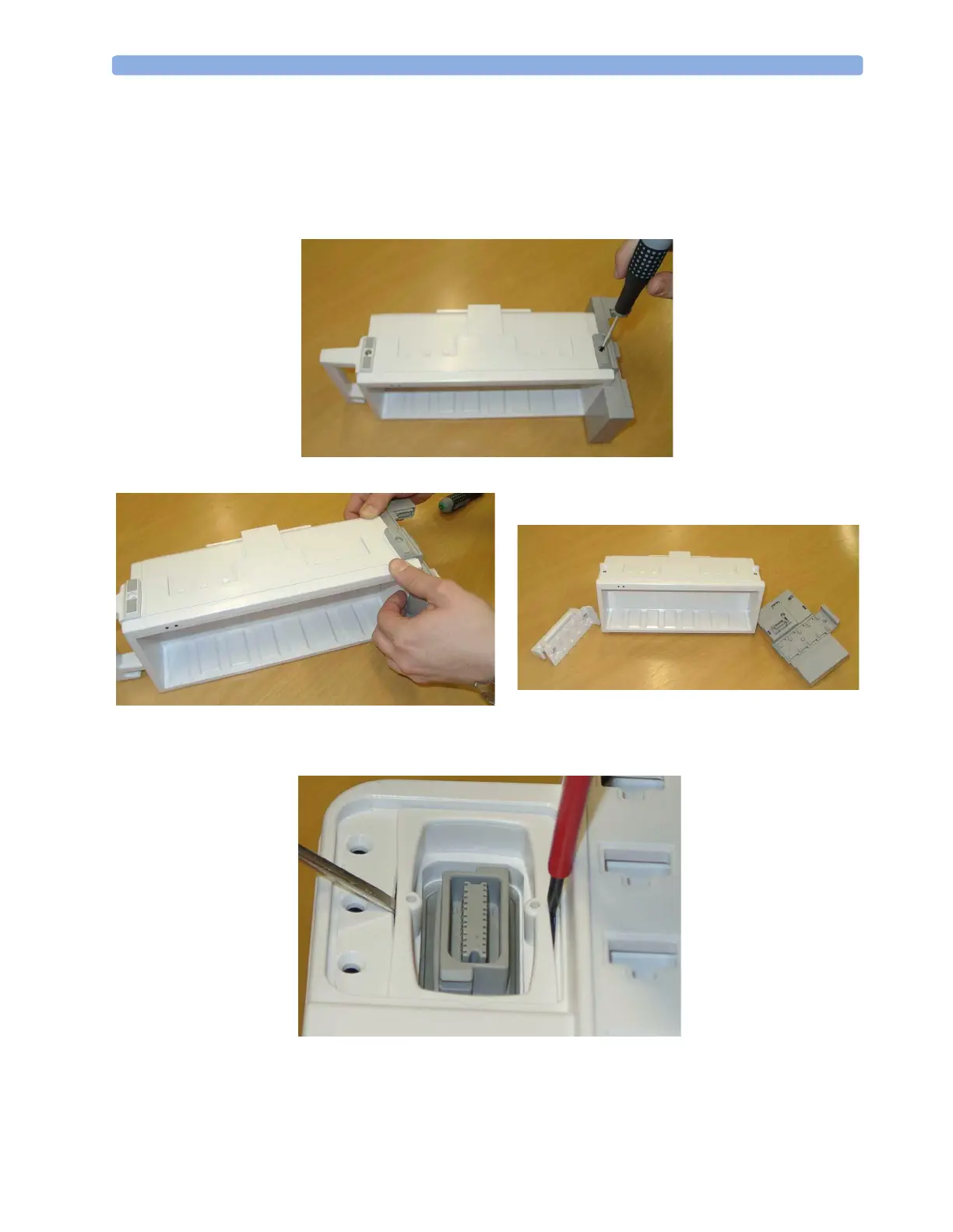Flexible Module Server (FMS) Disassembly 5 Repair and Disassembly
103
Flexible Module Server (FMS) Disassembly
Removing the Handle and the Measurement Server Mount
Please note that any combination of handles and mounts is possible.
1 Remove the two screws on the bottom with a T20 screwdriver.
2 Slide the handle up and pull it out. Unplug the MMS connector and pull off the mount.
3 Remove the connector housings on each side of the FMS by compressing the cover slightly using
two screwdrivers.
