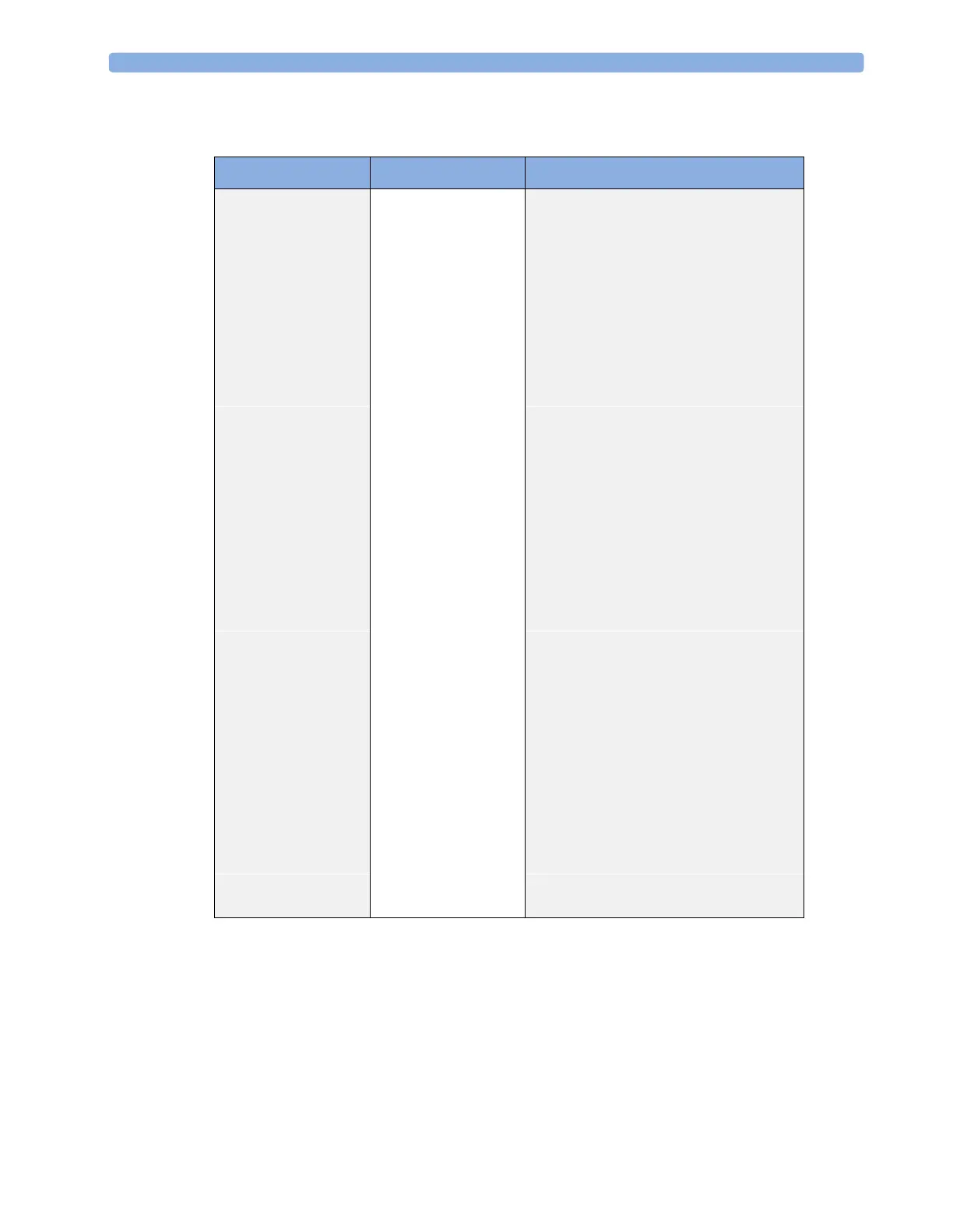9 Anesthetic Gas Module Troubleshooting the Anesthetic Gas Module
216
Pneumatic System Diagnostic Checks
Symptom Possible Cause Corrective Action
Pneumatic Sys. shows
Problem
Weak pump If this Problem is flagged temporarily during
a zero calibration or purge mode this could
indicate a weak pump. Replace the pump if
problem persists
Occluded pneumatics Check for an occlusion, such as bent or
collapsed tubing, or dirty room air filter.
Listen for a louder or higher frequency pump
noise. This can indicate that the pump is
working to compensate for an internal
occlusion. Replace watertrap/tubing/filter, if
necessary.
Defective cables Check the cables for signs of damage or wear.
Check the connectors for damaged or loose
connections. If any defects are apparent,
replace the cable.
Solenoid or air reference
filter problem
Check the solenoid while running a Zero
calibration, by feeling whether air is being
pulled in at the room air filter. If not, first
replace the room air filter. If the problem still
persists, replace the solenoid.
Flowrate problem Perform leakage check. If problem still
persists, perform flowrate check.
Flow transducer
incorrectly connected to
flow restrictor
Check that the transducer ports A and B on
the Main PC board are connected to the
correct side of the flow restrictor
Pump problem Block the gas inlet port and verify that the
pump is driven harder to compensate for the
reduction in flow. Perform pump test
provided in the Preventative Maintenance
kit. Caution: The instructions on cleaning
apply only to the “old-type” square shaped
pump; do not clean the “new type” round
pump. If the pump fails the test, replace it.
Defective power supply Carry out the checks for the power supply.
Defective main PC
board.
If the checks above do not solve the problem,
replace the main PC board.
