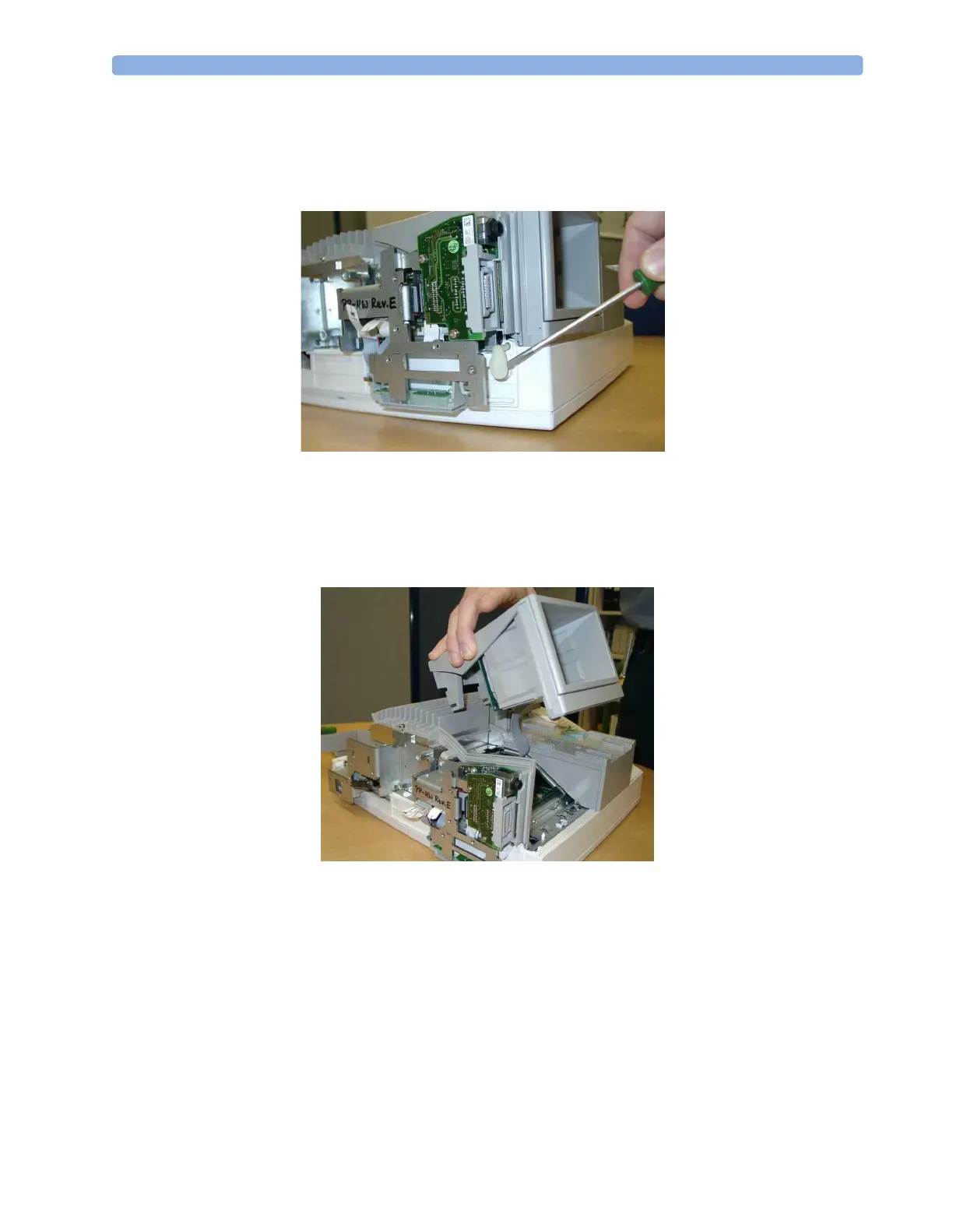Tools Required 5 Repair and Disassembly
91
Removing the Integrated Module Slot, the Measurement Server Mount or blank
covers
1 Remove the bottom cover as described in Removing the ECG Out board if no SRL2 board is plugged.
2 Pull out the two pins (one on each side of the monitor) using a flat screwdriver.
Reassembly Note: When reassembling the monitor, the bottom end of the pins should snap into the
plastic holders.
3 Lift off the integrated module slot and the measurement server mount (if installed) and unplug
their cables from the main board. If no integrated module slot or measurement server mount is
installed, remove the blank covers.
Reassembly Note: Reattach the cables first before putting the integrated modules slot or measurement
server mount in place.
