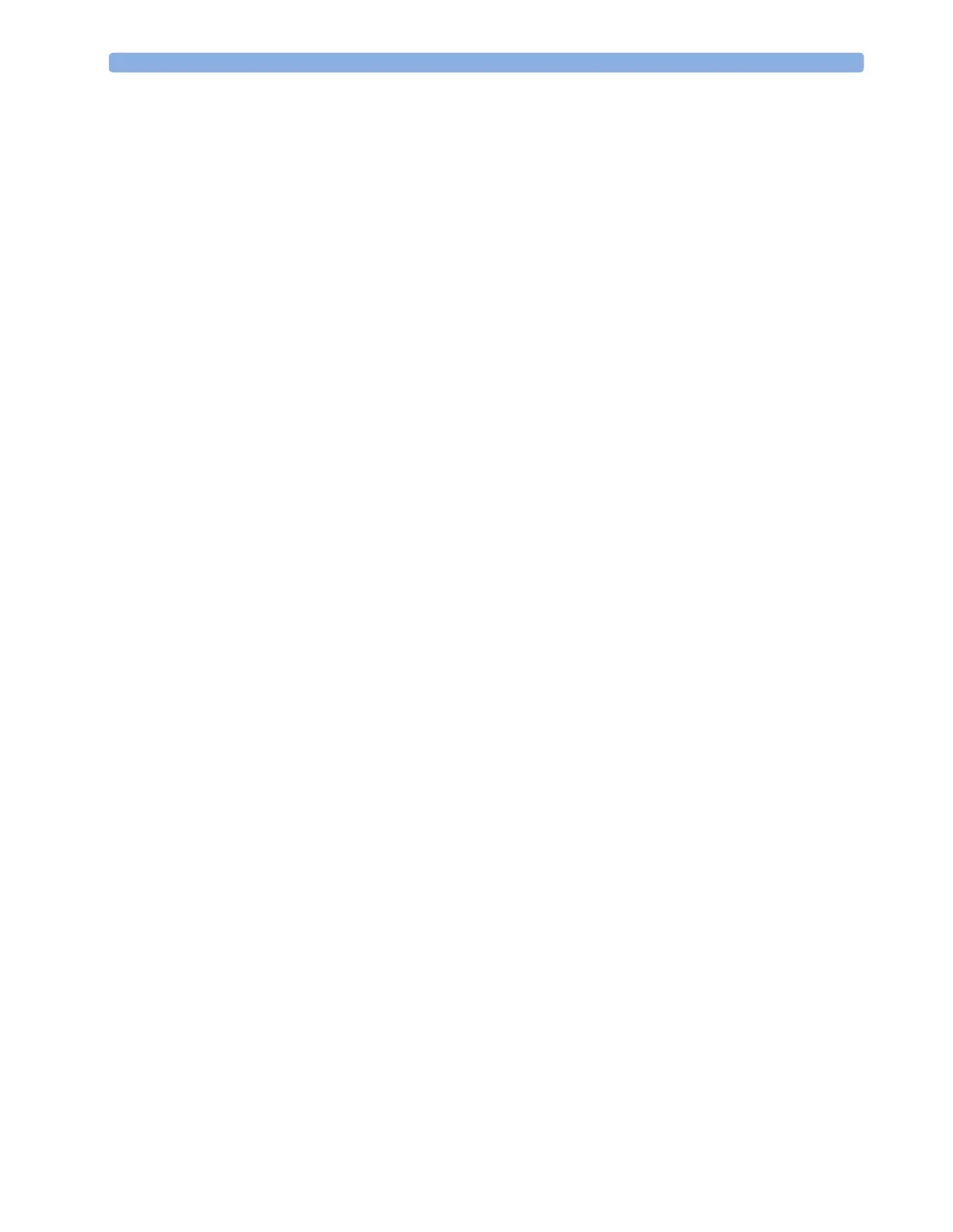9 Anesthetic Gas Module Repairing the Anesthetic Gas Module
256
Solenoid Valve #2
Removal
To remove solenoid valve #2 (refer to Figure 78):
1 Ensure that the Module is switched off and isolated from the mains power supply. Remove the top
cover of the module.
2 Remove the pneumatic tubing (1) from solenoid valve #2.
3 Remove the connection (2) from the main PC board.
4 Using a cross-tipped screwdriver, remove the two screws (3) securing the solenoid valve to its
bracket.
5 Remove solenoid valve #2.
Replacement
To replace solenoid valve #2 (refer to Figure 78):
1 Ensure that the Module is switched off and isolated from the mains power supply.
2 Position the solenoid valve on its bracket so that the locating holes on the valve align with threaded
bores in the bracket.
3 Using a cross-tipped screwdriver, replace the two screws (3) securing the solenoid valve to its
bracket.
4 Replace the connection (2) to the main PC board.
5 Replace the pneumatic tubing (1) to solenoid valve #2. Check that all tubing is tightly connected
and show no signs of damage.
NOTE After replacing solenoid valve #2, check that all flat-cable connectors are firmly seated and show no
signs of damage.
6 Replace the top cover of the module.
Now perform the performance checks described “Test and Inspection Matrix” on page 262.
