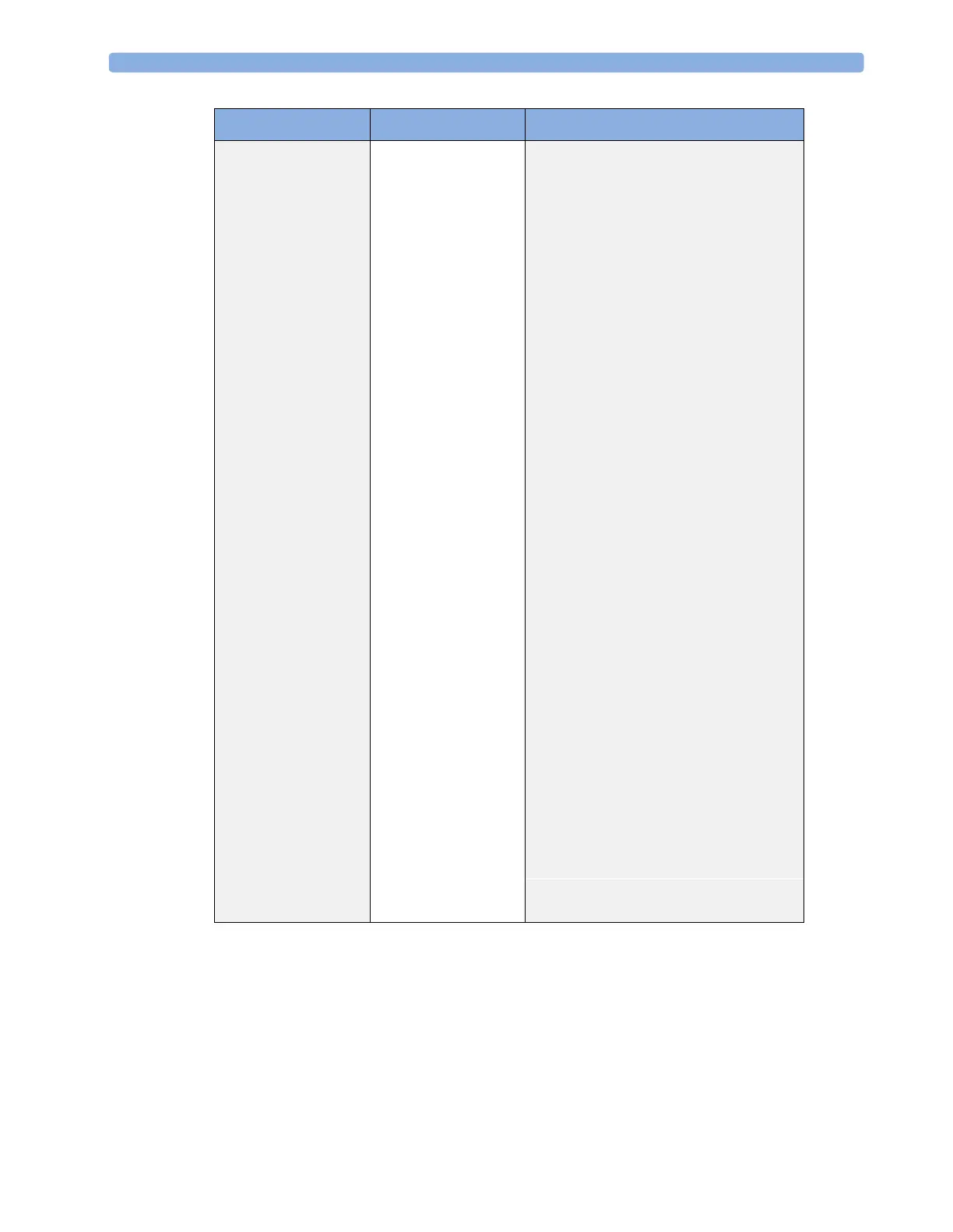9 Anesthetic Gas Module Troubleshooting the Anesthetic Gas Module
218
Zero Adjust:
Calculate the correct voltage as described
above using the actual room air O
2
concentration and measured barometric
pressure. Adjust RV2 potentiometer on the
PC Board until the voltmeter reads the
calculated voltage ±1mV. You can also use a
gas which does not contain O
2
and adjust
RV2 potentiometer on the PC Board until
the voltmeter reading is 0 mV ±1mV. The
gas must be applied at the room air filter.
Span Adjust:
Apply Philips Calibration Gas M1660A
(containing 52% O
2
) to the room air filter
(connect the calibration tubing to the open
end of the room air filter). Calculate the
correct voltage as described above using the
specific O
2
concentration and measured
barometric pressure. Adjust RV1 until the
voltmeter reads the calculated voltage ±10
mV. Disconnect the calibration tubing from
the room air filter.
Reconnect cable of solenoid #2 if it was
disconnected.
If these adjustments are not successful, check
the pneumatic system for leakages If the
problem still persists, replace the O
2
sensor.
If any adjustment was necessary, perform a
Zero calibration followed by an O
2
Span
calibration.
Defective cables. Check the cables connecting the O
2
assembly and the main PC board for signs of
damage or wear. Check the connectors for
damaged or loose connections. If any defects
are apparent, replace the cable.
Defective power supply Carry out the checks for the power supply .
Defective main PC
board.
If the checks above do not solve the problem,
replace the main PC board.
Symptom Possible Cause Corrective Action
