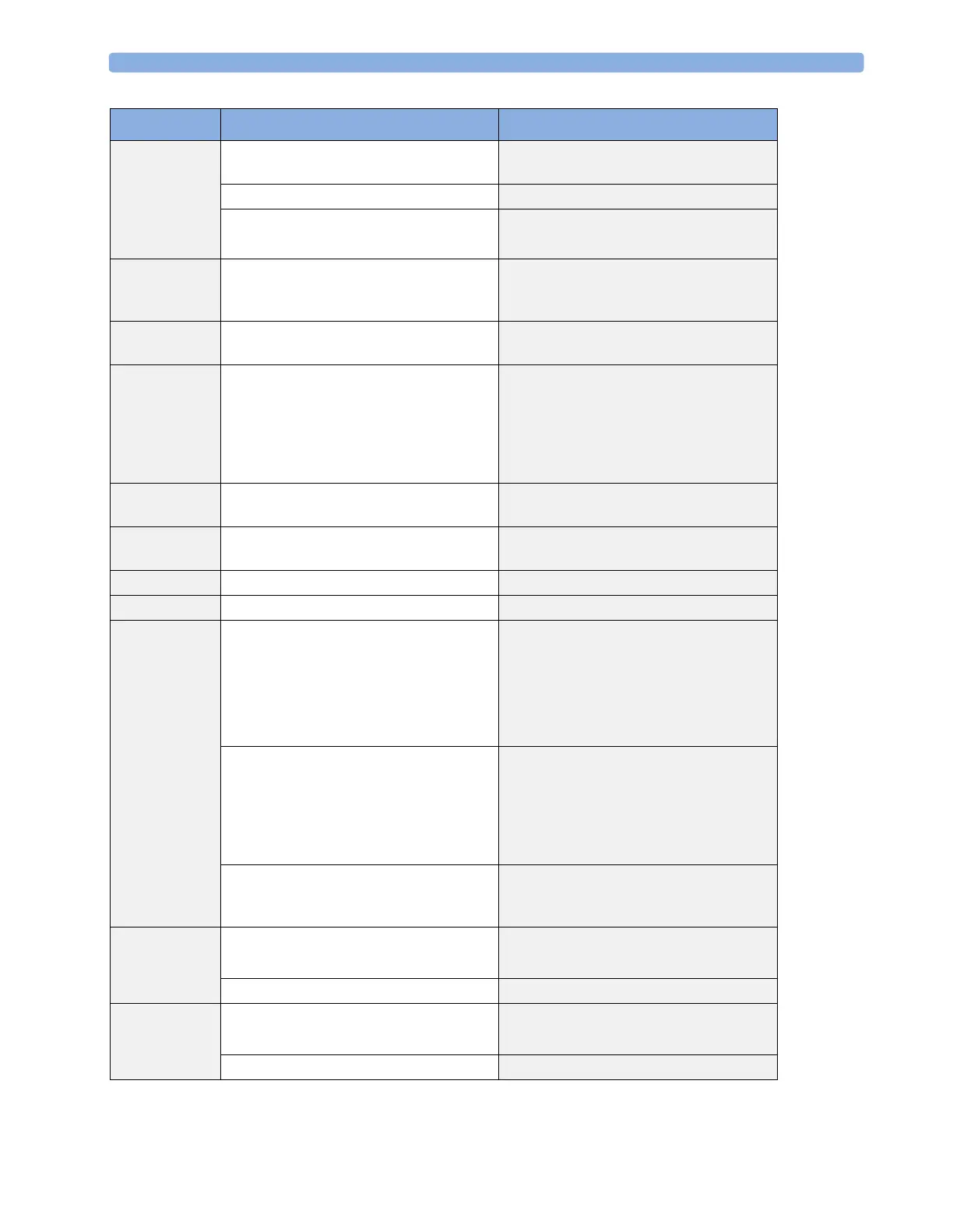4 Troubleshooting Troubleshooting Guide
60
Green On/
Standby LED or
Red Error LED
remain off after
pressing Power
on button:
Power Switch Board not connected to the
main board
check if power switch board is connected
correctly to the main board
Power Switch board defective
exchange Power switch board
Main board defective
exchange main board
Red Error LED
stays on
continuously
External connected device defective disconnect all external cables (except AC)
and switch the monitor on again
I/O Board defective Remove all I/O boards and switch the
monitor on again.
Touch controller defective
Flat Panel Adapter board defective
ECG-Out board defective
SRL-2 board defective
disconnect all cables accessible at the bottom
of the monitor (except Power Switch cable):
- touch
- video
- ECG-Out
- SRL-2
Measurement Server Mount defective Disconnect Measurement Server Mount and
switch on again
Integrated Module Slot defective Disconnect integrated module slot and
switch on again
Video Board defective Remove video board and switch on again
Main board defective Exchange Main board
Red Error LED
blinks
(indicating cyclic
reboots)
Hardware Failure
connect Support Tool directly to monitor
with crossover cable and start “search for
defective devices”
If no device is detected, proceed as described
above in section “Red error LED stays on
continuously”
Software Fault
If the Support Tool can detect the device and
it indicates the Operating Mode is ‘Boot’,
download and store the status log. Reload
software and re-clone the monitor. If this
fixes the problem e-mail the status log to
your local response center
Hardware Failure
If this does not rectify the problem follow
instructions under “Red Error LED stays on
continuously”.
Alarm LEDs
remain off:
Alarm LED board is defective
Check for INOPS and follow instructions
Exchange Alarm LED board
Main board defective
Exchange Main board
No Test Sound
issued
Speaker defective
check for INOPs and follow instructions
exchange speaker
Main board defective
exchange main board
Symptoms Possible Causes of Failure Failure Isolation and Remedy
