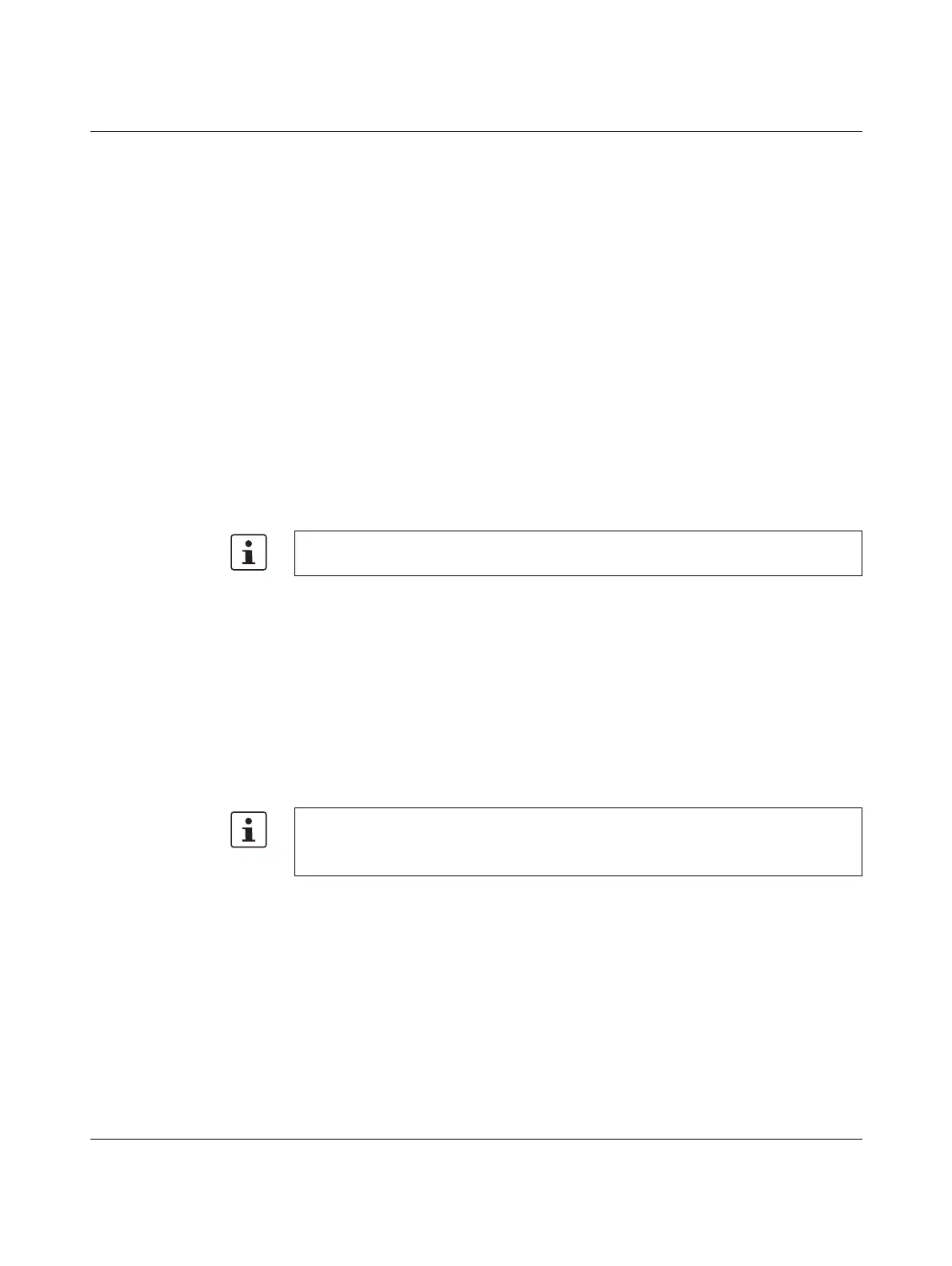Errors, diagnostic messages and troubleshooting
108580_en_02 PHOENIX CONTACT 143 / 272
5 Errors, diagnostic messages and troubleshooting
The RFC combines various systems whose diagnostic and troubleshooting mechanisms
are described below.
These include:
– PROFINET (see “Diagnostics for PROFINET” on page 143)
– PROFIsafe (see “Diagnostics for F-Devices” on page 143 and “Diagnostics for
iSPNS 3000” on page 143)
5.1 Diagnostics for PROFINET
Diagnostic messages for PROFINET are available as follows:
– Indication on the display
– Entries in the Notification Logger (Notification Manager)
– PROFINET-specific system variables in PLCnext Engineer (can be accessed in the
application program)
5.2 Diagnostics for F-Devices
PROFIsafe provides comprehensive diagnostic mechanisms that are defined in the
PROFIsafe specification. For information on the PROFIsafe specification, please refer to
Section “Documentation” on page 232.
Diagnostic messages for F-Devices are available as follows:
– Entries in the Notification Logger (Notification Manager)
– PROFIsafe-specific system variables in PLCnext Engineer (can be accessed in the
application program, see Section 8.3.1 on page 176)
5.3 Diagnostics for iSPNS 3000
The diagnostic and monitoring function integrated in the iSPNS 3000 detects errors that
have occurred. All serious errors detected in the iSPNS 3000, which can lead to the loss of
or adversely affect the programmed safety function, switch the device to the failure state. In
this state, the outputs of the F-Devices are set to zero after the parameterized F_WD_TIME
for the relevant output has elapsed at the latest. The PROFIsafe system switches to the safe
state.
For detailed information on the Notification Logger and the Notification Manager, please
refer to the UM EN PLCNEXT TECHNOLOGY user manual.
For detailed information on the Notification Logger and the Notification Manager, please
refer to the UM EN PLCNEXT TECHNOLOGY user manual.
Refer to the device-specific user documentation for the F-Devices being used.
