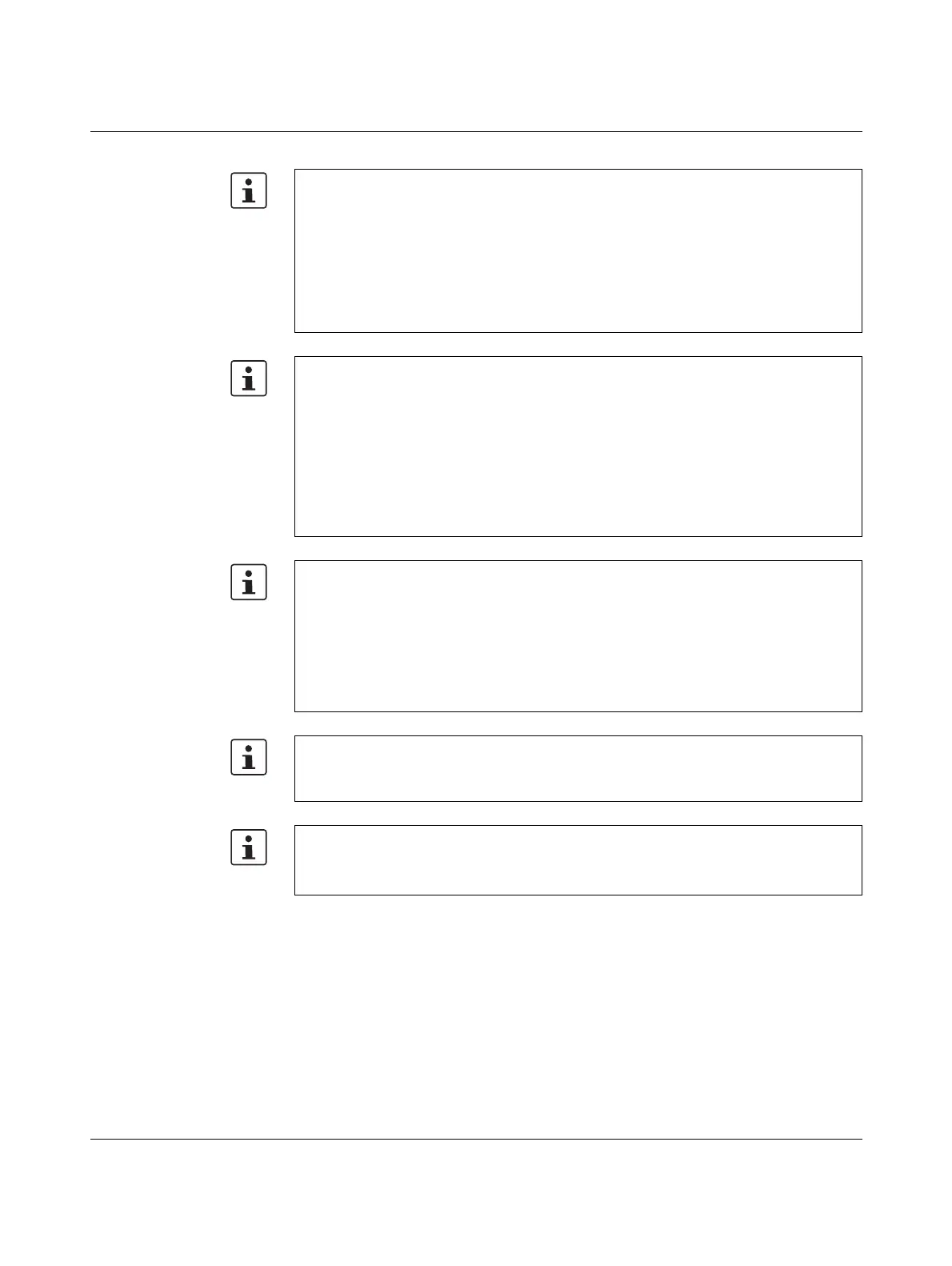Errors, diagnostic messages and troubleshooting
108580_en_02 PHOENIX CONTACT 145 / 272
Observe error codes
If errors occur, always provide the service/support personnel from Phoenix Contact with
the complete error code. These details provide important information for error analysis
and repair.
The error codes are displayed on the RFC 4072S display, in the SPNS_DI-
AG_PARAM_REG and SPNS_DIAG_PARAM_2_REG diagnostic parameter registers, or
in the PLCnext Engineer software.
For the safety hotline number, please refer to Section “Safety hotline” on page 21.
Error codes – Channel-dependent representation
Identical errors may occur on both independent processing channels of the iSPNS 3000.
Depending on the channel they are marked as follows:
– 0x8xxx Channel 1
(0x9xxx) Channel 2
For example:
0x8001
(0x9001)
In the following tables, both channel-dependent codes are listed for each error.
Order of project downloads
If further project downloads are required to ensure the consistency of projects, for exam-
ple, please proceed as follows:
1. Download the non-safety-related project to the standard controller.
2. Download the safety-related project to the iSPNS 3000.
Manual, user-initiated compilation of projects is not required. The PLCnext Engineer soft-
ware compiles the projects prior to each project download.
Parameterization memory
The terms “SD card” and “(pluggable) parameterization memory” used in this user manual
are synonyms.
Phoenix Contact
If the measures/remedies listed in the following tables do not help to remove the error,
please contact your nearest Phoenix Contact representative.
