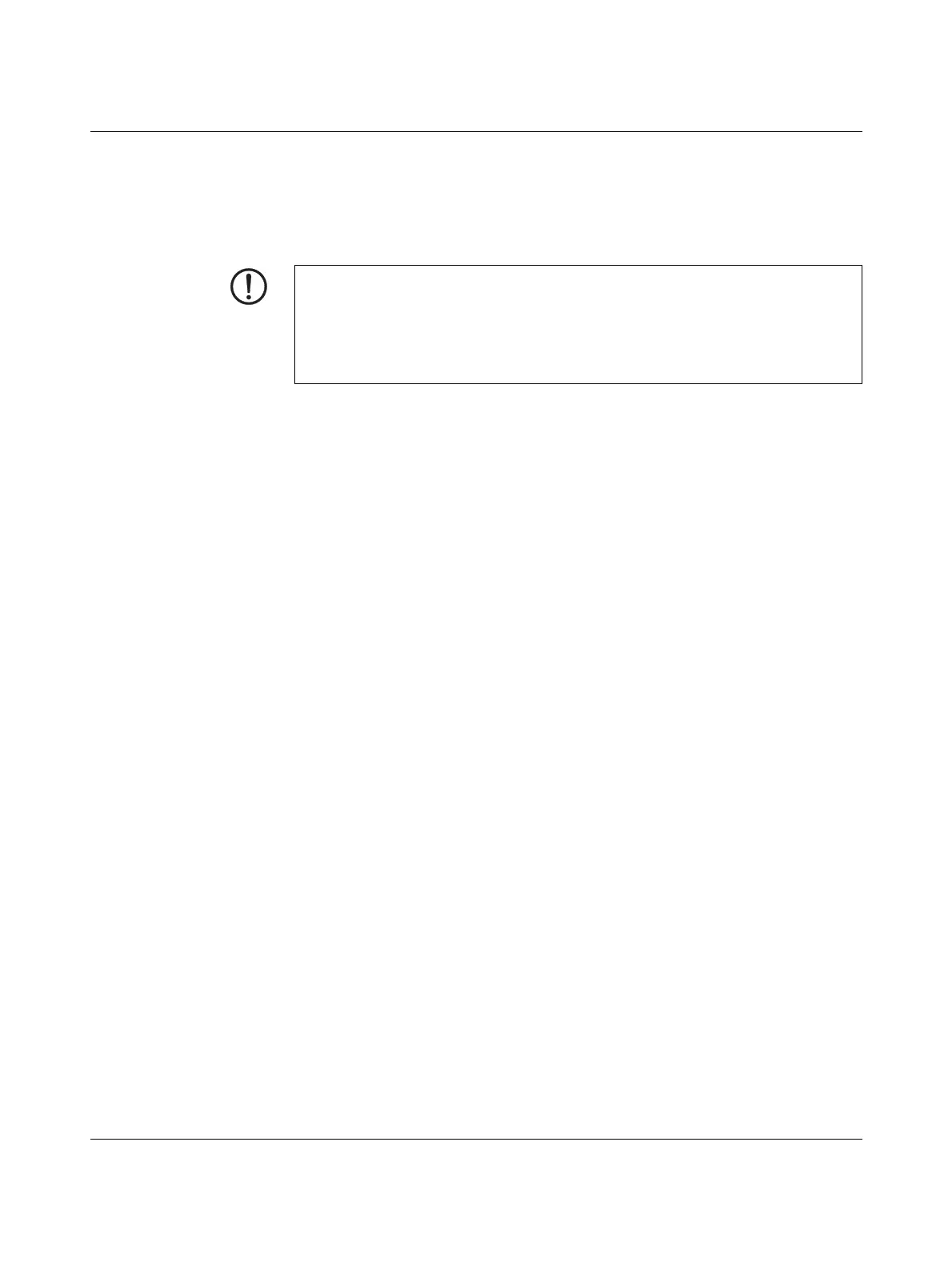RFC 4072S
162 / 272
PHOENIX CONTACT 108580_en_02
6.6 Repair
Repairs may not be carried out on the RFC 4072S. Send faulty devices with detailed error
information (see Section “Errors, diagnostic messages and troubleshooting” on page 143)
to Phoenix Contact.
6.7 Decommissioning and disposal
To decommission a system, only proceed in accordance with the procedures specified by
the machine or system manufacturer.
When decommissioning a PROFIsafe system or parts thereof, make sure that the F-Devices
used:
– Are correctly reused in another system
Or
– Are disposed of in accordance with the applicable environmental regulations, and in this
case can never be reused.
Make sure that existing PROFIsafe projects are deleted from the parameterization memory
when decommissioning your application. Only then may the parameterization memory be
used in another device in another application.
In the event of device replacement due to decommissioning of an old device, do not delete
the parameterization memory, as the configuration saved on it will still be required for the
new device.
NOTE: Possible RFC malfunction – Do not open housing
It is strictly prohibited to open the RFC 4072S. In order to prevent manipulation of the
device supplied and to detect unauthorized opening of the device, security seals have
been applied to the RFC 4072S (see Figure 2-9 on page 39). These security seals are
damaged in the event of unauthorized opening. In this case, correct operation of the
RFC 4072S can no longer be ensured.
