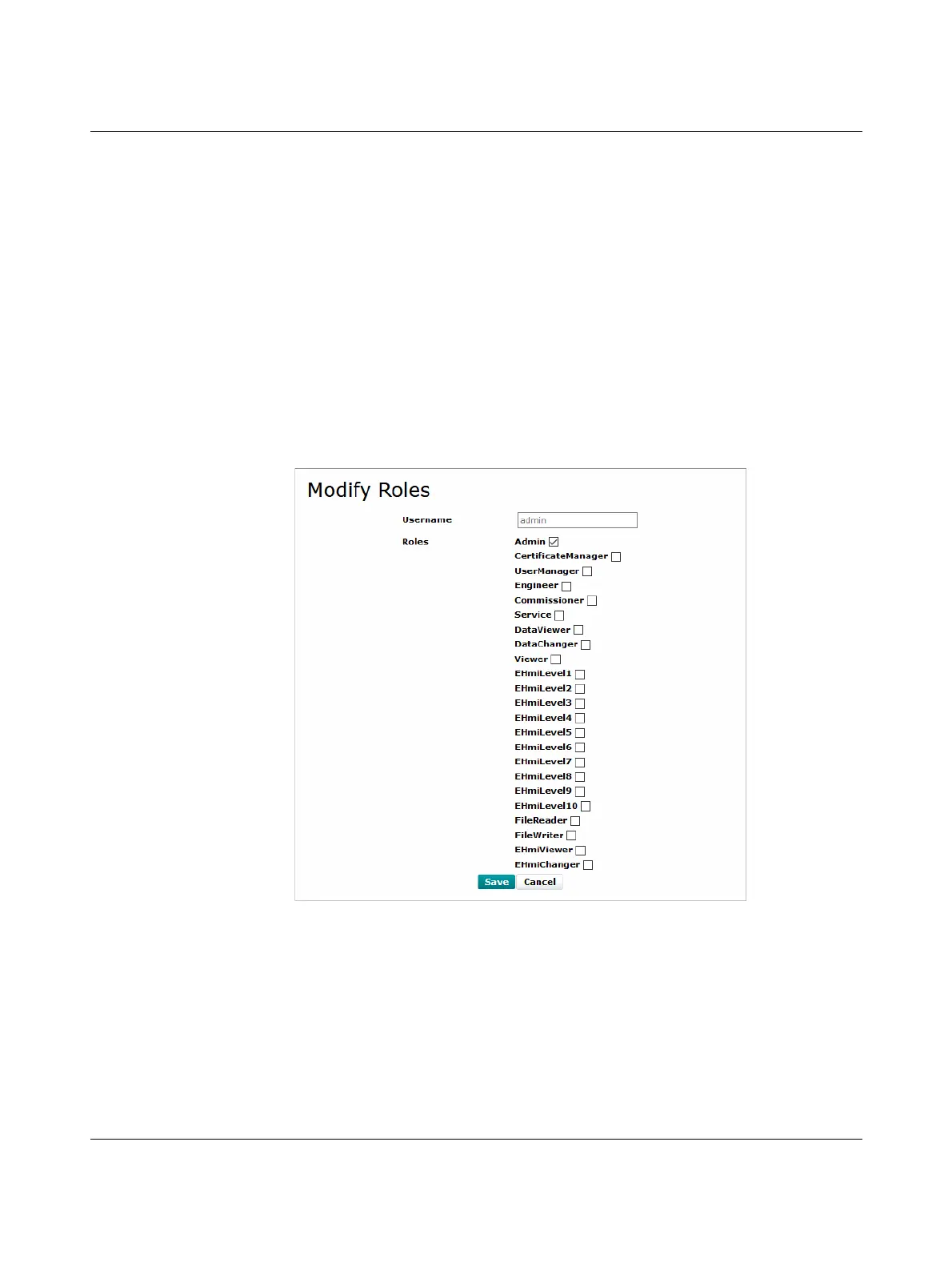Web-based management WBM
108580_en_02 PHOENIX CONTACT 209 / 272
• Enter the desired new password in the “New Password” input field.
• Re-enter the desired new password in the “Confirm Password” input field.
• To save the new password, click on the “Save” button.
Modifying user roles You can select one or more user roles with different permissions for each user.
These permissions control access to
– The controller SD card
– PLCnext Engineer
– The PLCnext Engineer HMI
–WBM
– The RFC 4072S OPC UA server
To assign one or more user role(s) to a user, proceed as follows:
• Click on the “Modify Roles” button in the row of the desired user on the “User Authenti-
cation” page (see Figure 9-10 on page 206).
The “Modify Roles” dialog opens.
Figure 9-14 “Modify Roles” dialog
