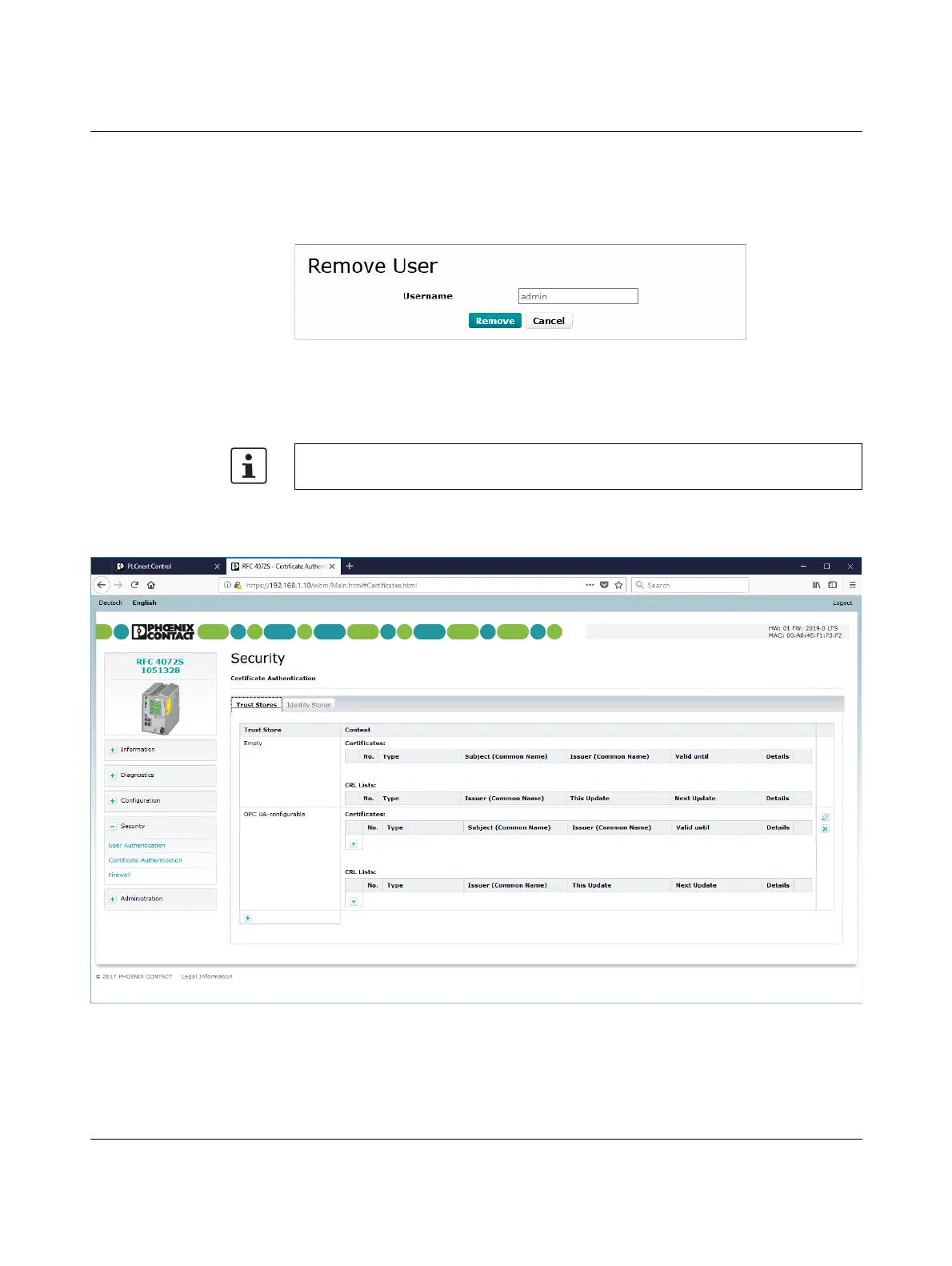RFC 4072S
212 / 272
PHOENIX CONTACT 108580_en_02
Removing a user Proceed as follows to remove a user:
• On the “User Authentication” page, click the “Remove User” button in the row of the user
you want to delete.
The “Remove User” dialog opens.
Figure 9-16 “Remove User” dialog
• Click on the “Remove” button to delete the user.
9.6.4.2 “Certificate Authentication” page
“TrustStores” tab
Figure 9-17 WBM: “Certificate Authentication” page – “TrustStores” tab
Further information on “Security - Certificate Authentication” can be found in the UM EN
PLCNEXT TECHNOLOGY user manual.
