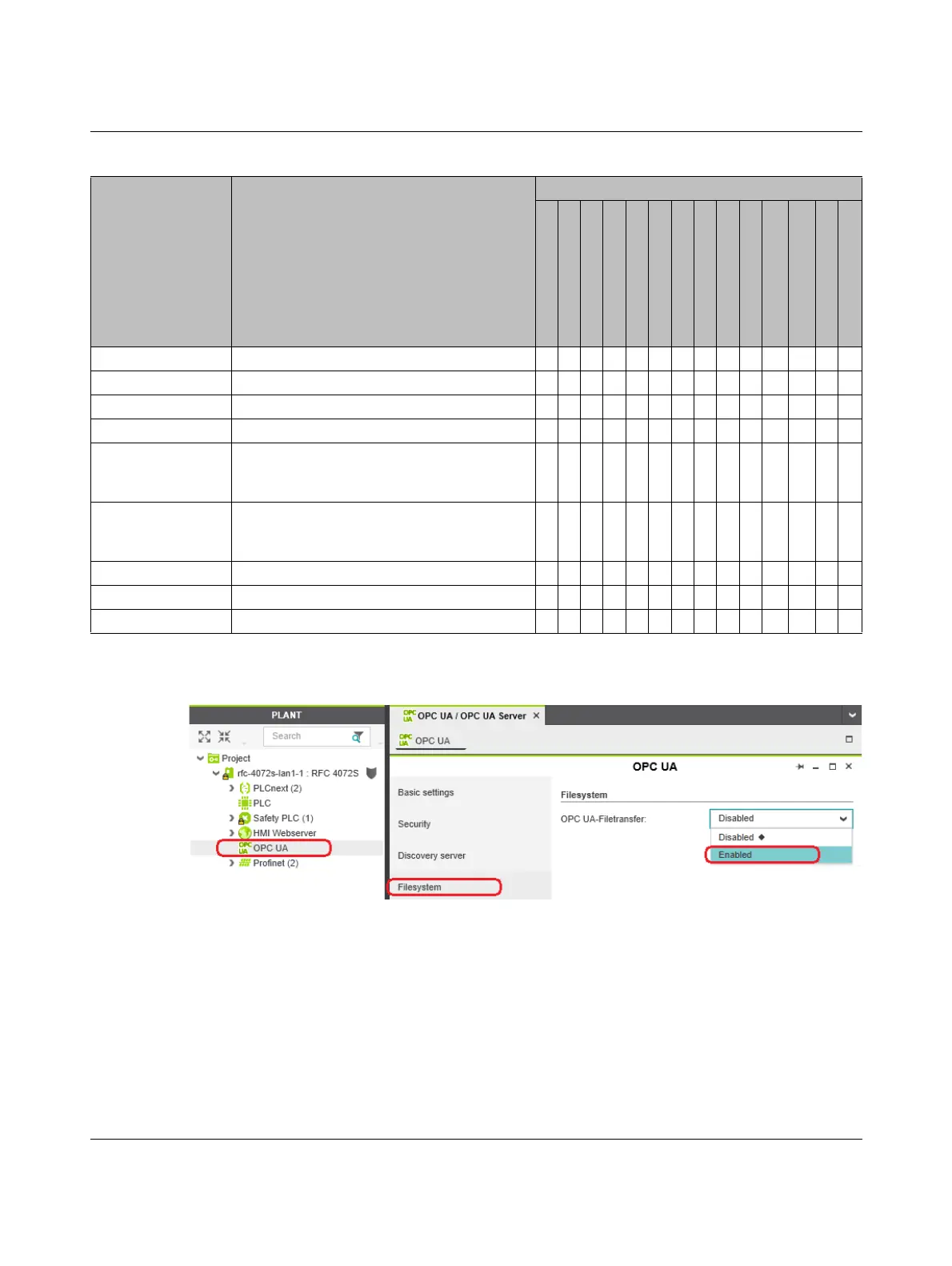Web-based management WBM
108580_en_02 PHOENIX CONTACT 211 / 272
Figure 9-15 EnablingOPC UA file transfer
WBM View “General Information” page J J J
WBM Manage users J J
OPCUA client View online variable values J J JJJJ
OPC UA client Overwrite variables J J J J
Access to
PLCnext Engineer
HMI application
View online variable values
JJ
Access to
PLCnext Engineer
HMI application
Overwrite variables
JJ
WBM Edit TrustStores and IdentityStores J J
OPC UA client Read files J J
1
OPC UA client Write files J J
2
1
FileReaders can only read files as an OPC UA client if OPC UA file transfer is activated in PLCnext Engineer (see Figure 9-15).
2
FileWriters can only write files as an OPC UA client if OPC UA file transfer is activated in PLCnext Engineer (see Figure 9-15).
Table 9-1 User roles and their assigned access permissions in the various applications
Application or
component of the
RFC 4072S
Access permission
User role
Admin
CertificateManager
UserManager
Engineer
Commissioner
Service
DataViewer
DataChanger
Viewer
EHmiLevelX
File Reader
FileWriter
EHmiViewer
EHmiChanger
