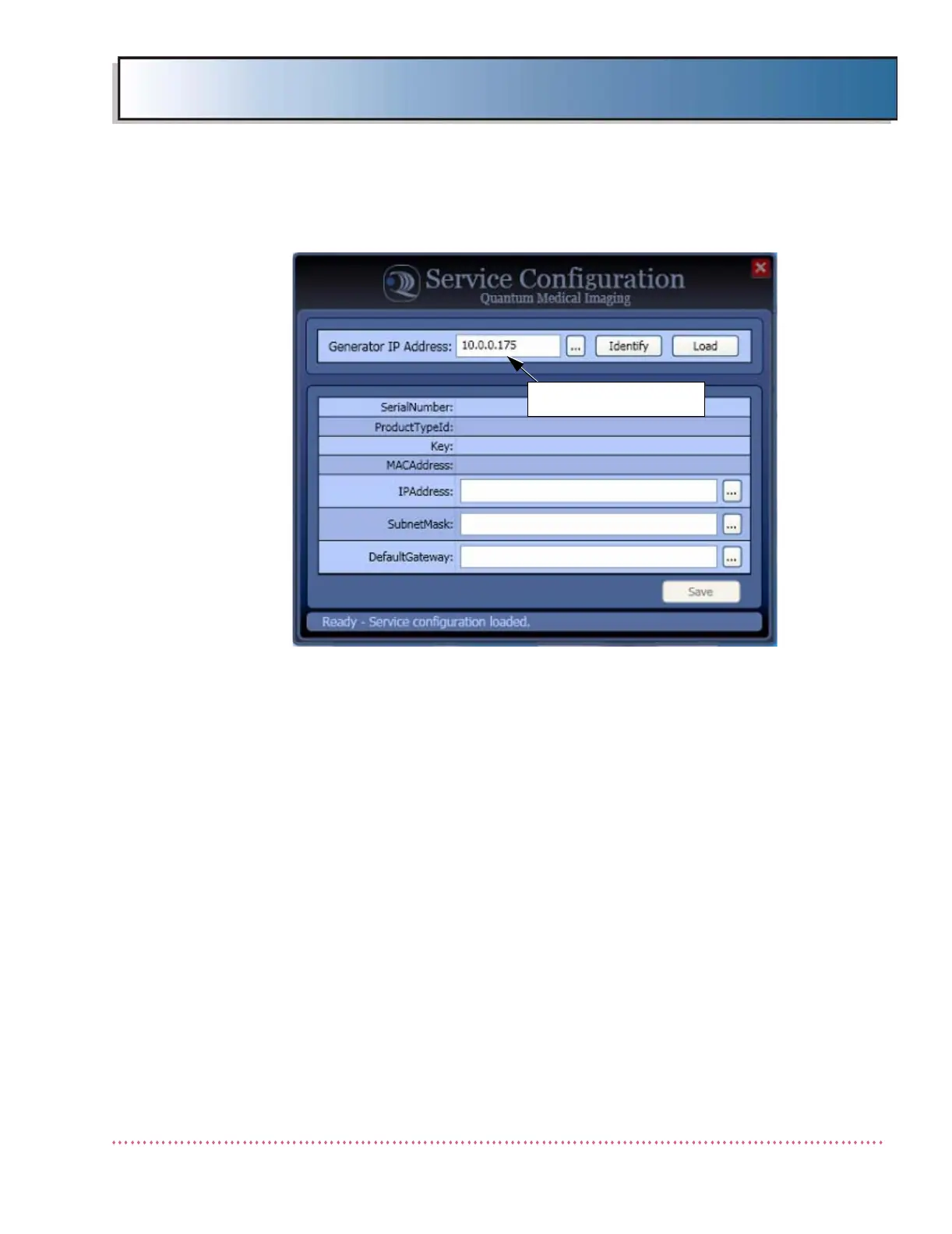Chapter 2 Assembly & Installation
HF Series X-ray Generators - Service Manual Revision W
Quantum Medical Imaging 2-53
14. Select Service Configuration. The following screen appears:
Figure 2-25f. Service Configuration Screen
15. The Service configuration Screen displays the network configuration settings
of the generator cabinet, specifically of the Q-Node board (located on the
Logic Board A1), which is a component of the Q-Connect generator option.
The current Generator IP Address appears in the Generator IP Address
field as shown in Figure 2-25f (10.0.0.175 is assigned at the factory as the
default address).
16. Touch the Identify button. An audible tone will be emitted by the Power/
Expose Control Box if the Q-VISION OCP and the generator cabinet IP are
communicating properly via the ethernet network connection.
CURRENT IP ADDRESS OF
GENERATOR Q-NODE
