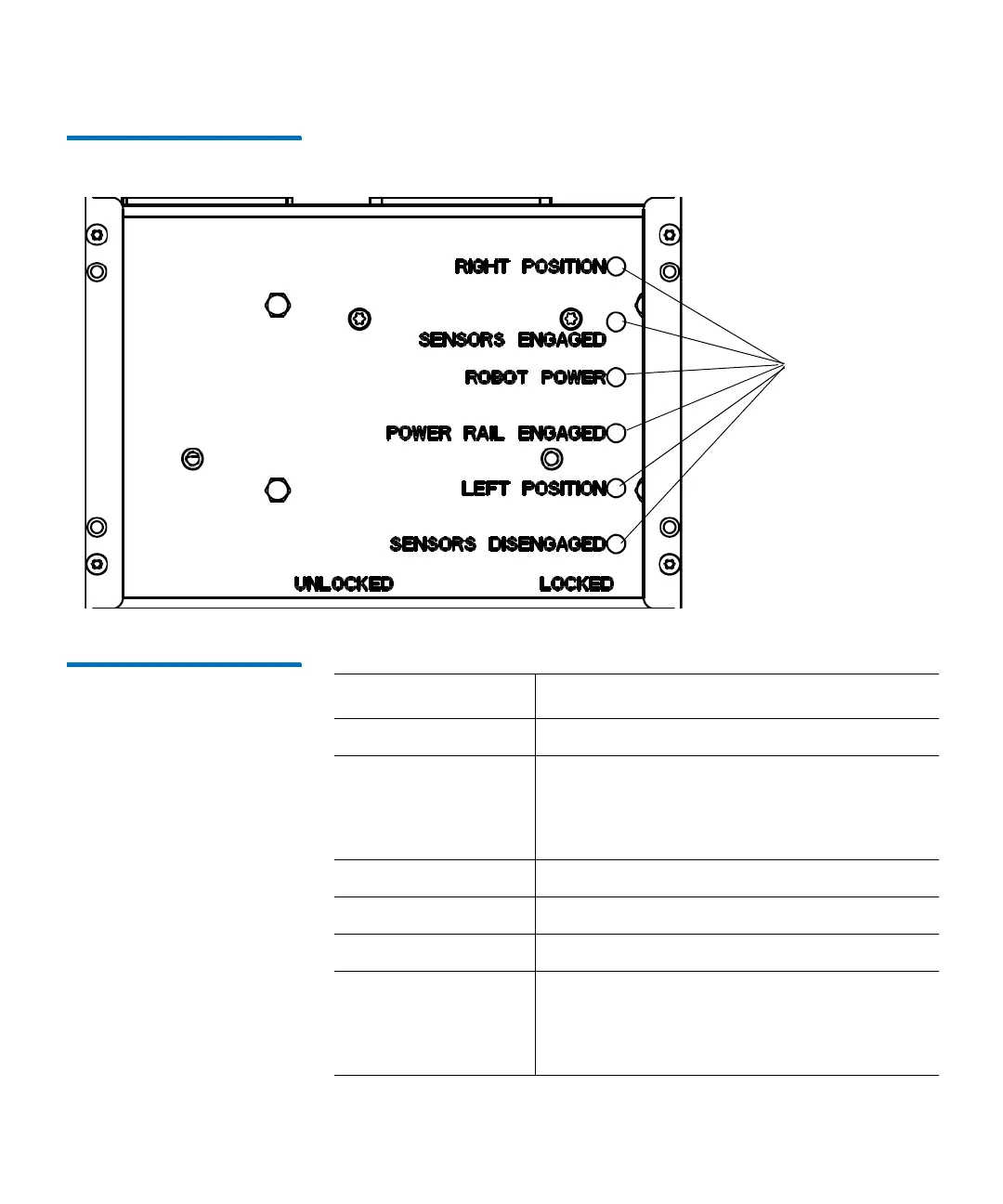Chapter 2: Troubleshooting Your Library
Interpreting LEDs
Quantum Scalar i6000 User’s Guide 113
Figure 34 Robot Status LEDs
Table 22 Robot Status LEDs
LED When ON, indicates the following
Right Position Indicates this is a right-side robot.
Sensors Engaged The Lock/Unlock handle is in the fully Locked
position, and the home/parking sensors are
positioned correctly for robot operations. It is
safe to use the robot for library operations.
Robot Power Robot control power is ON.
Power Rail Engaged Connection to power rail is OK
Left Position Indicates this is a left-side robot.
Sensors Disengaged The robot’s X-axis home/parking sensors are
disengaged. The robot locking lever is fully
unlocked. It is safe to remove the robot from
the library.