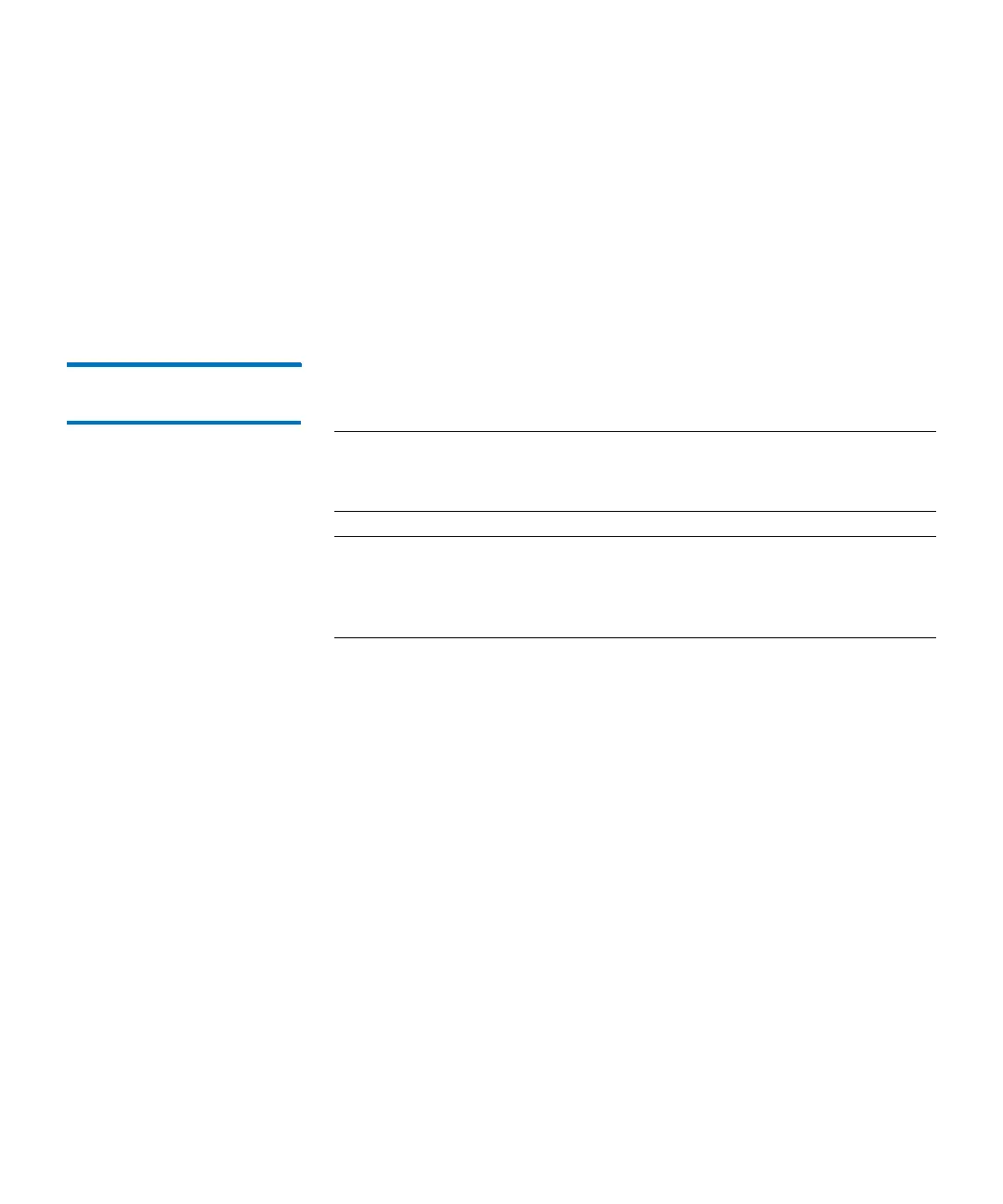Chapter 12: Partition Utilization Reporting
Quantum Scalar i6000 User’s Guide 429
• Drive count when the activity completed.
• Slot count when the activity completed.
• Media count when the activity completed.
• Type of activity that occurred.
If no activity occurred on a partition during the month, there will be no
entry for that partition.
Scheduling Partition
Utilization Reports
You can automatically e-mail Partition Utilization reports to recipients at
regular intervals as follows.
Note: The Partition Utilization reports are monthly reports. You can
send them automatically more or less frequently, but the data
are still compiled and reported by month.
Note: Before you can set up the Partition Utilization reports, you
must configure e-mail properties on the library. If they are not
yet configured, an error message directs you to go to Setup >
Email Configuration and fill in the required fields.
1 Click Setup > Notifications > Partition Utilization. The Partition
Utilization Notification Settings screen appears.