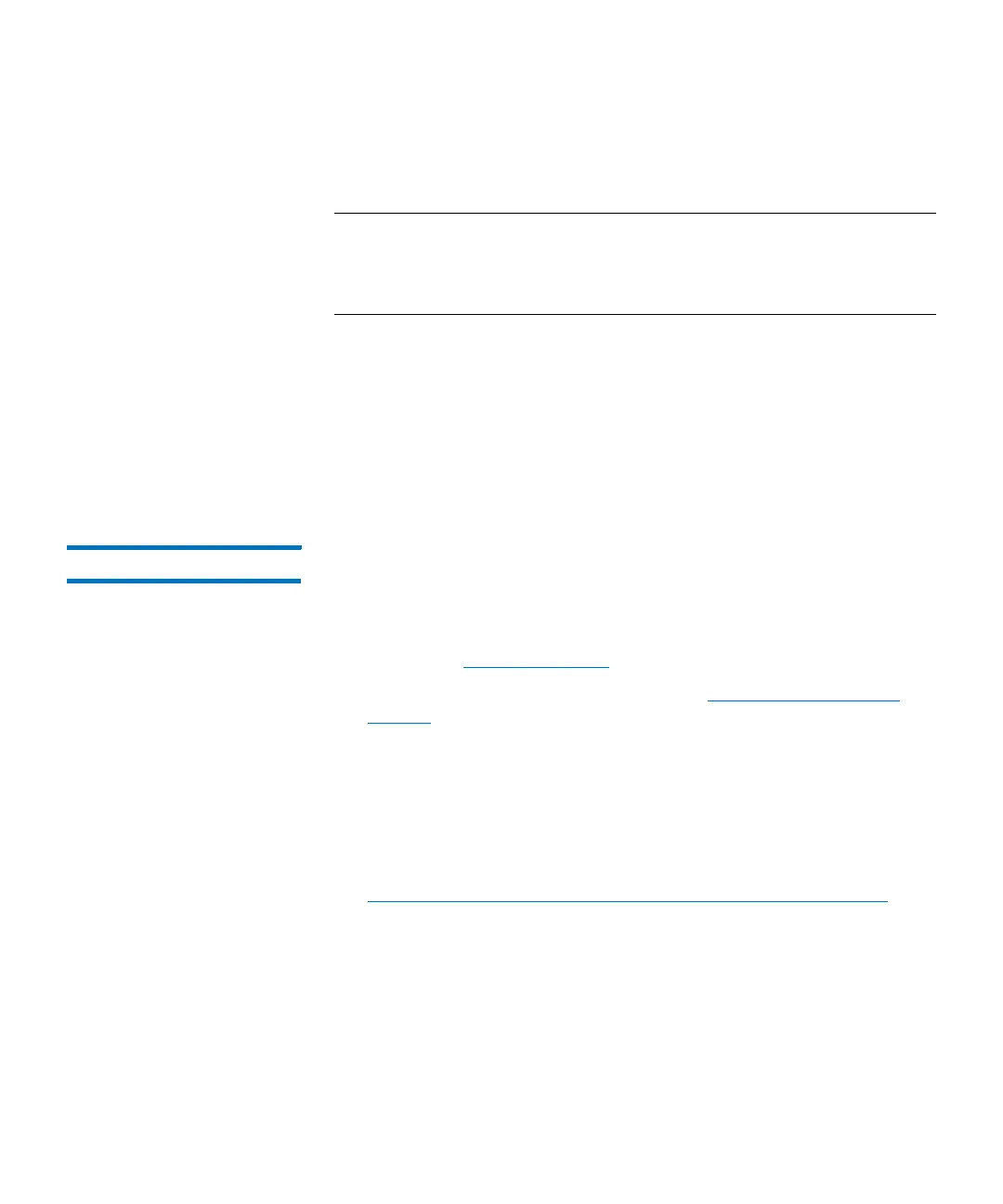Chapter 10: Path Failover
Configure Control Path
362 Quantum Scalar i6000 User’s Guide
handle all configured partition control paths, select the active control
path and initiate a control path failover operation in the event the
currently selected control path fails.
Note: The library issues a ticket when control path failover occurs. In
addition, the library monitors the standby port and issues a
ticket if the standby port does not report a good Fibre Channel
link status.
Advanced Control Path: This configuration provides support for only
IBM LTO-5 and later drives and requires an SNW license. When
Advanced Control Path is used, multiple IBM drives can be designated as
control path drives with a device driver installed on an attached host.
This driver will determine which drive is used as the primary control path
and will choose a new control path drive in the event the primary
control path fails.
Multi Control Path Requirements
To configure drives for multi control path, you need the following:
• A Storage Networking (SNW) License must be installed on the
library (see
Enabling Licenses on page 125).
• All drives must be licensed for SNW (see License Drives for Path
Failover on page 359).
• The tape drives must be either IBM and/or HP LTO-5 or later Fibre
Channel drives.
• The tape drives must be connected to an Ethernet Expansion Blade.
• The tape drives must NOT be connected to an FC I/O blade.
• The tape drive topology must be set to Point-to-Point (see
Configuring Fibre Channel Drive Speed, Topology, and Loop ID on
page 202).
Multi Control Path Configuration
1 Access the appropriate screen in one of two ways:
