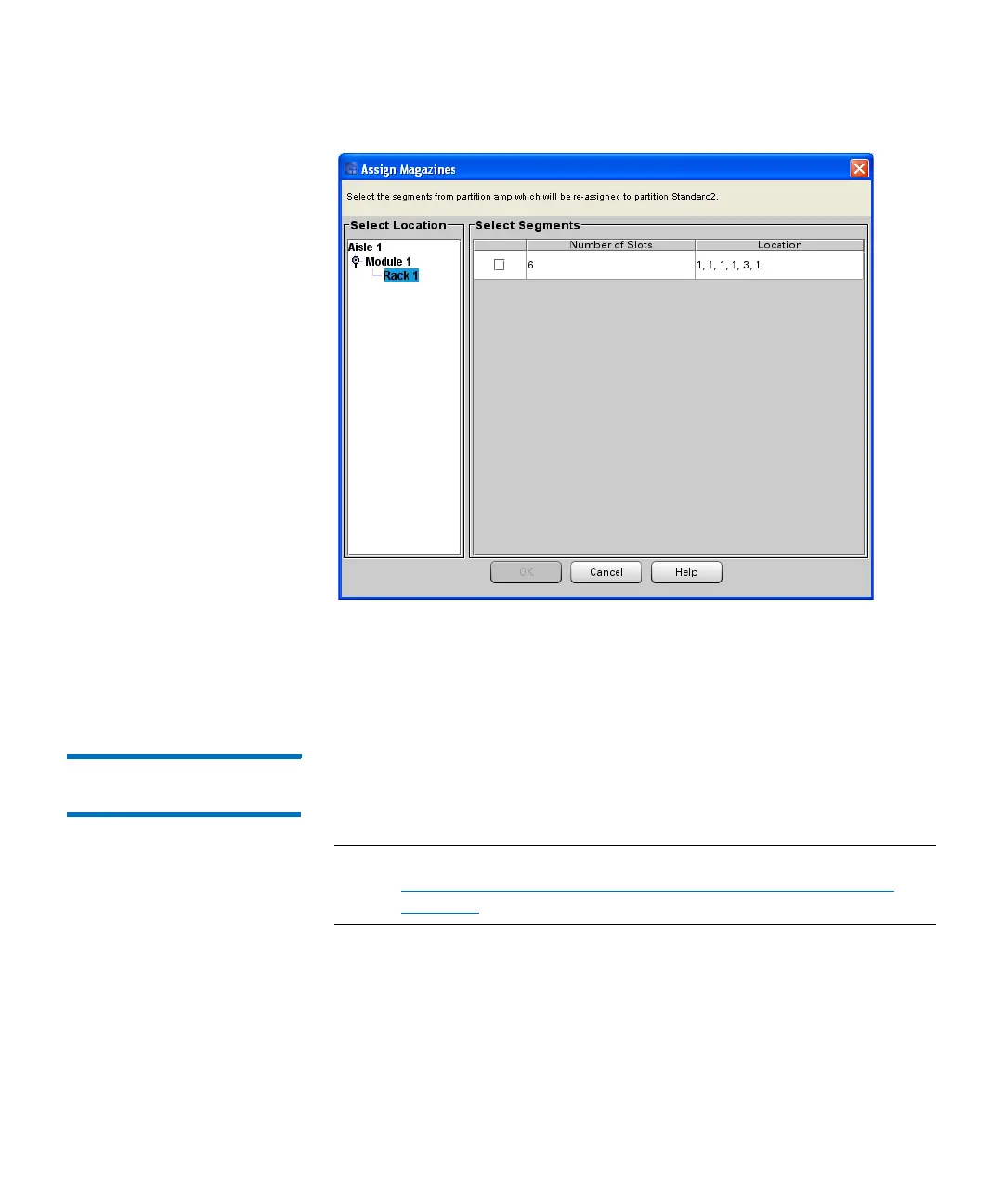Chapter 6: Automated Media Pool
Use an Automated Media Pool
Quantum Scalar i6000 User’s Guide 281
7 Select the module(s) and rack(s) from the Select Location column.
8 Select the magazine segment(s) from the Select Segments column.
9 Click OK. The magazines are reassigned.
Move Media to/from
the AMP
Moving media from an AMP to a standard partition and vice versa
physically moves the media into the target partition and reassigns the
media to that partition.
Note: You can also accomplish this by following the instructions in
Moving Media Between Active Vault or AMP and Standard
Partitions on page 704.
1 Make sure you are viewing the physical library (from the View
menu, select the name of the physical library).
2 Click Setup > Partitions > Automated Media Pool > Assign
Media. The Assign Media: Select Partitions screen appears.