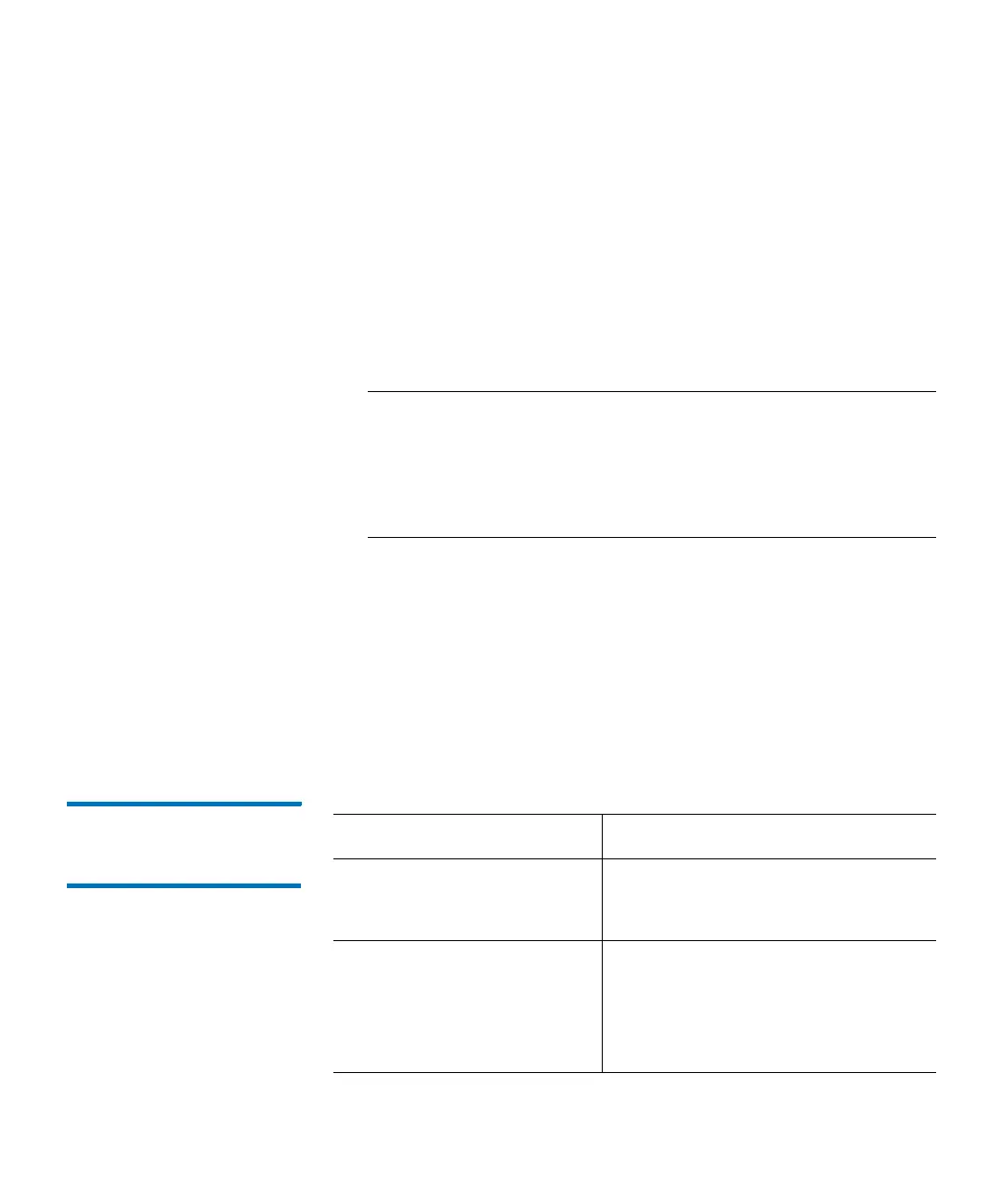Chapter 8: Encryption Key Management
Using EKM Path Diagnostics
312 Quantum Scalar i6000 User’s Guide
You can perform EKM Path Diagnostics tests manually at any time, or
automatically in the background at regular intervals:
• Manual — You can perform manual EKM Path Diagnostics at any
time by clicking the Te s t button on the EKM server setup screen
(Setup > Encryption > Server Configuration).
• Background — You can configure the library to automatically
perform background EKM Path Diagnostics tests at regularly
scheduled intervals and notify you via RAS tickets if any problems
arise. To do this, go to Setup > System Settings > Physical
Library. Under EKM Path Diagnostics, select the Enable check box.
Note: This feature is enabled by default. You can disable it for
SKM but you cannot disable it for KMIP key managers.
Unless directed by Quantum Support to disable this
feature, the background EKM Path Diagnostics should
always be enabled so the library can monitor SKM server
status and report issues as soon as they arise.
The tests performed are:
• Ping — Verifies the Ethernet communication between the library
and the key servers.
• Path — Verifies that SKM/KMIP services are running on the key
servers.
• Config — Verifies that the key servers are capable of serving
encryption keys.
Troubleshooting EKM
Path Diagnostics
Problems
If this occurs... Do this...
The Ping test fails Either the referenced server is not
running, or the server address may
not have been entered correctly.
The Ping test passes, but the
Path test fails
Check the key server to make sure all
required services are running.
Also, there may be an issue with the
communication certificates required
for exchanging keys.
