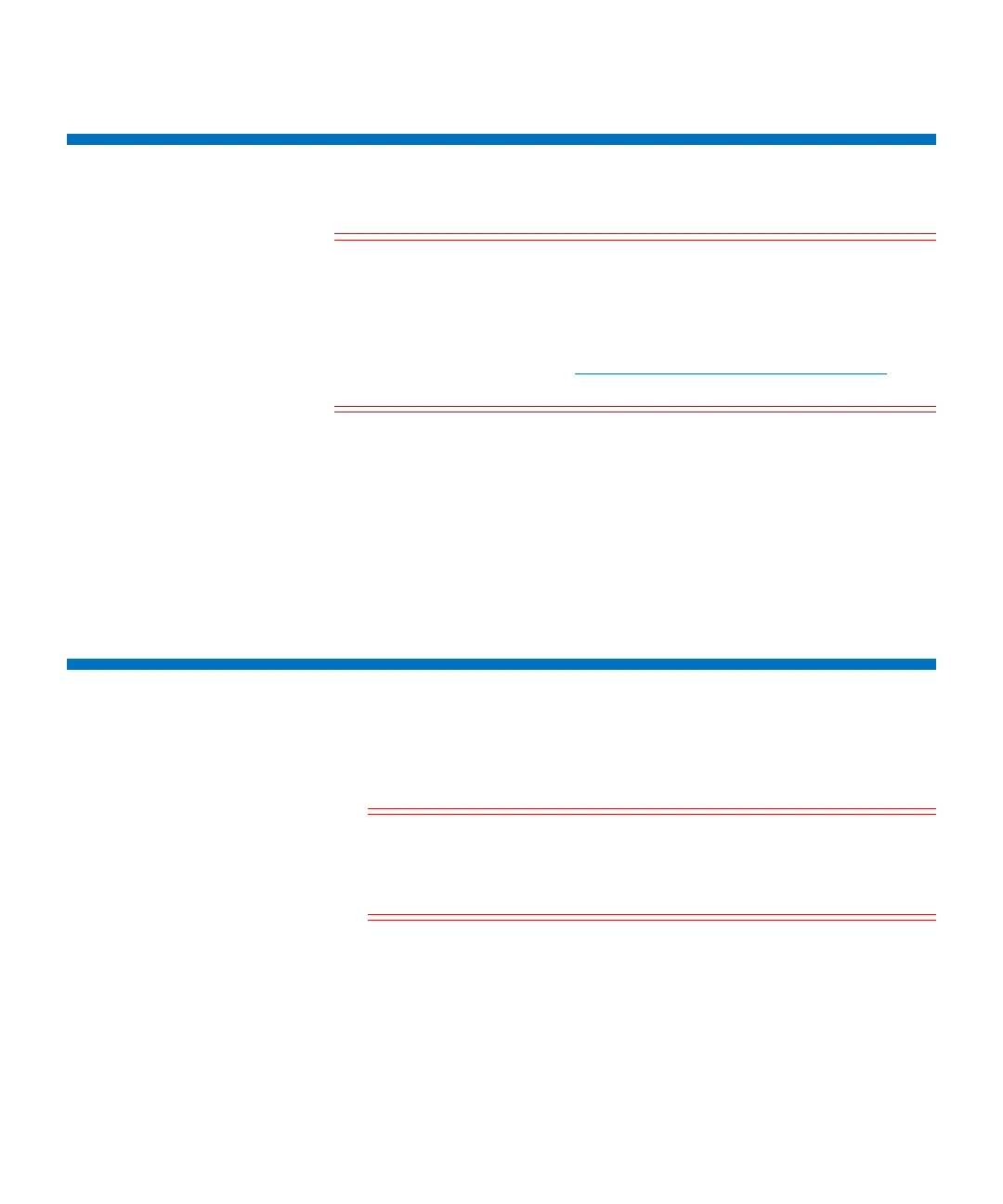Chapter 13: Running Your Library
Powering Off the Library
Quantum Scalar i6000 User’s Guide 487
Powering Off the Library
Caution: Always perform the shutdown procedure before powering
off the library. Shutdown prepares the library’s operation
system and firmware for when you physically turn off
power to the library. If you do not perform library
shutdown before you power off the library, loss of data
could occur. See
Shutting Down/Rebooting the Library on
page 485.
1 After starting the shutdown process, wait for the LMC to display a
messaging indicating that it is OK to power off the library.
2 To turn off power to the library, press the Power button on the
indicator panel.
3 On the power distribution unit(s), set the circuit breaker switch to
the down (O) position.
Powering On the Library
1 Make sure that you wait 15 seconds after powering off the library
before you power it on.
Caution: Waiting 15 seconds is important because the power
supply discharges for 10 seconds after you power off
the library. If you attempt to power on the library too
soon, the power supply will fault.
2 On the power distribution unit(s), set the circuit breaker switch to
the up (I) position.
3 To turn on power to the library, press the Power button on the
indicator panel.
The library begins to boot up. Within five minutes, the LMC display
appears on the library’s touch screen. A library with only a few
