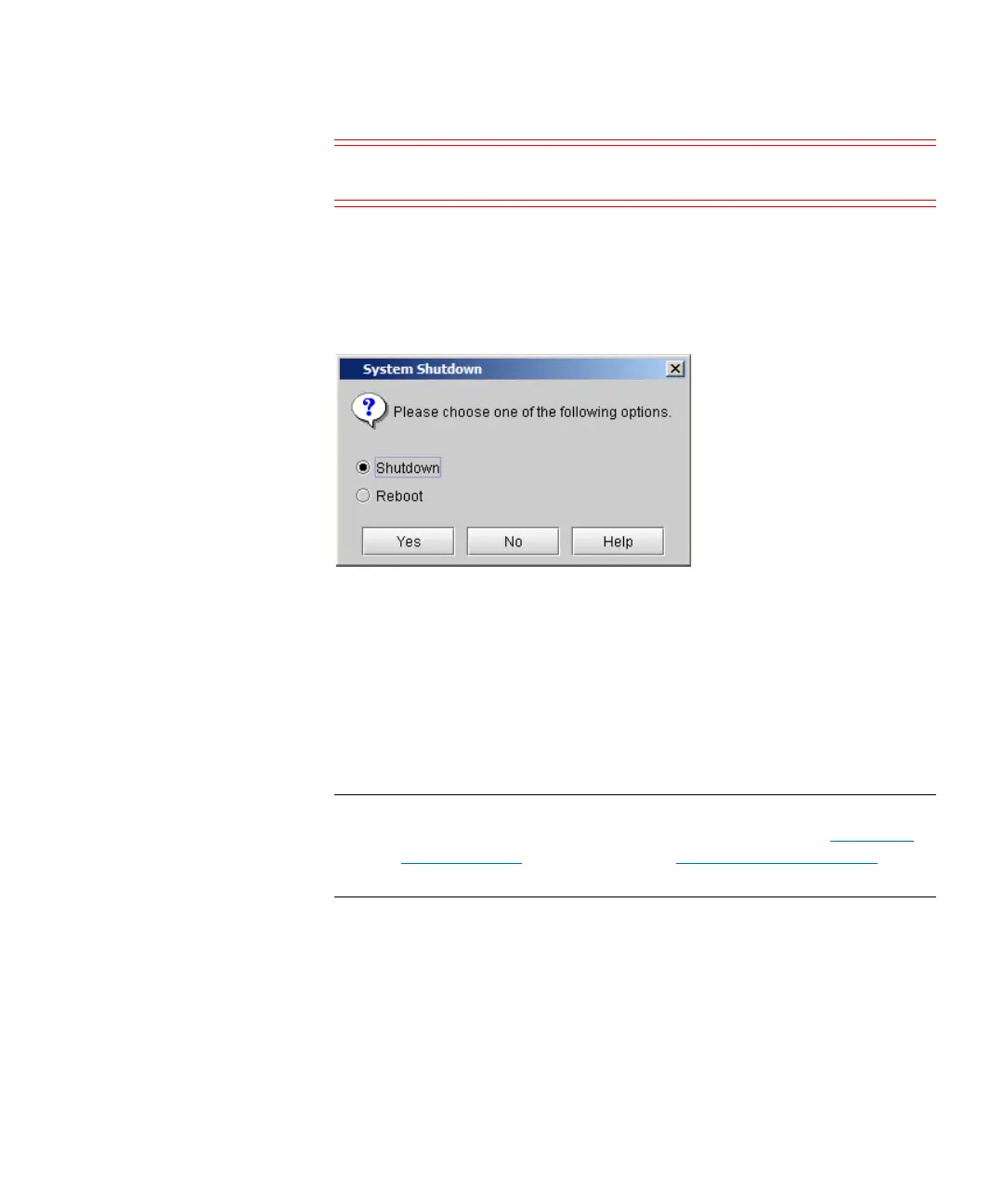Chapter 13: Running Your Library
Shutting Down/Rebooting the Library
486 Quantum Scalar i6000 User’s Guide
Caution: Before shutting down or rebooting the library, make
certain there is no I/O activity on any of the partitions.
1 Make sure that you are viewing the physical library. From the View
menu, select the name of the physical library.
2 Select Operations > System Shutdown. The System Shutdown
dialog box appears with Shutdown selected as the default.
3 Select Shutdown to do a complete shutdown and power off of the
library, or select Reboot to do a reset of the library without
powering off. A message appears that asks you whether you want
to continue.
4 If you are sure that all I/O operations are finished, click OK.
When the shutdown process completes, the LMC displays a messaging
indicating that it is OK to power off the library. The library is now ready
to be powered off.
Note: To recover from a library shutdown, you must cycle power on
the library (power it off and then power it on). See
Powering
Off the Library on page 487 and Powering On the Library on
page 487.