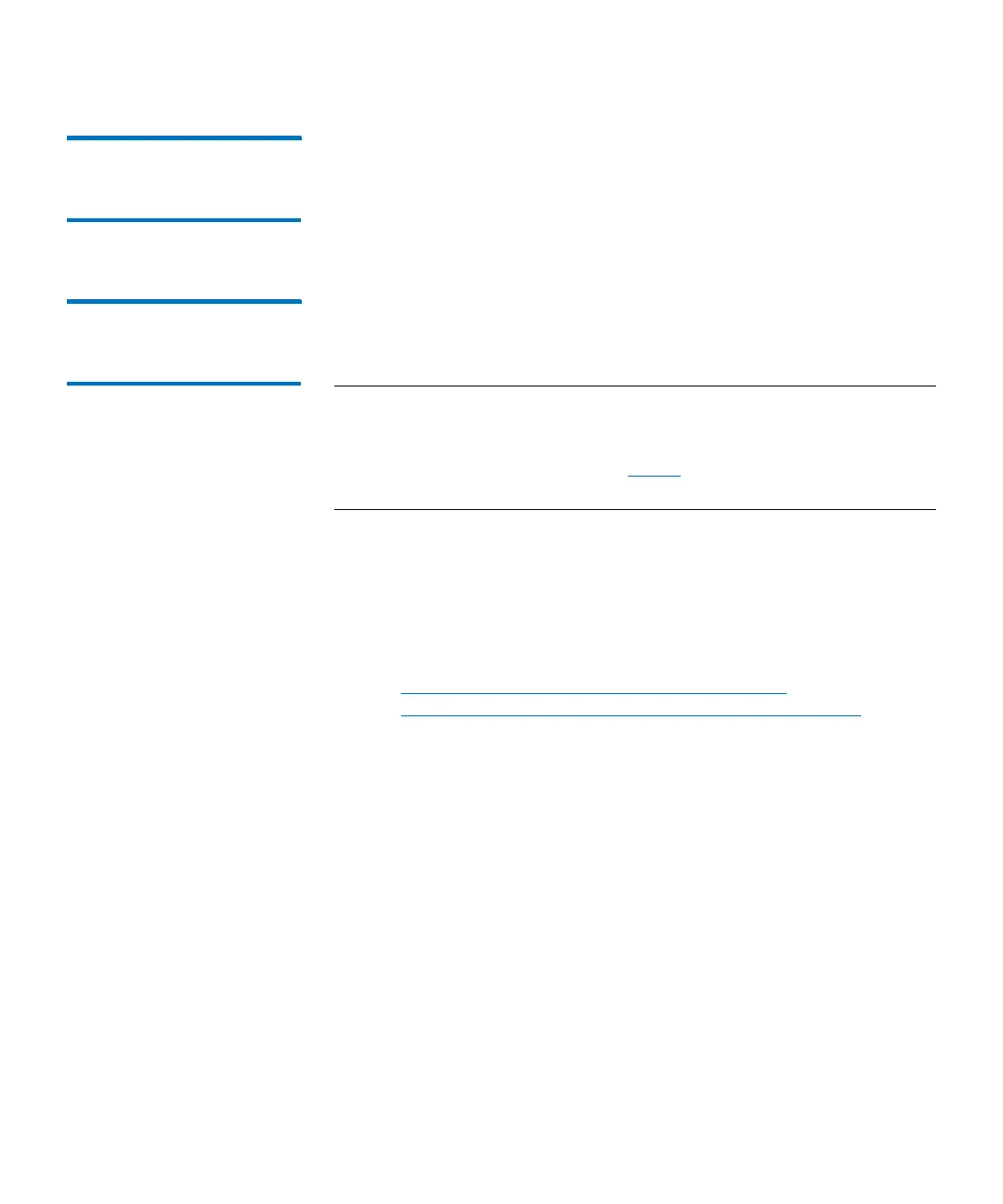Chapter 11: Configuring Access to StorNext
420 Quantum Scalar i6000 User’s Guide
Step 1: Confirming the
External Application is
Supported
Confirm that the external application managing your partition is
supported by EDLM.
For a list of supported external applications and their corresponding
plug-ins, see the
Scalar i6000 Release Notes
.
Step 2: Installing/
Removing the Scalar
i6000 API Client Plug-in
Installing a StorNext API Client Plug-in
Install the plug-in as follows:
Note: If you install an API client plug-in that has the same Name-
Version of an already installed plug-in but is at a different
Revision, the newly installed plug-in will replace the existing
plug-in. The screen shot in
Step 9 on page 422 shows the
difference between version and revision.
1 See the release notes for a list of supported API client plug-ins and
their corresponding external applications. Currently the library
supports only StorNext API (SNAPI) Client Plug-in version 2.0.1.
2 Download the correct API client plug-in bundle as follows:
a Go to the following Web site.
http://www.quantum.com/ServiceandSupport/
SoftwareandDocumentationDownloads/S6K/Index.aspx
b Click the Drivers tab to view the available plug-ins.
c Click the Download button for the plug-in you want to install.
The plug-in bundle is a .zip file containing the following files:
•Client plug-in
• End User/Open Source License Agreement
3 Extract the files from the .zip file.
4 Read the End User/Open Source License Agreement. Installation of
the plug-in implies acceptance of the license agreement.
5 Select Tools > Update Software > Plug-in. The Install/Remove
StorNext API Client Plug-in screen appears.