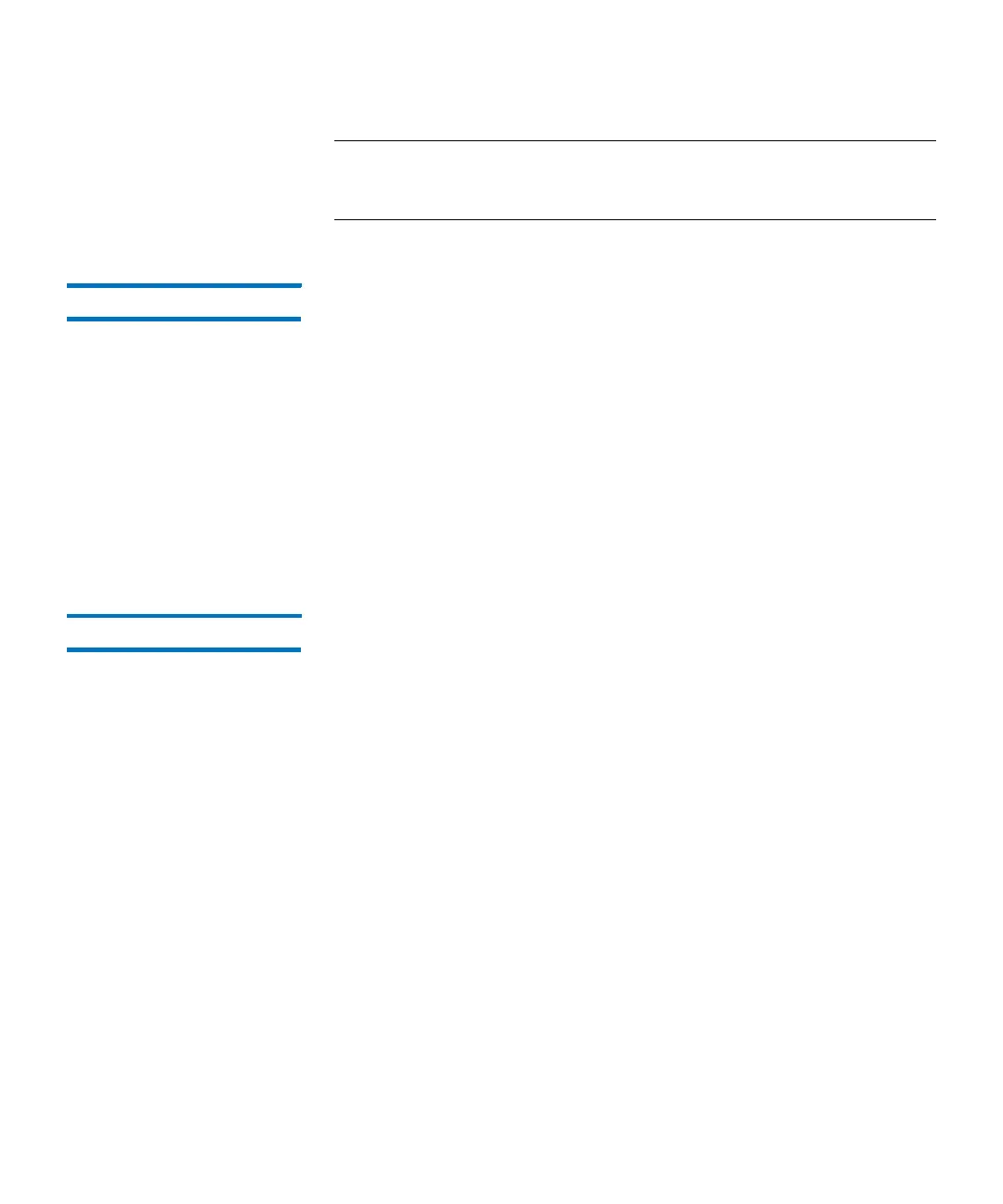Chapter 1: Description
Import/Export Stations
26 Quantum Scalar i6000 User’s Guide
Note: The maximum number of I/E element addresses in any partition
is 240. This includes both physical slots and Extended I/E virtual
slots.
I/E Station Options An expansion module is designed for customers who have an increased
need to import or export cartridges. An expansion module, including
high-density expansion modules, can have no I/E station, a 24 slot I/E
station, or a 72 slot I/E station. The increased capacity is achieved by
increasing the overall length of the I/E station and doubling its width.
The 24-slot I/E station has a capacity of 24 LTO cartridges that are
located in four removable magazines.
The 72- slot I/E station consists of two side-by-side 36-slot I/E stations
that can be operate as one 72-slot I/E station or can be operated
independently. Each 36-slot I/E station provides I/E capacity of 36 LTO
cartridges in six removable magazines.
Extended I/E Option The number of I/E slots in a library is usually associated with the number
of I/E slots in an actual physical I/E station, but this physical slot count
could limit how many I/E slots may be available to a host application.
Extended I/E configurations remove such I/E slot count limitations by
increasing the I/E slot count for a partition with storage slots that will be
reported to a host as I/E slots. Thus, extended I/E allows the user to
configure their partitions with I/E slots beyond the number of physical
I/E slots configured in the library. As a result, the host can export more
media than previously allowed.
Keep in mind that as extended I/E slots are used, fewer storage slots are
available. You will need to initiate move/import operations of tape
cartridges into the extended I/E area for host access. Conversely, to
move/export tape cartridges from extended I/E area slots to the emptied
physical I/E Station slots, you need to initiate the move/export operation
from the user interface for physical access to the library.