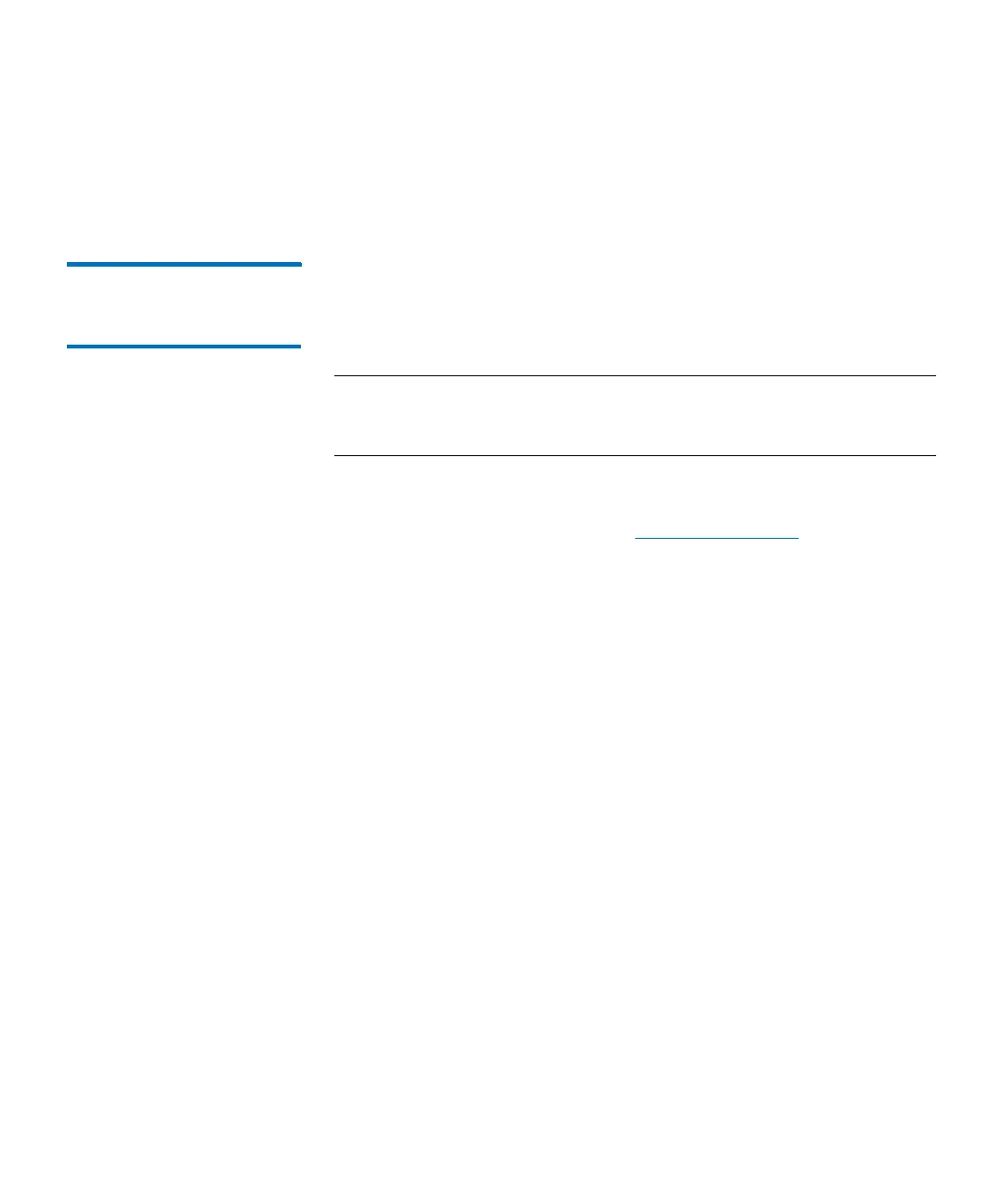Chapter 2: Troubleshooting Your Library
Working With Tickets
80 Quantum Scalar i6000 User’s Guide
To load the saved report criteria at a later time, click the template in
the list, and then click View to generate the report.
5 To c l o se th e Report Criteria dialog box, click Cancel.
Mailing, Saving, and
Printing Ticket
Information
The Send button on the Ticket Details dialog box enables you to send
detailed ticket information, including all report details, to e-mail
addresses. If you are accessing the LMC from a remote client, Send also
enables you to save the information to a file or print it.
Note: You can mail, save, or print ticket information from a remote
client. However, you cannot save or print the information from
the library’s touch screen.
Ticket information that a user sends by using the Send button is
essentially the same as the information that the library automatically
provides in e-mail notifications (see
E-mail Notifications on page 47).
The only differences are that the subject line states “Library RAS
Information” and the body of the message does not have a “REASON
FOR AUTOMATED E-MAIL” section, but it has a “REPAIR AND
TROUBLESHOOTING INSTRUCTIONS ATTACHED” section.
The message body also includes the following information, which
provides details about the ticket and library conditions at the time of
the event:
• Ticket summary
• Ticket details, including status information
• Firmware versions, including MCB, RCU, CMB, and drive bricks
• Physical library configuration
• Library states, such as physical library online or offline, partitions
online or offline, or robotics varied on or varied off
• Time stamps of recent activity
•Report summary
• Report details for the ticket
The RAS repair page attachment is in HTML format.