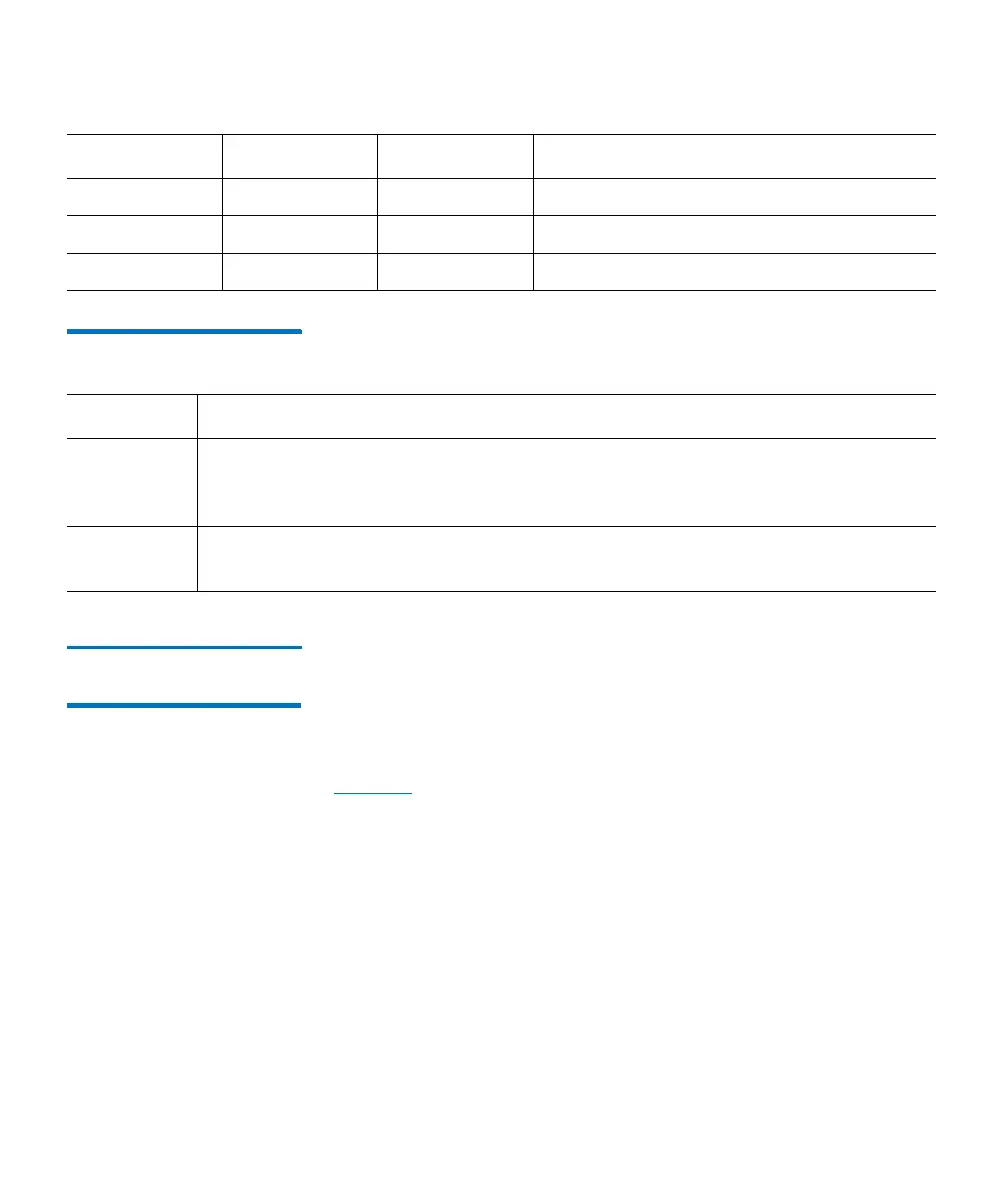Chapter 2: Troubleshooting Your Library
Interpreting LEDs
Quantum Scalar i6000 User’s Guide 103
Table 16 Ethernet Expansion
Blade Ethernet Port LED States
Interpreting MCB Port
LEDs
The MCB has LEDs for the Ethernet, Fibre Channel, and SCSI ports.
MCB Ethernet Port LEDs
The LEDs on the MCB Ethernet port indicate status and activity.
Figure 28 shows the locations and colors of the MCB Ethernet port LEDs.
Off Off On Booting
Flash 1 Hz Off Normal
Flash 10 Hz Off Normal - Identify
Blue Green Amber Description
LED Color Possible States and Explanations
Green • Solid on — the link is up; data can be sent or received through the Ethernet port
• Solid off — the link is not up; data cannot be sent or received through the Ethernet
port
Amber • Flashes at irregular intervals — data activity is occurring through the Ethernet port
• Solid off — no data activity is occurring through the Ethernet port