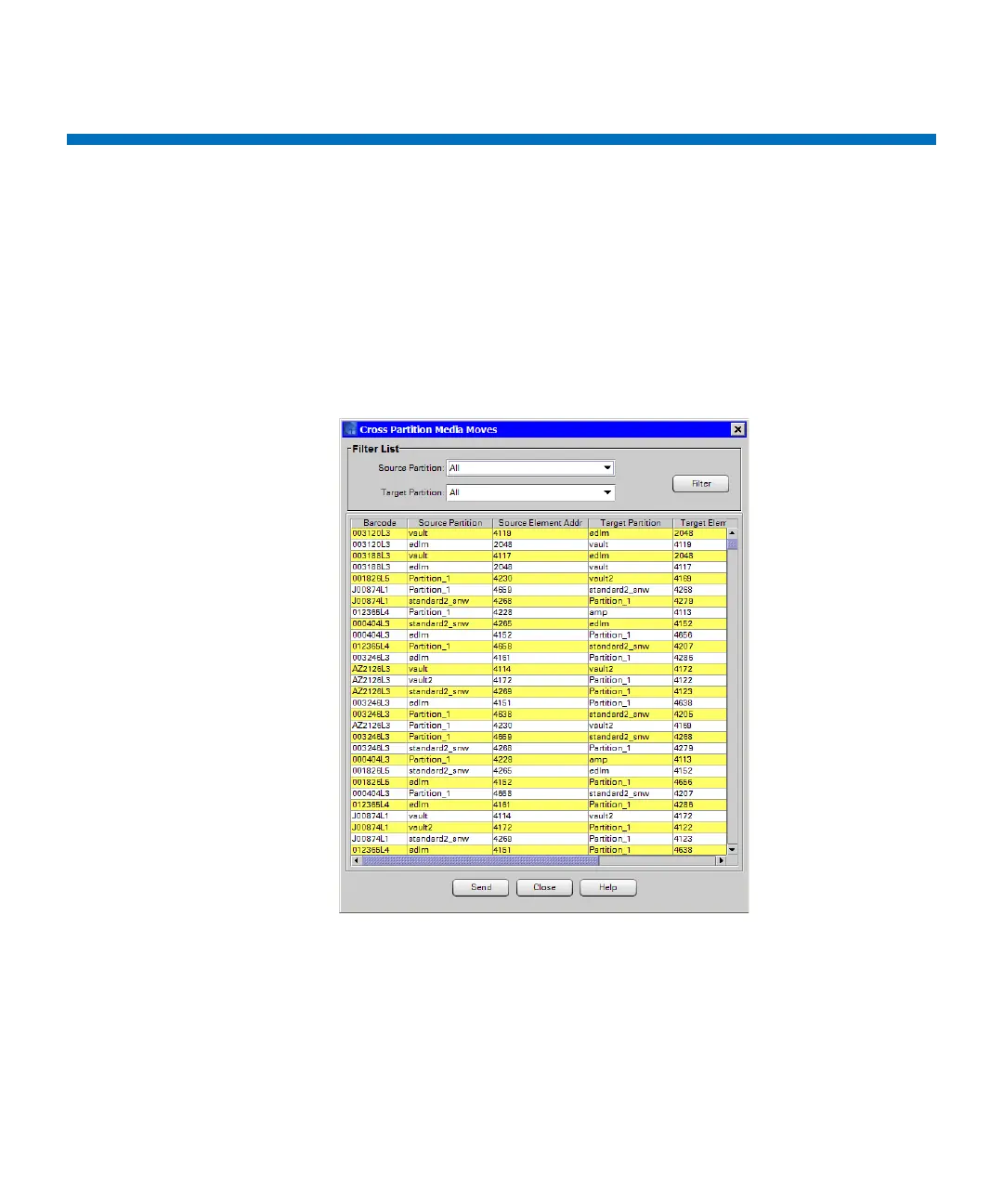Chapter 5: Advanced Reporting
Viewing Cross-Partition Media Moves
270 Quantum Scalar i6000 User’s Guide
Viewing Cross-Partition Media Moves
The library creates a report for media moved across partitions which you
can view, save or e-mail.
To view cross-partition media moves
1 Log on as an administrator.
2 Click Tools > Reports/Media/Moves. The Cross Partition Media
Moves report appears.
3 If desired, filter the report output by selecting a single source
partition and/or a single target partition from the Source Partition
and Target Partition fields respectively. Click Filter to apply your
selections and update the report.