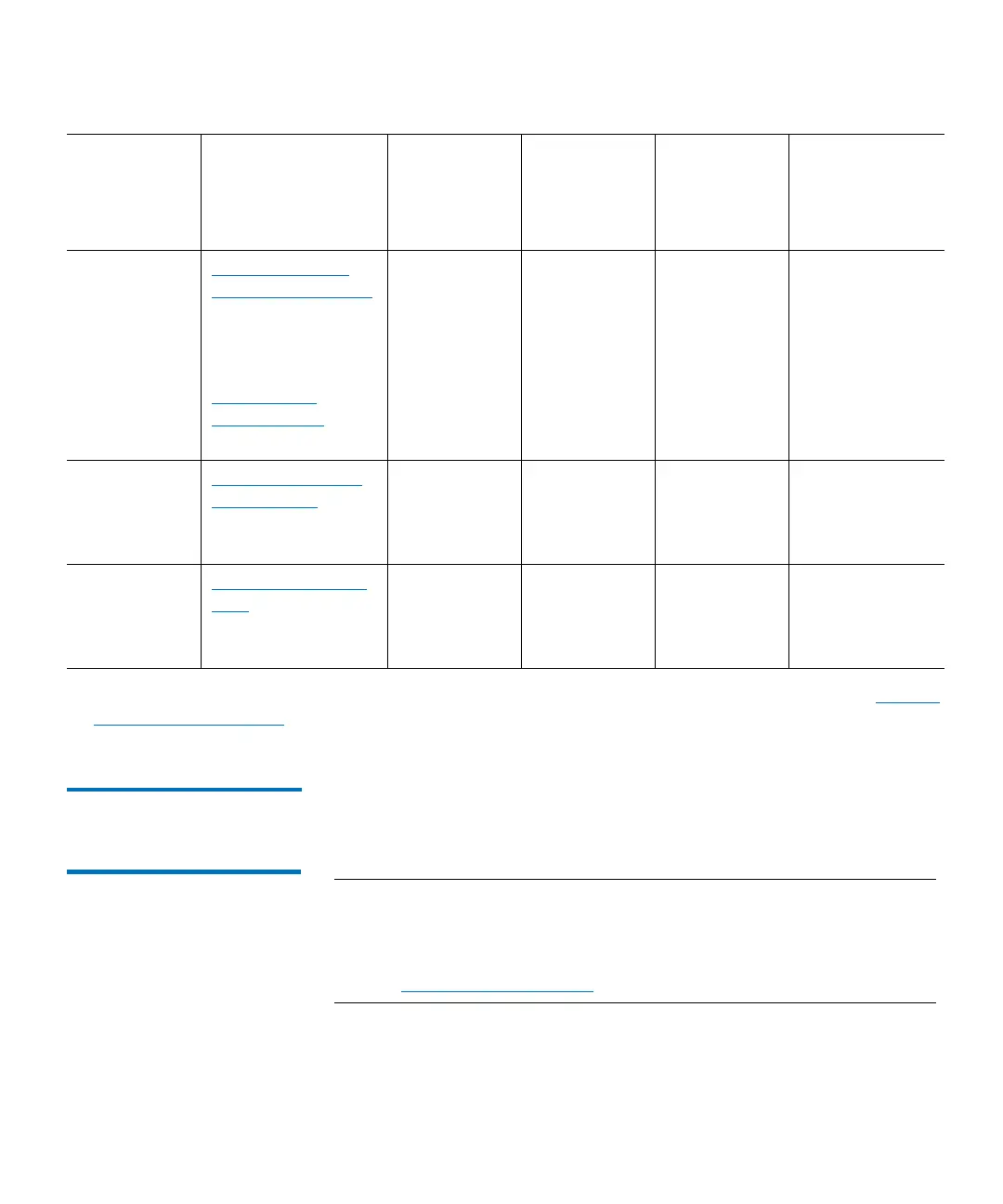Chapter 3: Configuring Your Library
Configuring Control Paths
Quantum Scalar i6000 User’s Guide 159
Configuring an IBM or
HP LTO-5 or later Drive
as the Control Path
You can configure IBM and HP LTO-5 or later FC drives as the control
path for a partition. The drive must not be connected to an FC I/O blade,
but it must be connected to an Ethernet Expansion blade.
Note: The control path drive and control path failover settings are
configured on the same screen. You do not need an SNW
license to configure a drive for control path. However, you do
need an SNW license to configure control path failover (see
Configure Control Path on page 361).
The instructions that follow only describe how to configure a drive as
the control path for a partition. If you would like to configure both the
Setup >
Drives >
Access >
SNW Wizard
~OR~
Setup >
Partitions >
Control Path
Use the Storage
Networking Wizard
on page 358
~OR~
Configuring
Control Paths on
page 156
Step 2 Step 2
Setup >
Drives >
Access >
SNW Wizard
License Drives for
Path Failover on
page 359
Step 3
Setup >
Drives >
Access >
SNW Wizard
Configure Control
Path on page 361
Step 4
(HP drives only)
a.Only IBM and HP LTO-5 or later drives support control path bridging.
b.Only HP LTO-5 or later Storage Networking licensed drives can be configured for control path failover. See License
Drives for Path Failover on page 359.
GUI Menu
Path
Procedure
References
MCB Direct
Connection
FC I/O Blade
Connection
LTO-5 or
later EEB
Direct
Connection
a
LTO-5 or later
EEB
Connection w/
SNW License
b
